This elementary coding activity is a great introduction to the basics of computer programming and is ideal as a classroom coding resource or homeschool resource for kids in Kindergarten through 5th grade.
After completing the coding activity, kids can work together to create their maze and communicate their written program to help navigate their peers (or siblings in our case) through the maze.
This activity works great as an Hour of Code activity in a classroom or homeschool setting! Similar block coding activities are also available on coding websites and applications for kids including Scratch, Kodable, and Code.org.
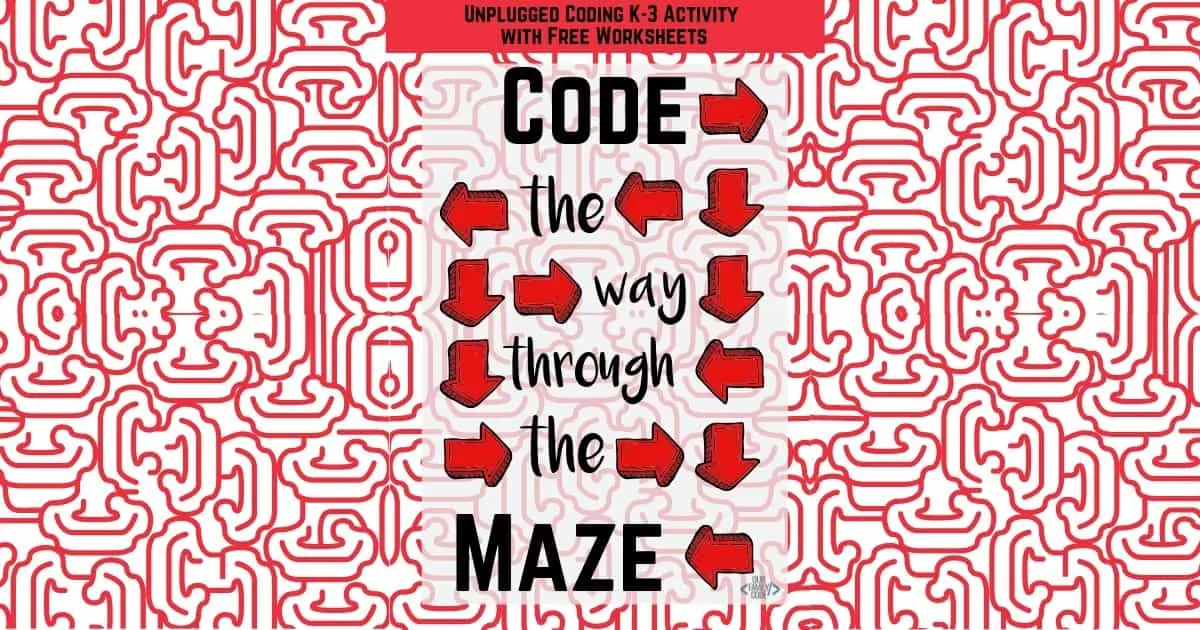
Why are Unplugged Coding Activities Important?
Unplugged coding activities allow students to participate in kinesthetic opportunities that help them relate the concepts they are learning to their own lives.
These coding activities are designed to encourage collaboration among peers as students work in groups or pairs to design solutions and test them together.
Unplugged activities are great for classrooms or homes that don’t have access to the internet or a computer and ideal for young students who don’t have the experience working with computers. It’s never too early to start teaching kids to code.
This post contains affiliate links. As an Amazon Associate, Our Family Code earns from qualifying purchases. Please see our Disclosure Policy for more details.
Why STEAM Activities?
STEAM is the abbreviation for Science, Technology, Engineering, Art, and Math.

STEAM, like STEM, is an integrated approach to learning that encourages learners to make connections between the concepts they are learning and how they apply them to real-world problems.
STEAM helps students ask questions, problem solve, think creatively, and produce innovative solutions. Many schools have adopted STEAM learning activities into their curriculum, but it’s never too early to start building critical thinking skills.
We love to learn through play at our house and have a blast doing activities for toddlers all the way to tweens!
Coding Activity Learning Objectives
Students will write a program to move through their maze and then work in pairs to present program to others. Kids learn how to convert movements into symbolic instructions with commands and write movement as a series of commands by writing a program!
Other computer programming skills include writing an algorithm by ordering commands as sequential steps in a program,
Kids will learn to debug or identify any commands that are unsuccessful and modify program as well as predict moves using logical thinking to get their teammate from the start of the maze to finish.
Finally, the Controller will communicate algorithms as programs to teammates who will execute programs by acting as robots!
Key Computer Programming Terms
- Command: an instruction for a computer
- Algorithm: a list of commands that you can follow to complete a task
- Program: an algorithm that is written for a computer
- Bug: an error that stops the program from working
- Debug: finding and fixing bugs in the program
Unplugged Coding Activity Supplies
- Objects to use as obstacles (can be anything)
- Pen
- Paper
- Design Your Maze Worksheets (grab this later in the post!)
- Optional: Let’s Go Code! Activity Set
You can also grab the full unplugged coding lesson by subscribing to our STEAM Printables. The full coding lesson includes everything you need for this activity and is great as an Hour of Code Activity in a classroom or homeschool setting!
Code the Way Through the Maze Elementary Unplugged Coding Activity
Each student will need one Design Your Maze worksheet, one Code Your Maze reference sheet, Obstacles (cut out), and one Write Your Maze worksheet.
Only the first two worksheets are available without the full coding lesson, but you can use a blank piece of paper to write your program.
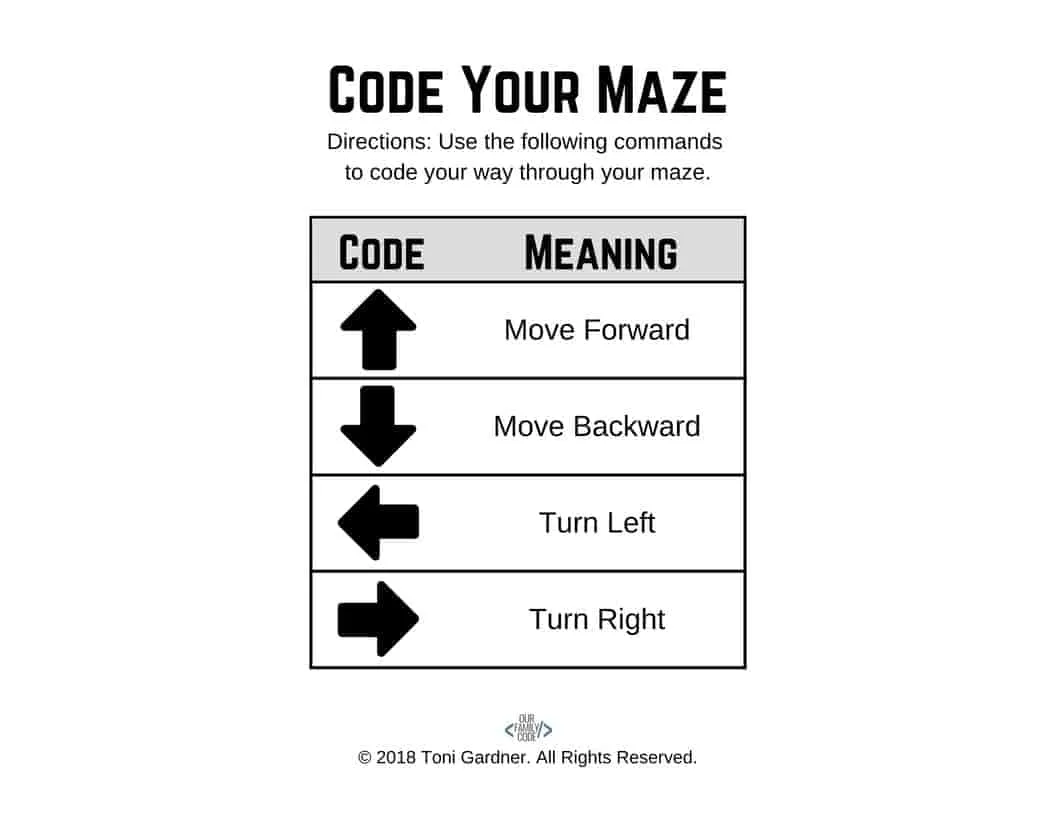
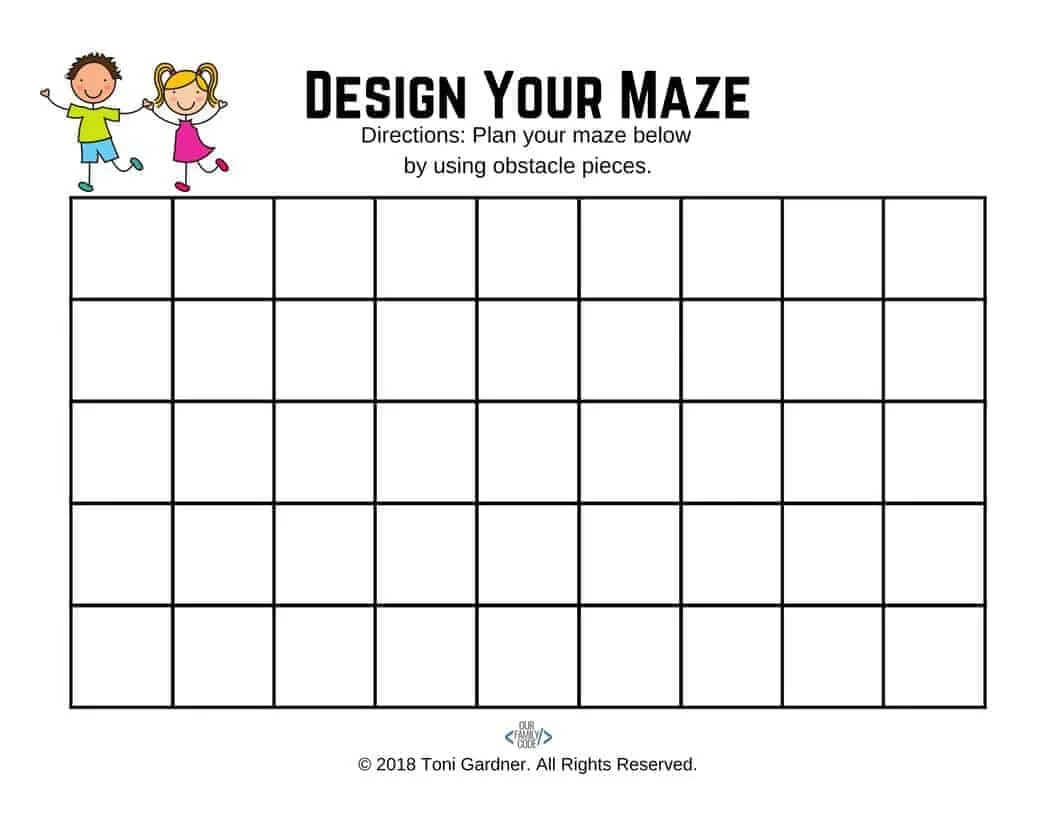
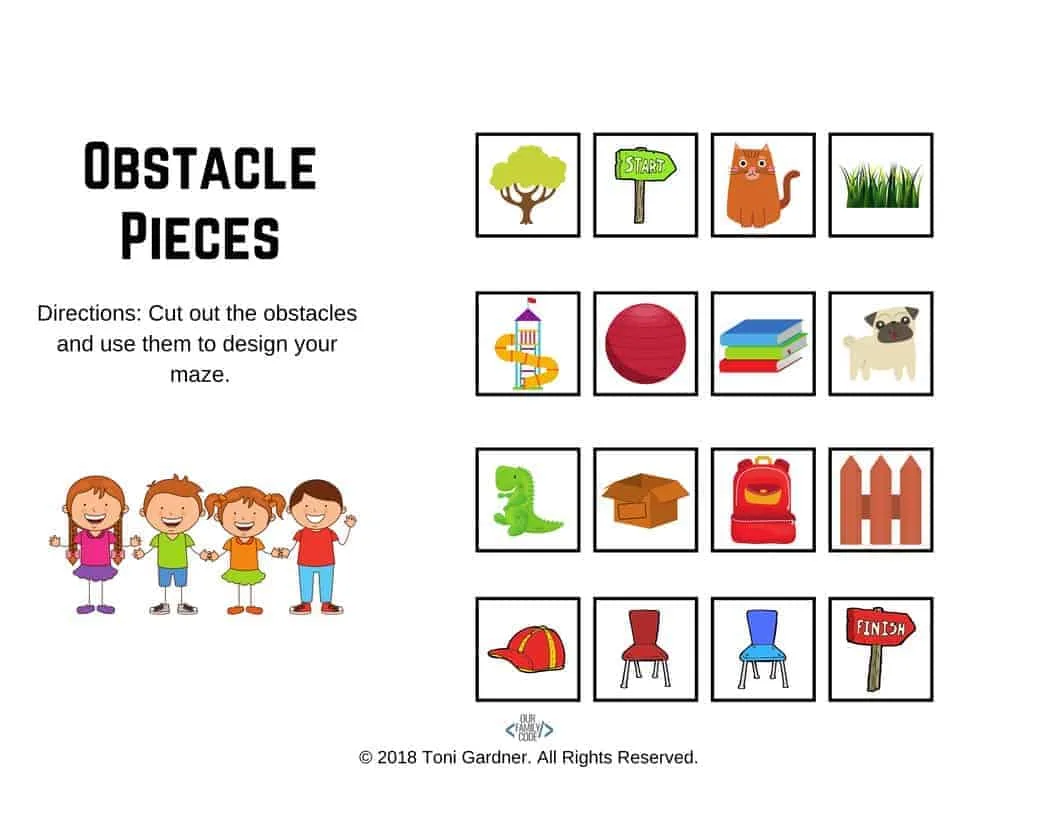
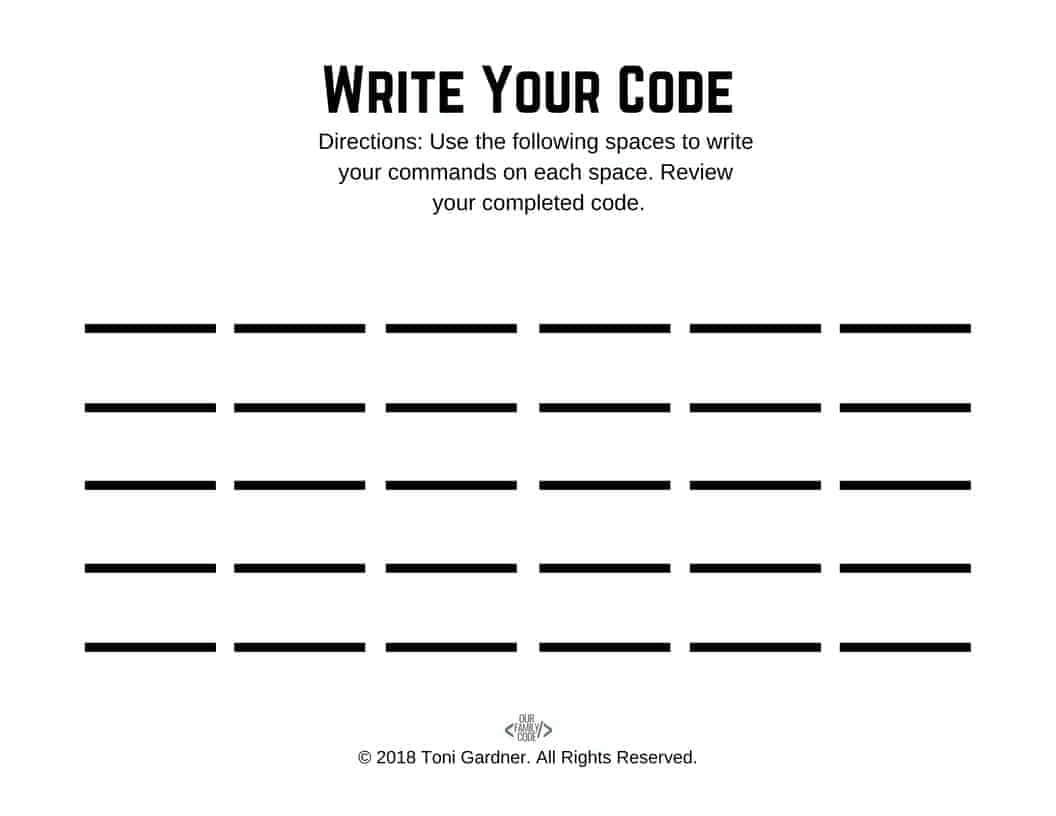
Arrange your obstacles on the Design Your Maze worksheet. It is not necessary to use all obstacles provided.
If you are using the worksheets provided on this page, obstacles can be drawn in the squares. Try to draw obstacles that you are going to use in your real life maze demonstration.
Use the Code Your Maze Commands to write the algorithms for their maze on the lines provided on the Write Your Code worksheet. The student will revisit their maze and check their program for errors and debug if necessary.
<<CLICK HERE TO DOWNLOAD THE CODE YOUR MAZE COMMAND WORKSHEET>>
Work in pairs to create their maze in real life. Then, one person in every pair will become the programmer and the other will become the walking machine.
The programmer will navigate the machine through the mazes by communicating the code using the program that they wrote in steps 1-3.
Use full size maze images (grab these in the full lesson for subscribers) as obstacles for classroom program presentation. You can also use your own obstacles to design your maze.
Questions to Discuss During Your Unplugged Coding Activity
- What is a command?
- Can you define an algorithm?
- How do you know if there is a bug in your program?
- What is a bug? How do you fix it?
How to Incorporate All STEAM disciplines into Computer Programming Activity
Science
This activity focuses on the basics of computer programming and emphasizes the social side of computer science. Try to explain how a computer works and how a computer receives information.
Technology
This elementary coding activity is designed to help young programmers understand the basics of coding. To explore another computer programming concept, set up a maze with a bug and then try to debug it.
You can also use this activity with Coding Robots for Kids! Some of our favorite robots for kids include: Botley™ the Coding Robot and LEGO Robot Inventor.
Engineering
Designing a maze is a great critical thinking activity. Engineer some difficult obstacles to navigate around like a tower of cups! Make sure your mazes go from one end to another and have to go around multiple obstacles. Add obstacle rules (ex. you must pass 5 obstacles) to extend your thinking.
Art
Draw your obstacles and color them in. Make sure to include obstacles that you will use in your partner activity.
Math
How many different paths programs can you make through your maze? What path requires the least amount of steps? What path requires the most steps?
Some Books to Read with Your Unplugged Coding Activity
Check out these great computer science books for kids!
- Lauren Ipsum: A Story About Computer Science and Other Improbable Things by Carlos Bueno
- Who Says Women Can’t Be Computer Programmers? The Story of Ada Lovelace by Tanya Lee Stone
- Hello Ruby: Adventures in Coding by Linda Liukas
- How to Code a Sandcastle by Josh Funk
Looking for another elementary coding activity? Check these out!
- If-Then Backyard Coding Game for Kids from Left Brain Craft Brain
- 5 Easy Ways to Teach Your Kids Coding from Kid World Citizen
- Computer Science, Coding, and Tech Projects for Kids
- Remake Learning with this Free Fitness Coding Card Game!
31 Days of Low-Prep STEAM Activities for Kids
This activity is part of our 31 Days of Low-Prep STEAM Activities for Kids. Every activity focuses on each of the buckets of STEAM (Science, Technology, Engineering, Art, & Math) although these integrated projects fit in more than one bucket.
You and your kiddos are going to love all of the activities that we have in store! Visit the 31 Days of Low-Prep STEAM Activity hub and pin it, so you can come back and visit it daily!
Unplugged Coding Activities
Find more Elementary unplugged coding activities to work on basic coding skills!
Bitmap Coding Unplugged Coding Activity for Kids
Introduce algorithms with this hands-on unplugged coding activity for kids!
Teach Kids Binary Code with this 5-bit Binary Code Challenge
Teach kids binary code by exploring the binary number system, translate letters and numbers to binary code, convert binary code to text, decode a binary code message with the ASCII binary code alphabet, and grab a free binary code workbook for kids!
Fitness Coding Card Game: Unplugged Coding Activity
Are you ready to play the Fitness Code! This Fitness coding game teaches kids coding concepts, including conditionals and variables. This activity focuses on remaking the way we traditionally teach these concepts and uses large motor movements to reinforce the activity and make it a tangible, fun learning experience!
Earth Day Coding Recycling Sorting Activity
This Earth Day coding recycling sorting activity teaches children how conditional statements work while learning how to sort recyclables!
How to Code a Lion Directed Drawing Algorithm Art
Can you follow the algorithm and draw a lion in this directed drawing unplugged coding + art activity?
Pi Necklace Coding Unplugged Coding Activity
We love to pair math and technology to create fun art! This Pi Necklace coding activity is the perfect combination of math, binary, and hexadecimal coding for upper elementary and middle school students. It’s also an engaging Pi Day activity!
Guess the Animal Unplugged Boolean Coding Activity
Learn about boolean and comparison operators with this Guess the Animal boolean coding activity!
Layers of the Rainforest Unplugged Coding Activity
Explore the layers of the rainforest and code the correct animals to each layer using logical reasoning!
Rocket Ship Decomposition Unplugged Coding Activity
This rocket ship decomposition unplugged coding activity is designed to teach kids the concept of decompositions and algorithms!
Ahoy Algorithms Treasure Hunt Unplugged Coding Activity
Pair this pirate algorithm activity with the Magic Tree House! Use your coding skills to find the treasure in this treasure hunt unplugged coding activity!
How to Code a Volcano
Learn about variables, sequences, algorithms, and loops and code a volcano!
Meet Toni, the Maker Mom behind Our Family Code

Hey there, I’m Toni! I’m a software engineer and Maker Mom that finds my joy in unleashing my children’s curiosity by exploring STEAM concepts with my fantastic five!
When I’m not chasing toddlers or raising tweens, you can find me tearing things up and putting them back together over here at Our Family Code.
I am the owner and content creator of multiple educational websites designed to increase access to STEAM & STEM education with a focus on teaching computer science and coding to kids of all ages!
You can also find out more about me by visiting ToniGardner.com!
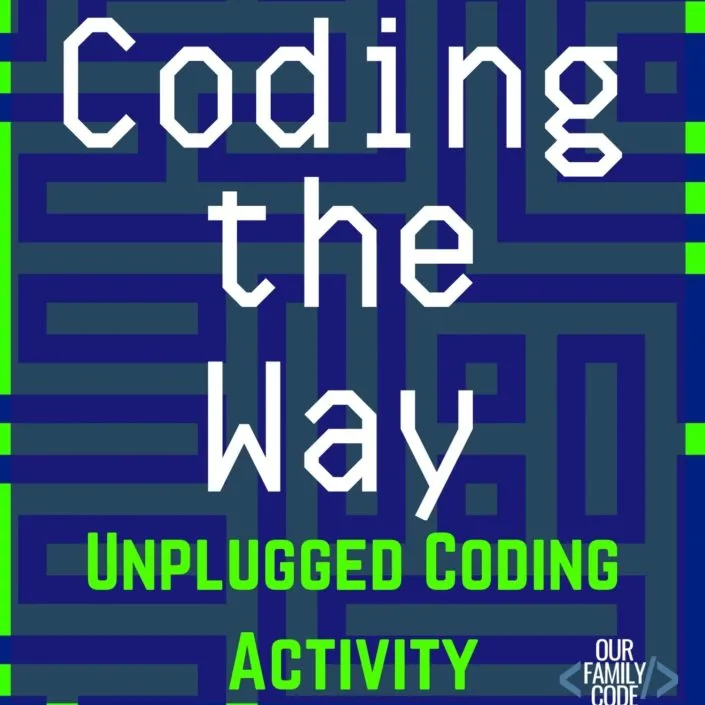
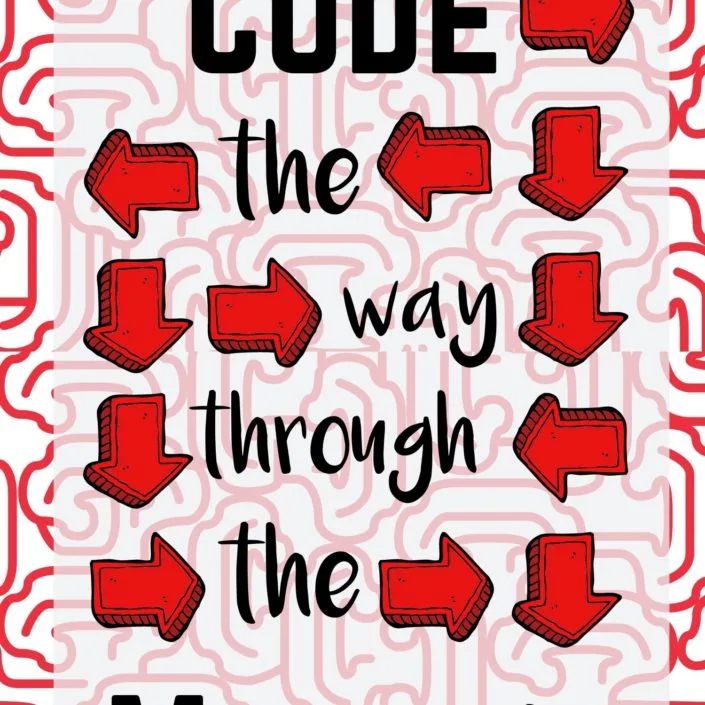
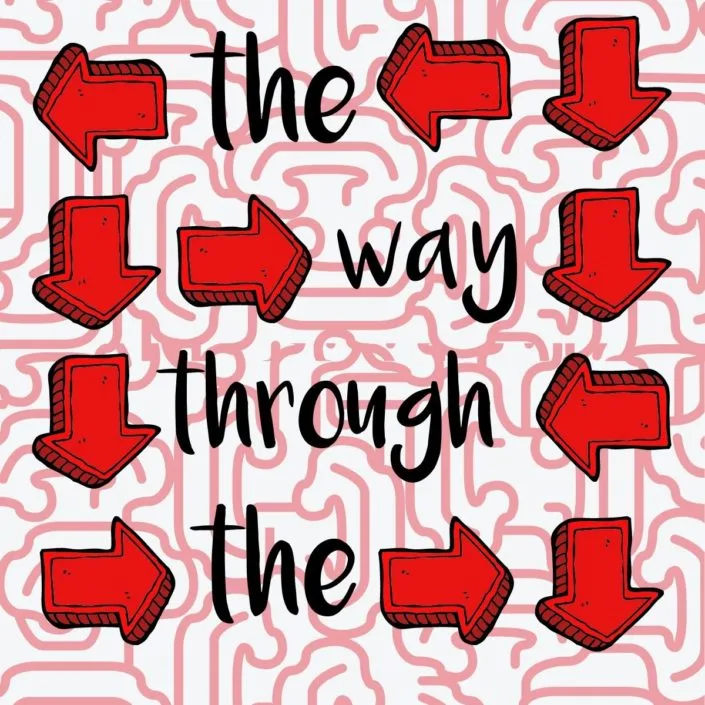


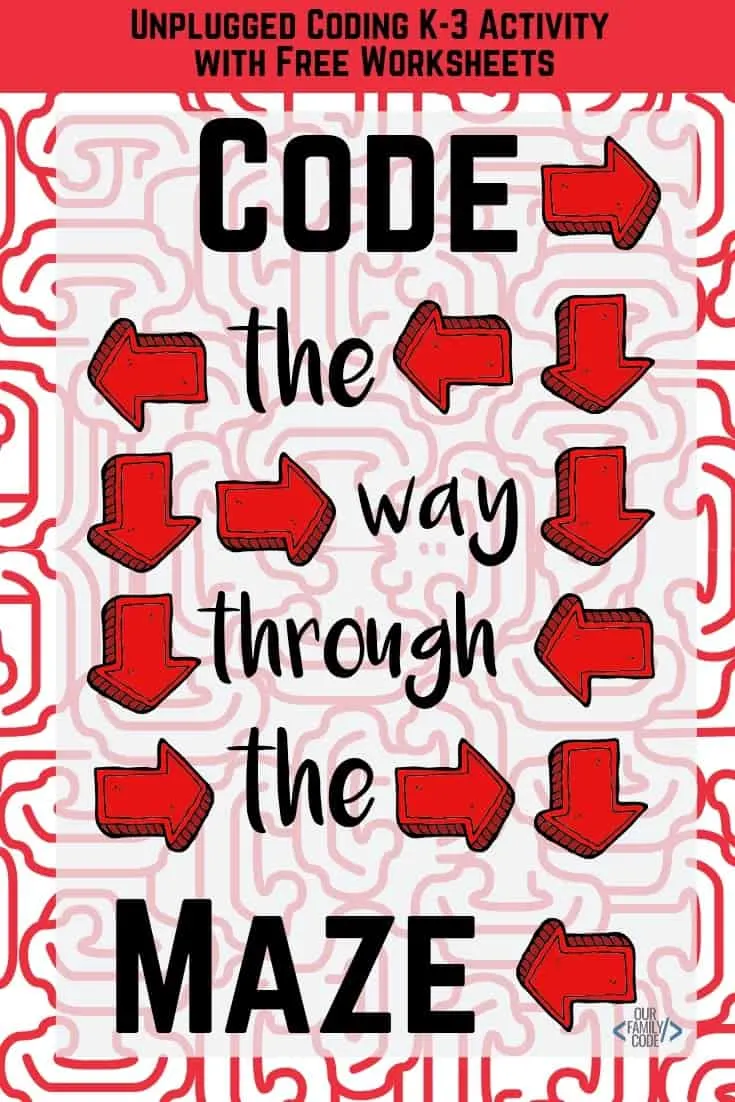
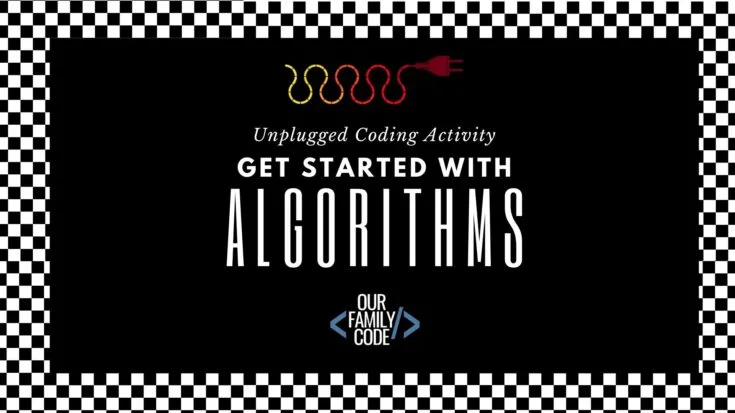
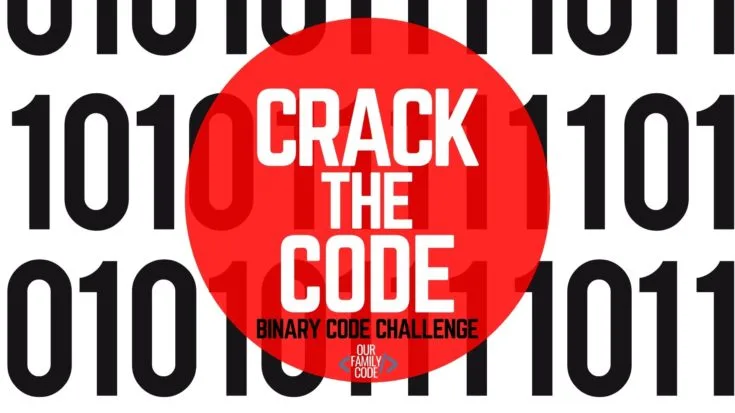

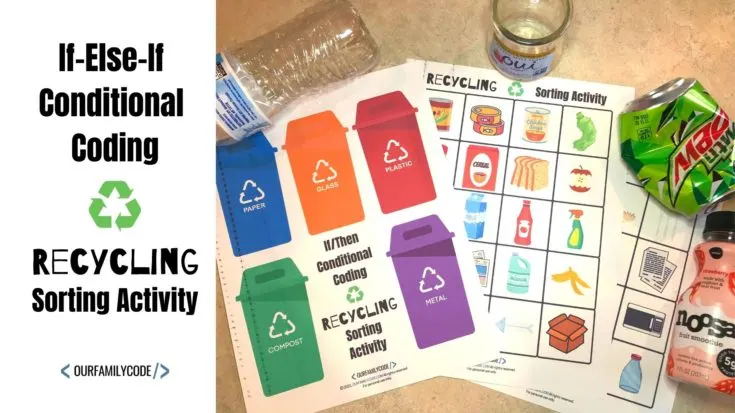
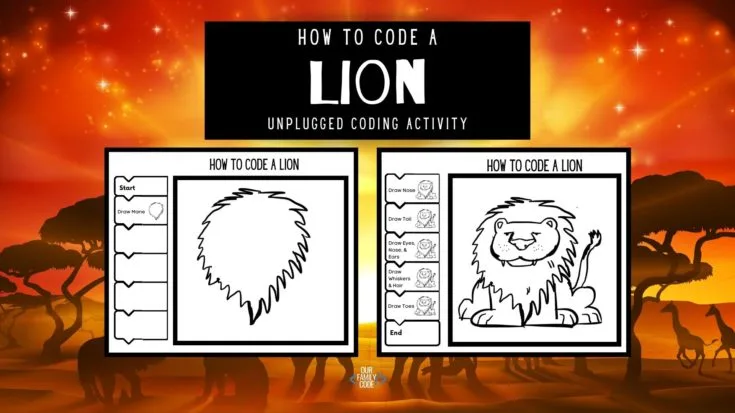
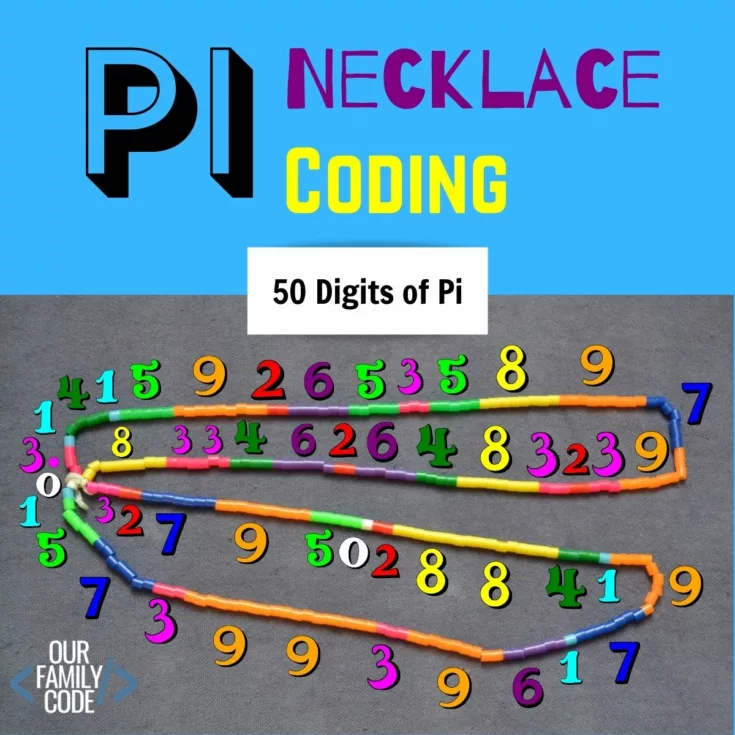
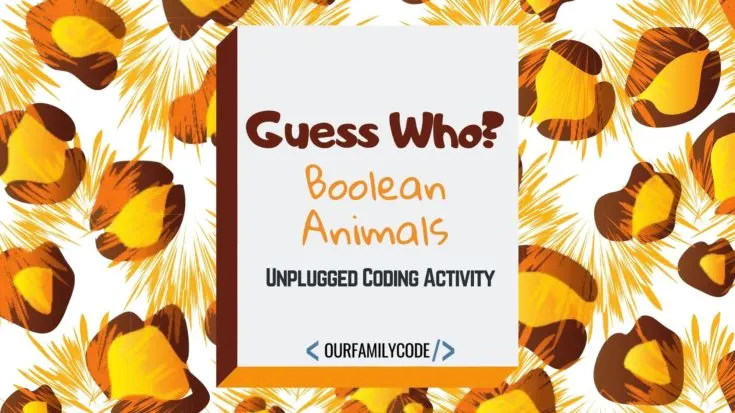
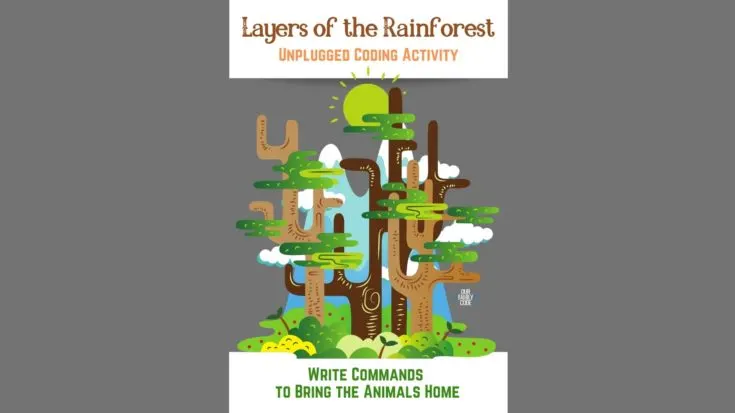
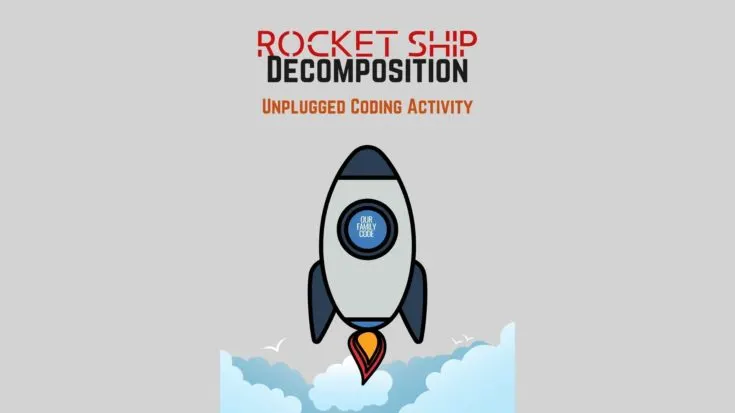

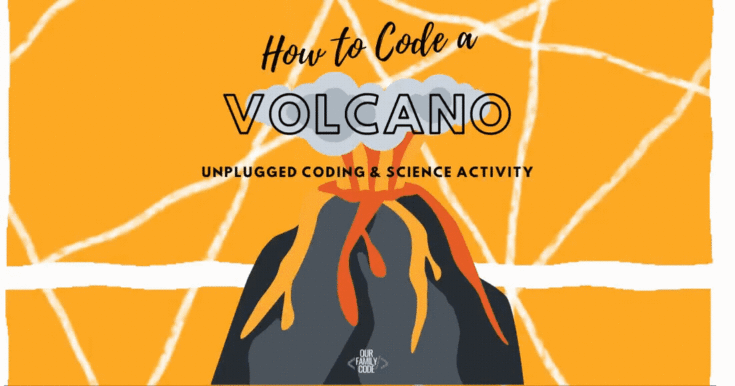
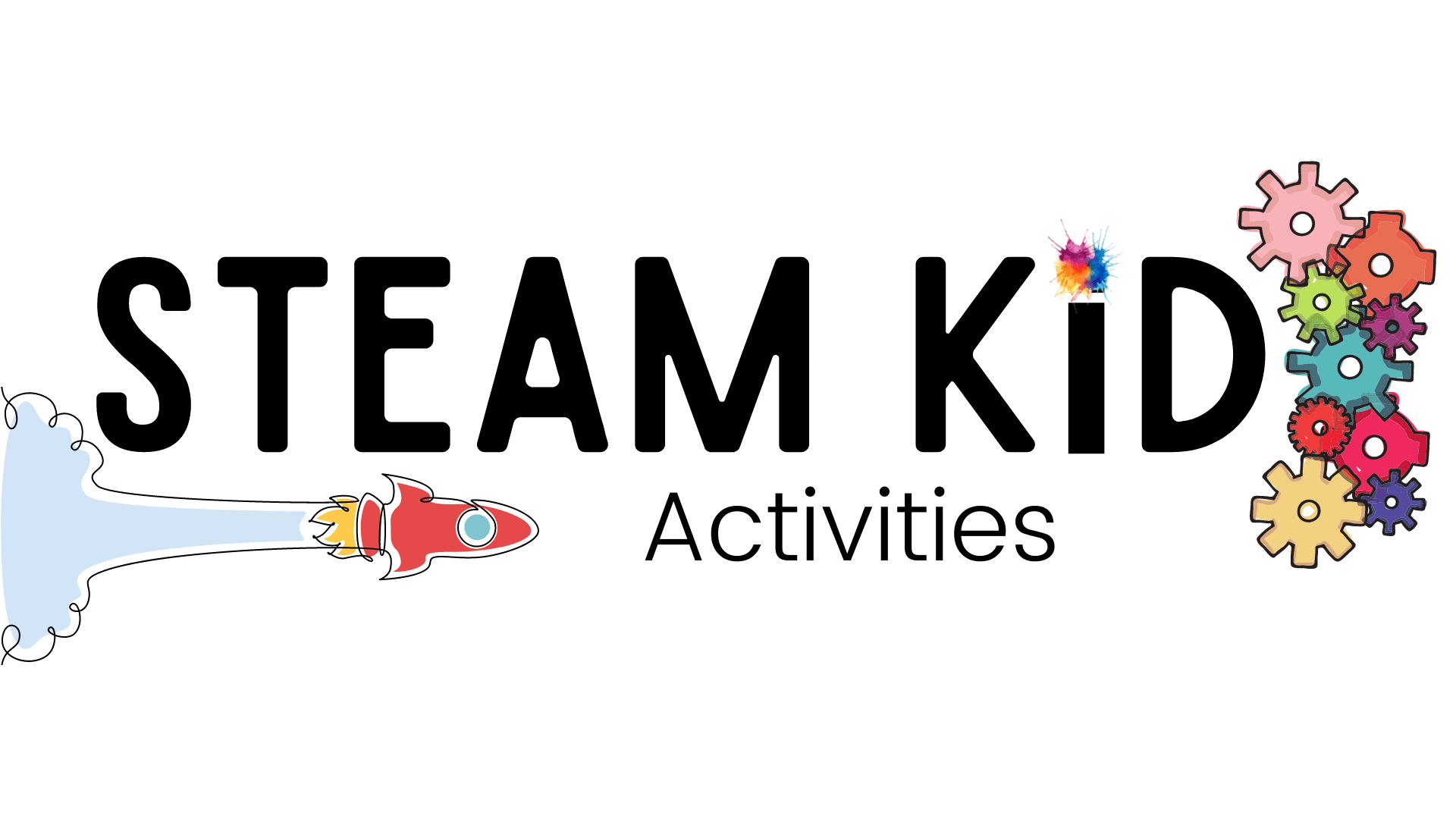
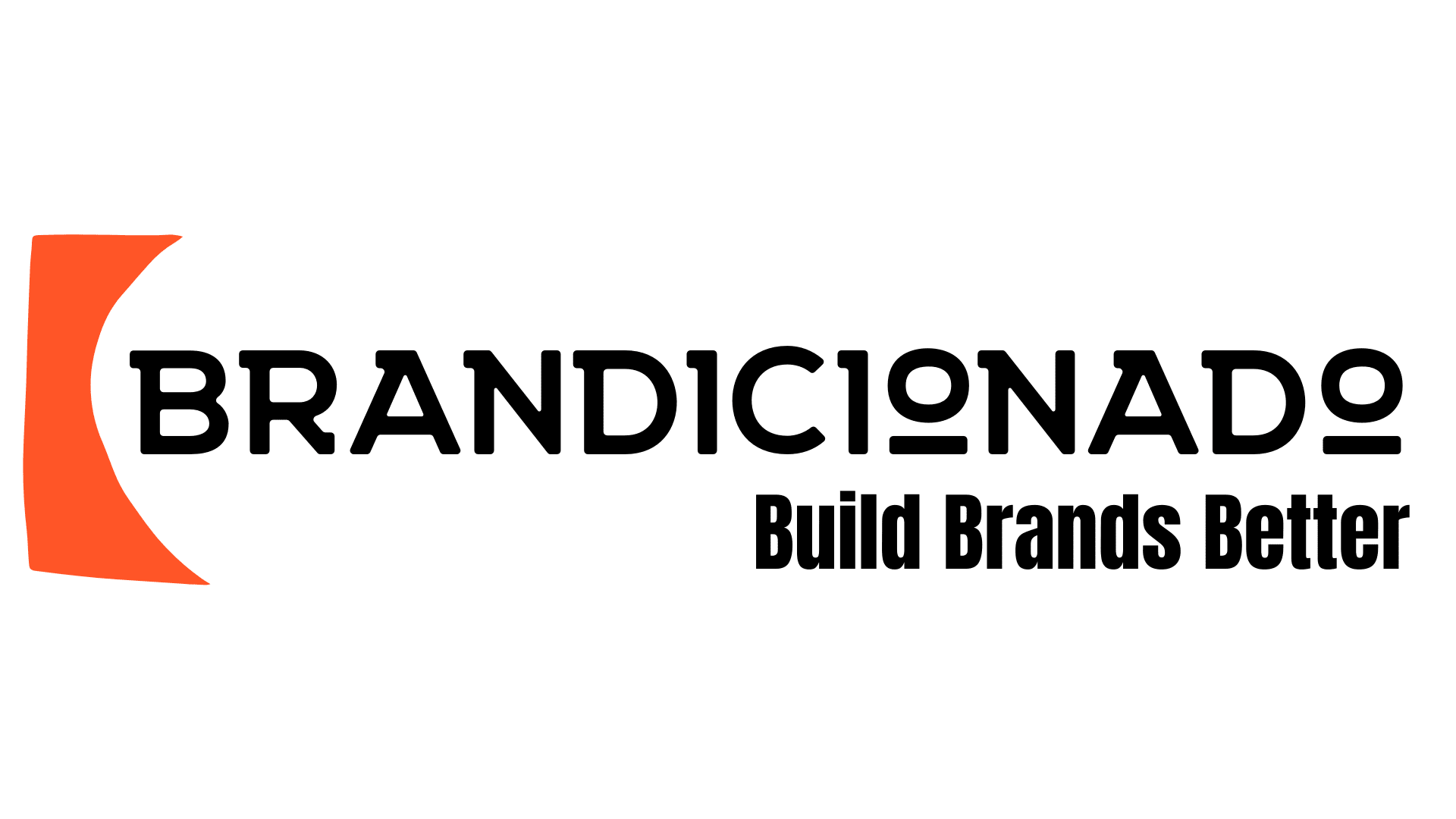
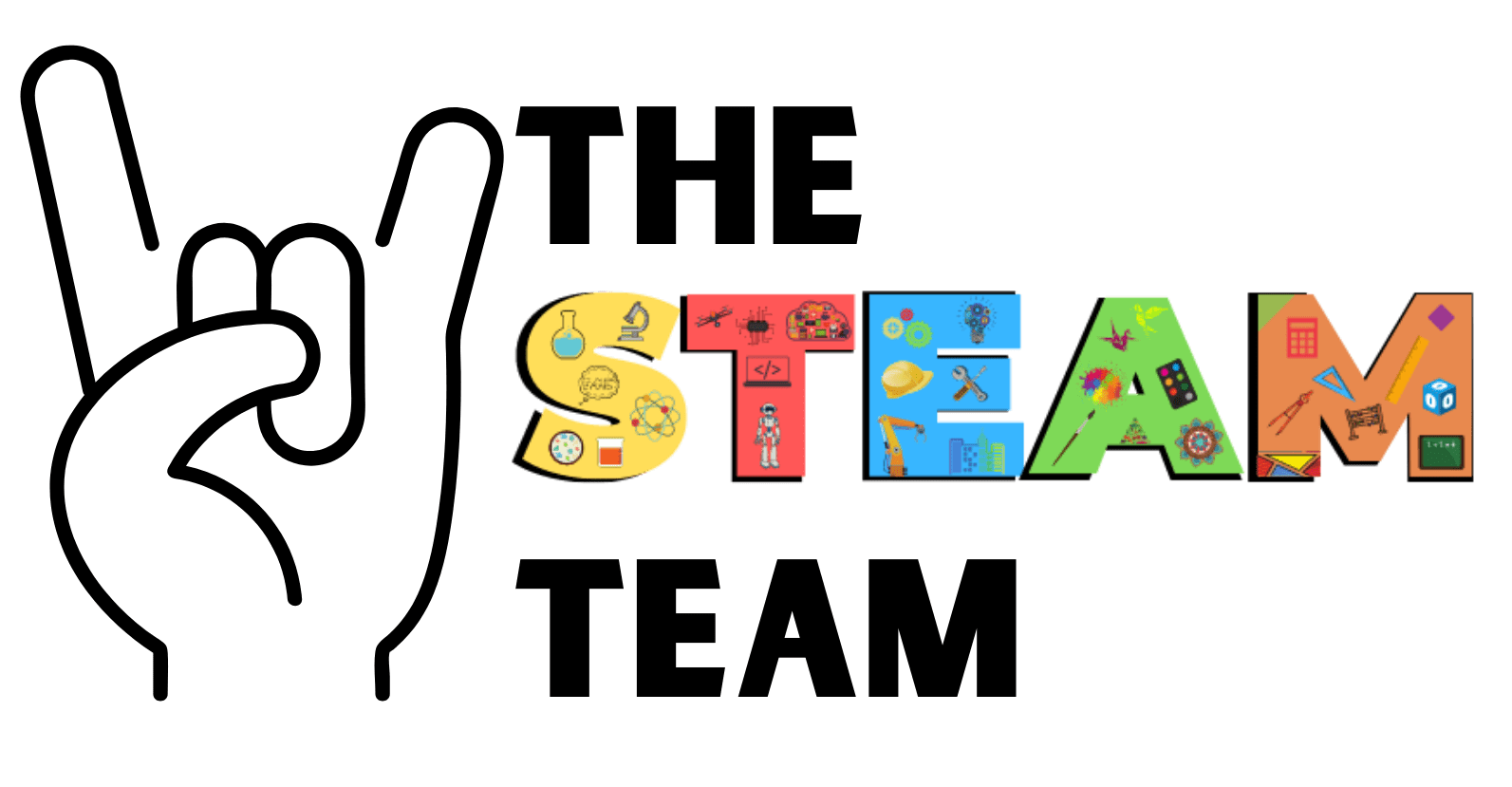
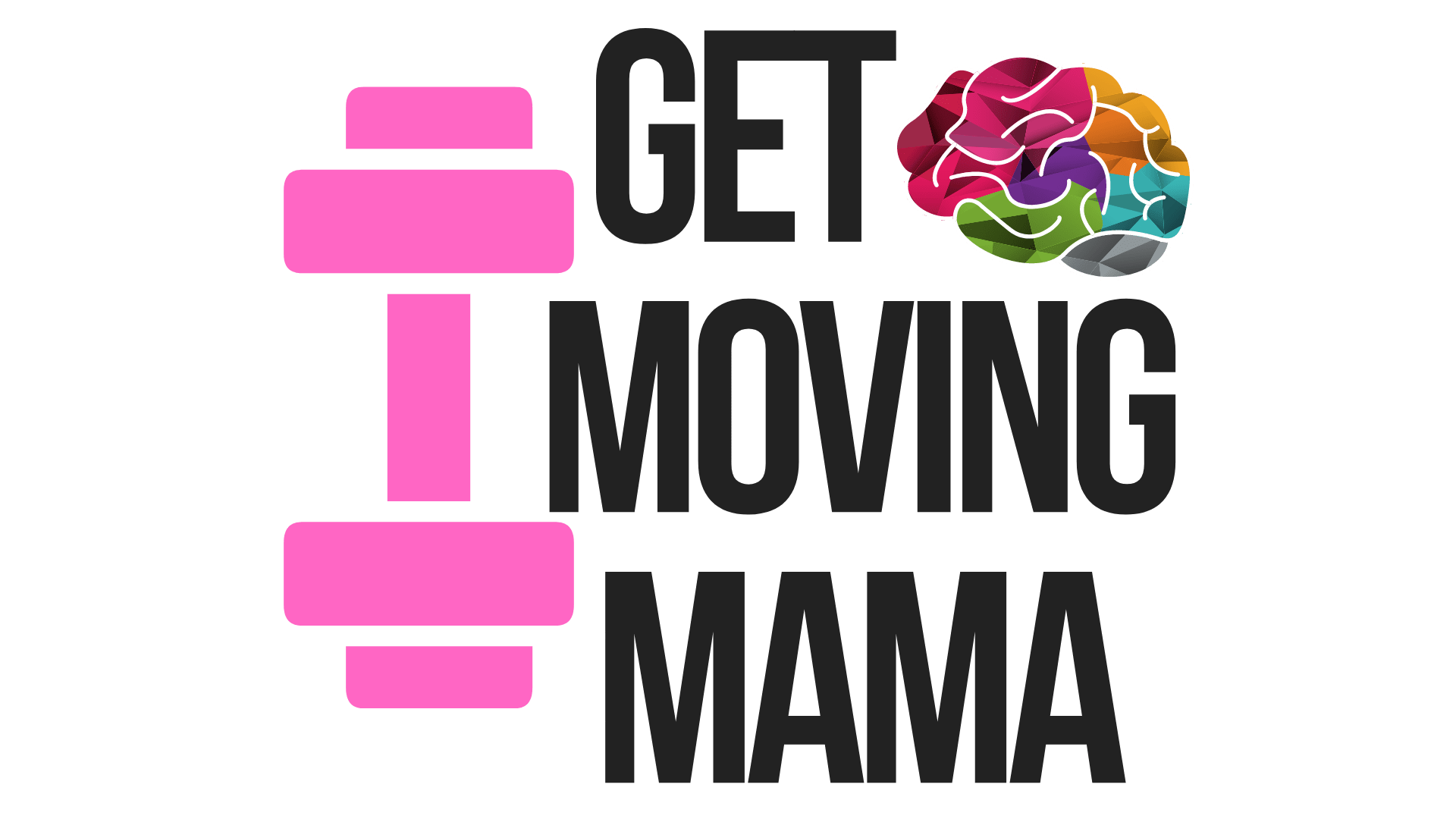

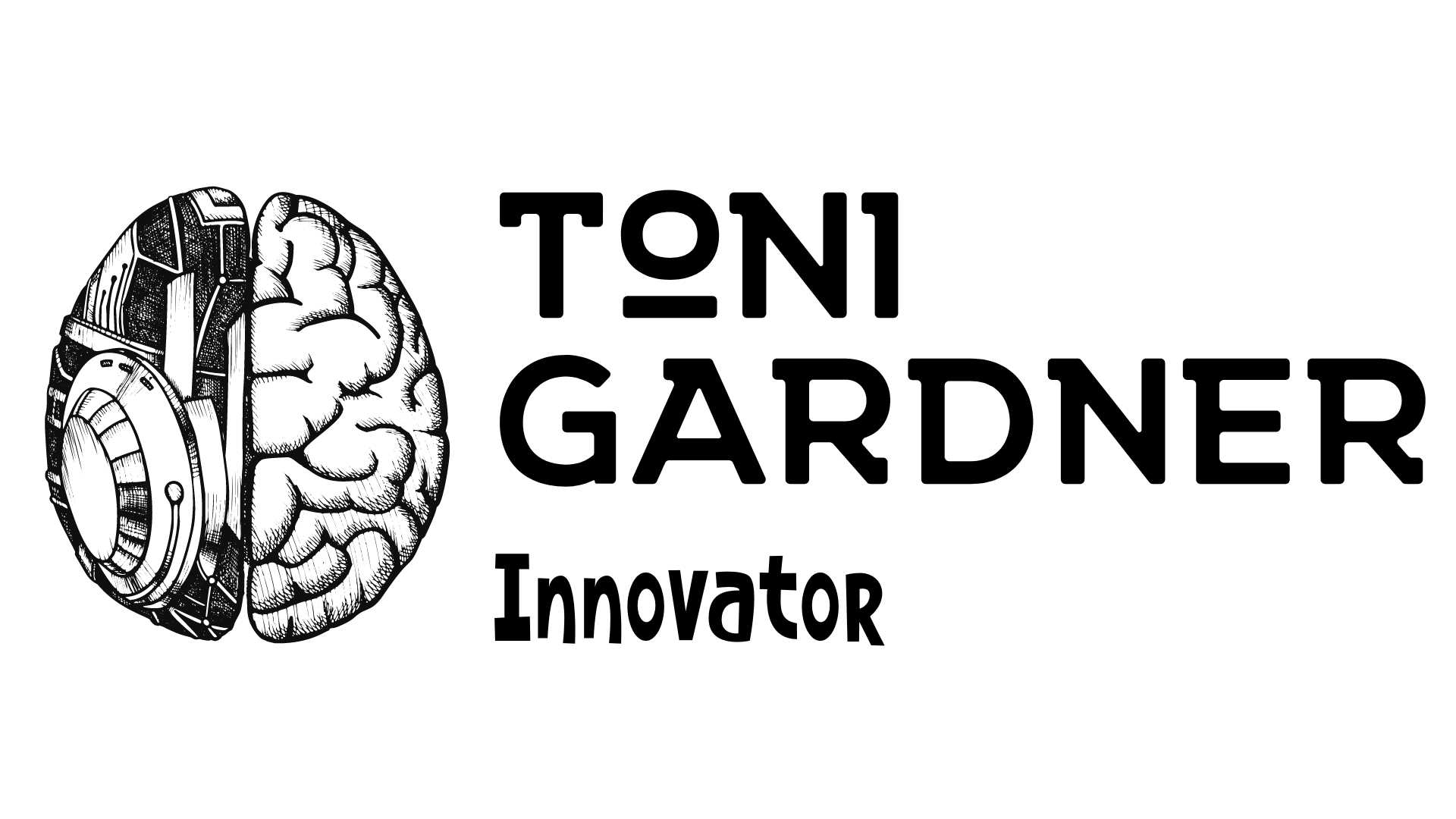
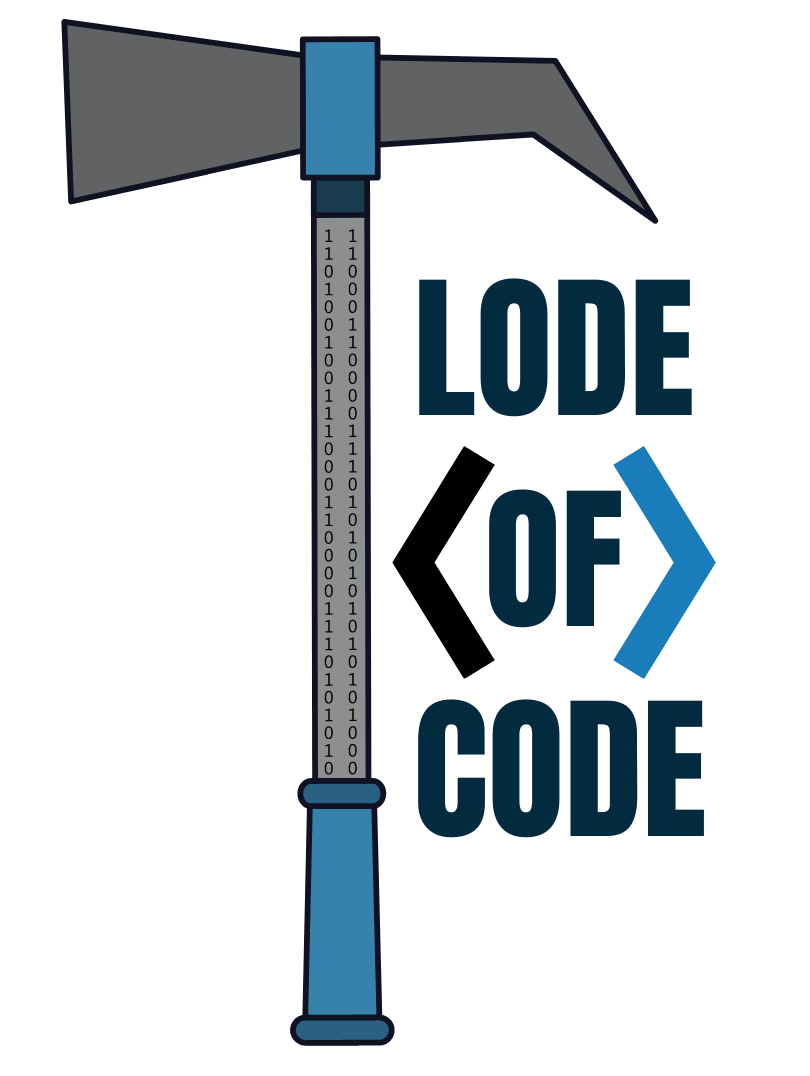
Nikhil
Thursday 4th of February 2021
At what age should a child start learning to code? I am worried if I introduced coding to my child too early it might harm him.
Toni
Thursday 4th of February 2021
I started teaching basic coding concepts to my children as toddlers. The point is to start emphasizing computational thinking skills to children as early as possible. Activities like breaking down a problem into simple steps are great building blocks to teach the thinking processes behind things like coding.
TechyKids
Tuesday 22nd of September 2020
Great blog to read with such an interesting activity to teach the basics concepts of coding for kids. Perfect way to develop right mindset of kids to learn coding skills. I think before teaching coding to kids, it is very much important to develop their skills like logical thinking & problem solving abilities. These activities which you have shared will be very much helpful to cultivate interest of kids towards coding. Thanks for sharing such an amazing activity to make coding for kids lot more fun & easy to understand.