This Pi Necklace coding activity is the perfect combination of math, binary, and hexadecimal coding for upper elementary and middle school students.
We love to pair math and technology to create fun art! It’s also an engaging Pi Day activity!
Kids don’t need to be advanced mathematicians to participate in this math + technology + art project, and of course it is easily adaptable for kids of all ages.
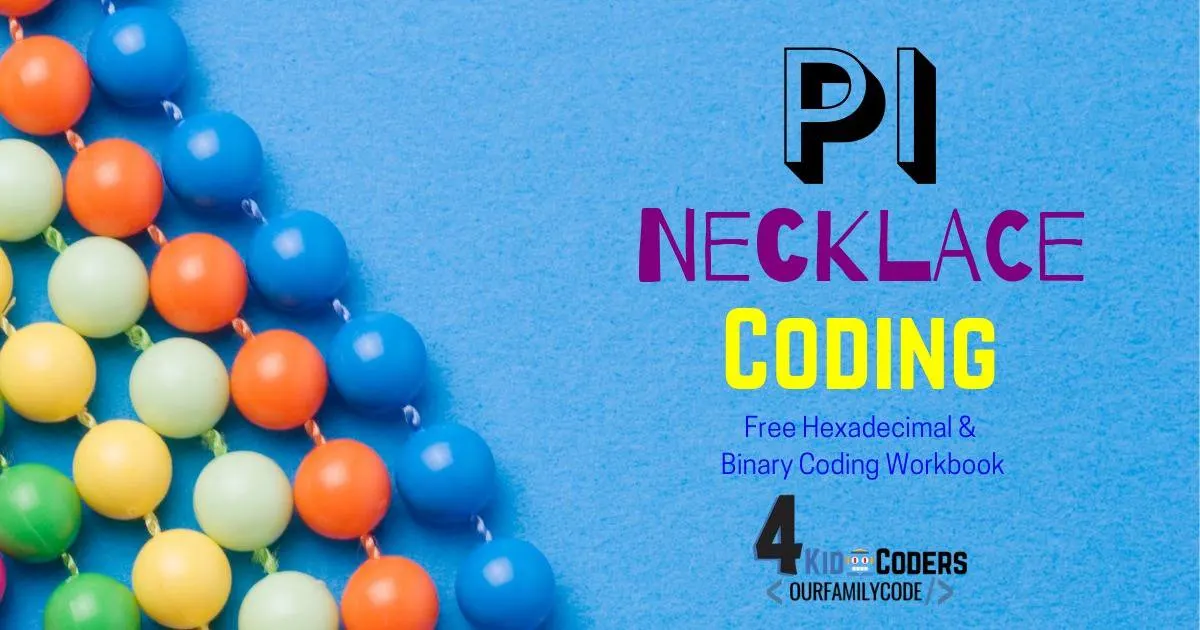
This post contains affiliate links. As an Amazon Associate, Our Family Code earns from qualifying purchases. Please see our Disclosure Policy for more details.
What is Pi?
Pi, or π, is the ratio of the circumference of a circle to the diameter. In case you need a refresher, the circumference of a circle is the distance all the way around and the diameter of a circle is the distance across the middle.
Pi begins 3.1415 and mathematicians have spent thousands of years studying this irrational number. Trillions of digits of Pi have been identified so far!

Pi Necklace Supplies
- Perler Beads (aqua, white, red, fuchsia, purple, blue, green, lime, yellow, orange)
- Embroidery thread
- Large, blunt needle
- Pi Day Necklace Unplugged Coding Workbook (Grab this free math workbook at the end of this post.)
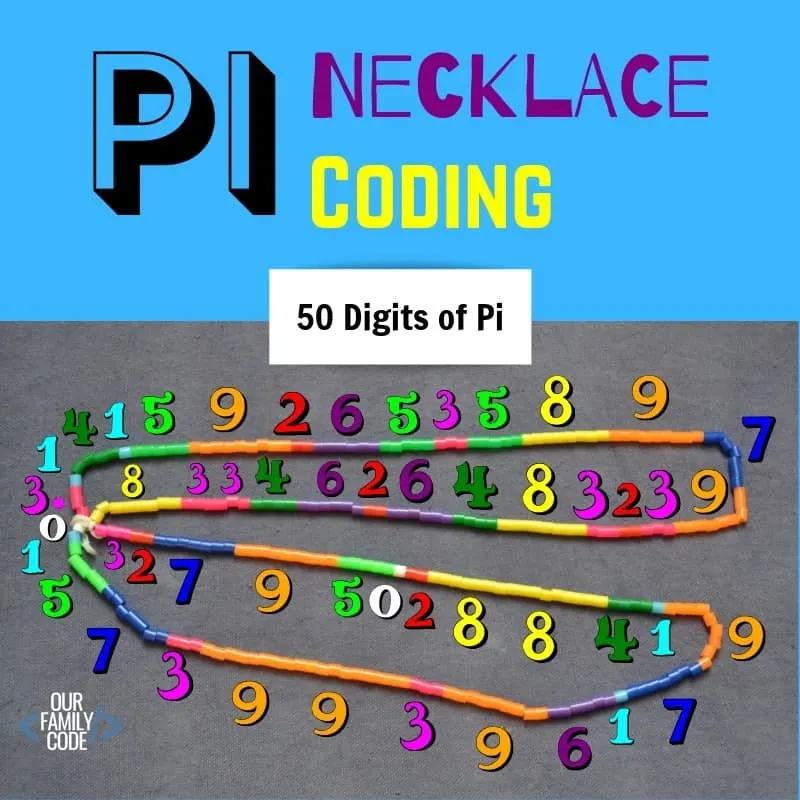
You might also like: Teach the Fibonacci Sequence with this Easy Math & Art Activity!
Pi Necklace Coding
The Pi Day Necklace Unplugged Coding Workbook comes with two different activities: a Pi Necklace Binary Code Challenge and a Hexadecimal Challenge.
A binary and hexadecimal code color key is provided to help decipher the correct color for each digit of Pi.
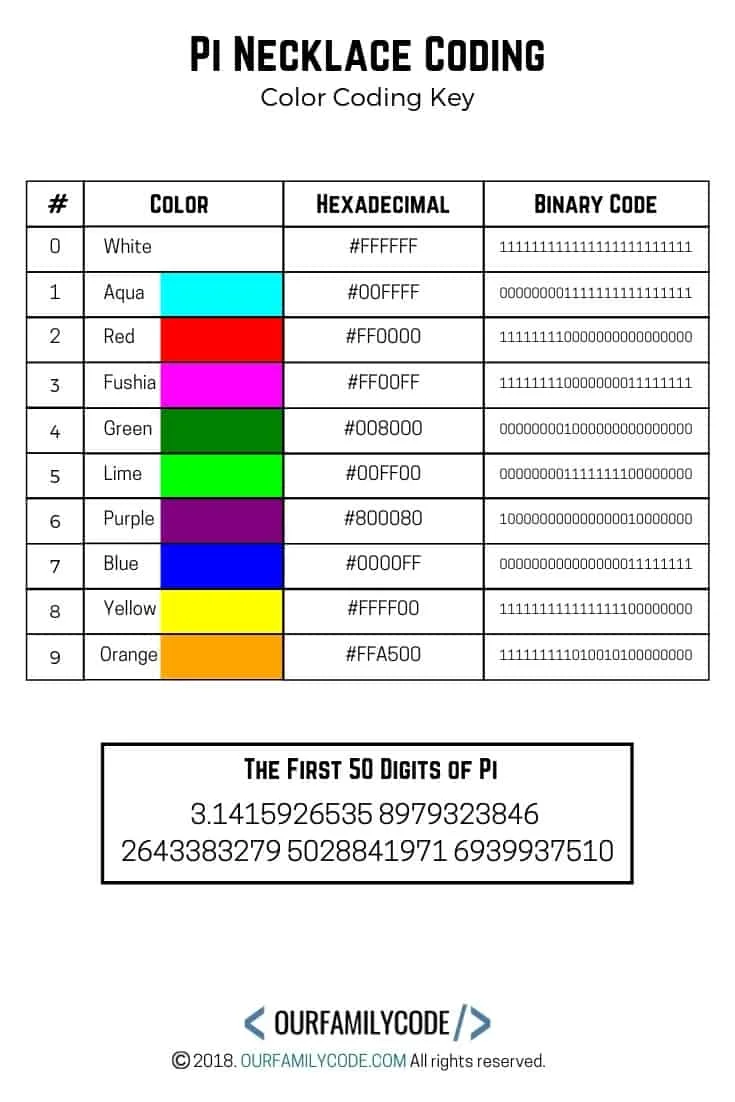
Pi Necklace Binary Code Challenge
The Pi necklace binary code challenge consists of determining the correct color bead by using the binary code listed for each number of Pi. Place the amount of colored beads for each number.
For example, the digit 3 requires 3 beads be placed on your necklace in the color shown in binary code. Use the binary and hexadecimal code color key to help decipher the correct color for each digit of Pi.
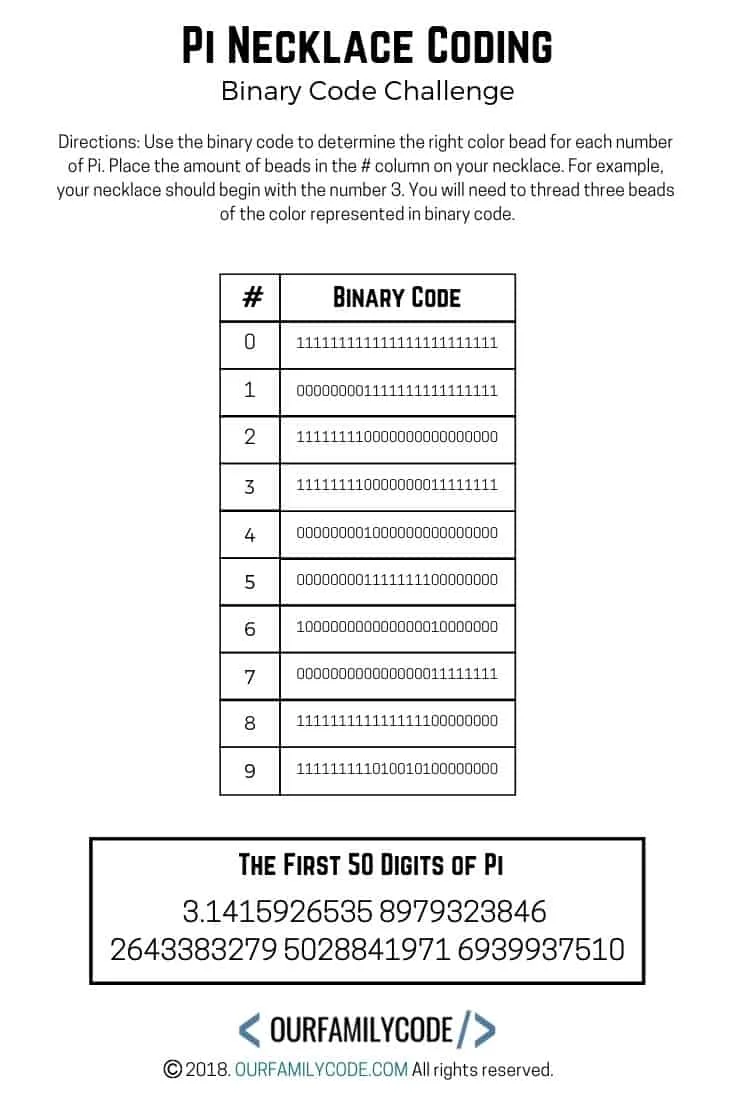
Pi Necklace Coding Hexadecimal Challenge
Hexadecimal numbers are used to set colors. The colors are defined by its mix of red, green, and blue. The Pi necklace coding hexadecimal challenge presents a hexadecimal color # for each digit of Pi.
Use this information to determine the correct color bead for each number of Pi. Place the amount of colored beads for each number for example, the digit 3 requires 3 beads be placed on your necklace in the color shown in hexadecimal code.
Use the binary and hexadecimal code color key to help decipher the correct color for each digit of Pi.
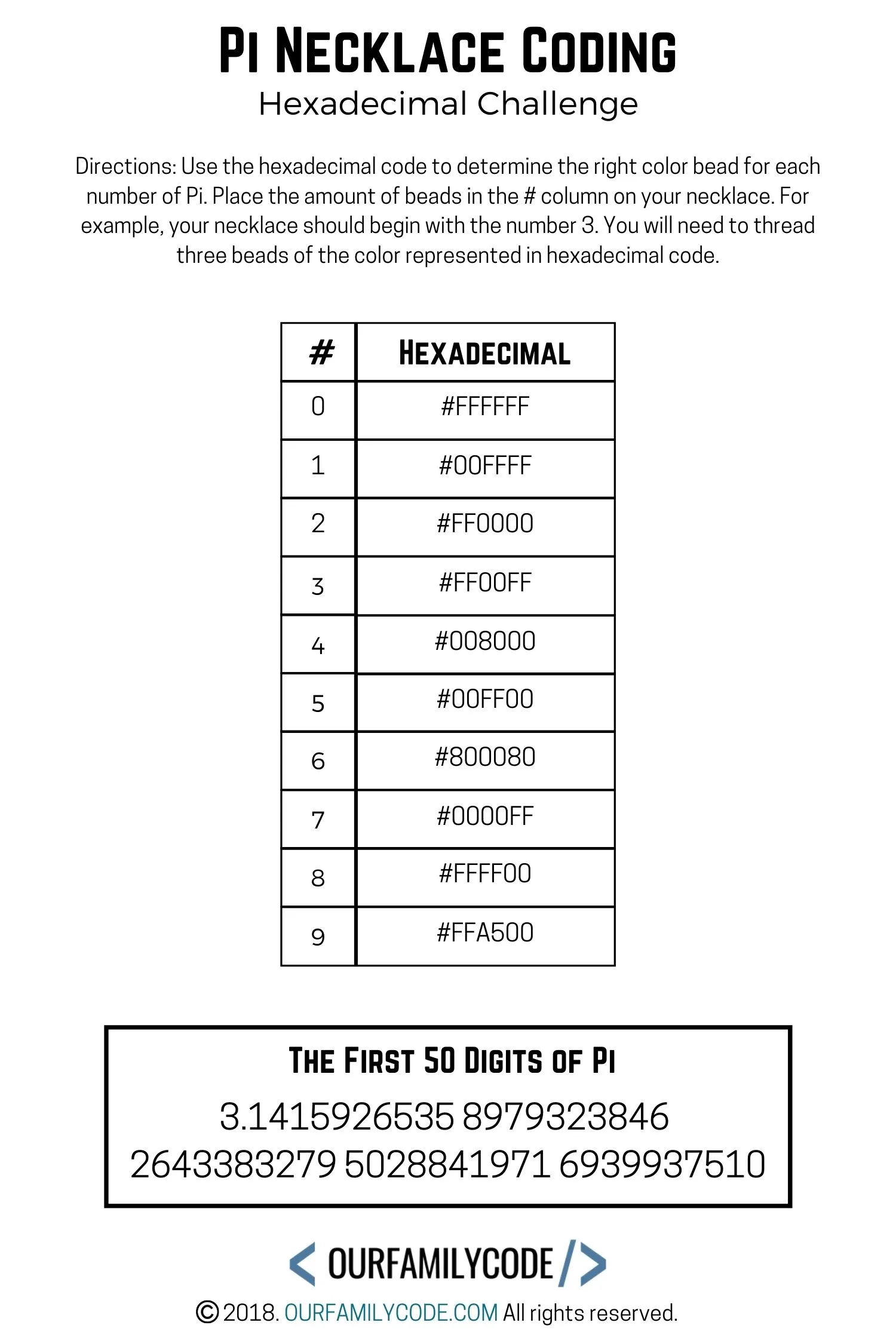
How to Code a Pi Necklace
Using a dull needle (we used ones from our crocheting needle set), thread embroidery thread through the needle hole and loosely tie the embroidery thread.
This is to help keep your embroidery thread from slipping and also prevent it from being too bunched up with a double thread. You’ll untie this knot at the end, so make sure it is loose.
Use the binary code challenge and hexadecimal challenge worksheets to thread your Pi necklace. Make sure to add the right number of beads for the digit you are working on.
For example, the number 6 requires six beads. The worksheets have the first 50 digits of Pi listed on them. We marked off each digit as we put them on our necklace. This helped us to keep track of the number we were on.

After you have finished threading all of the first 50 digits of Pi, you can create a double strand necklace! It looks pretty neat and we love that we used our coding skills with Pi!

Code a Pi Necklace

This Pi necklace coding activity is the perfect combination of math, binary, and hexadecimal coding for upper elementary and middle school students. It's also a great activity to celebrate Pi Day! You might even have all of the supplies needed already!
Materials
Tools
Instructions
- Using a dull needle (we used ones from our crocheting needle set), thread embroidery thread through the needle hole and loosely tie the embroidery thread. This is to help keep your embroidery thread from slipping and also prevent it from being too bunched up with a double thread. You'll untie this knot at the end, so make sure it is loose.

- Use the binary code challenge and hexadecimal challenge worksheets to thread your Pi necklace. Make sure to add the right number of beads for the digit you are working on. For example, the number 6 requires six beads. The worksheets have the first 50 digits of Pi listed on them. We marked off each digit as we put them on our necklace. This helped us to keep track of the number we were on.
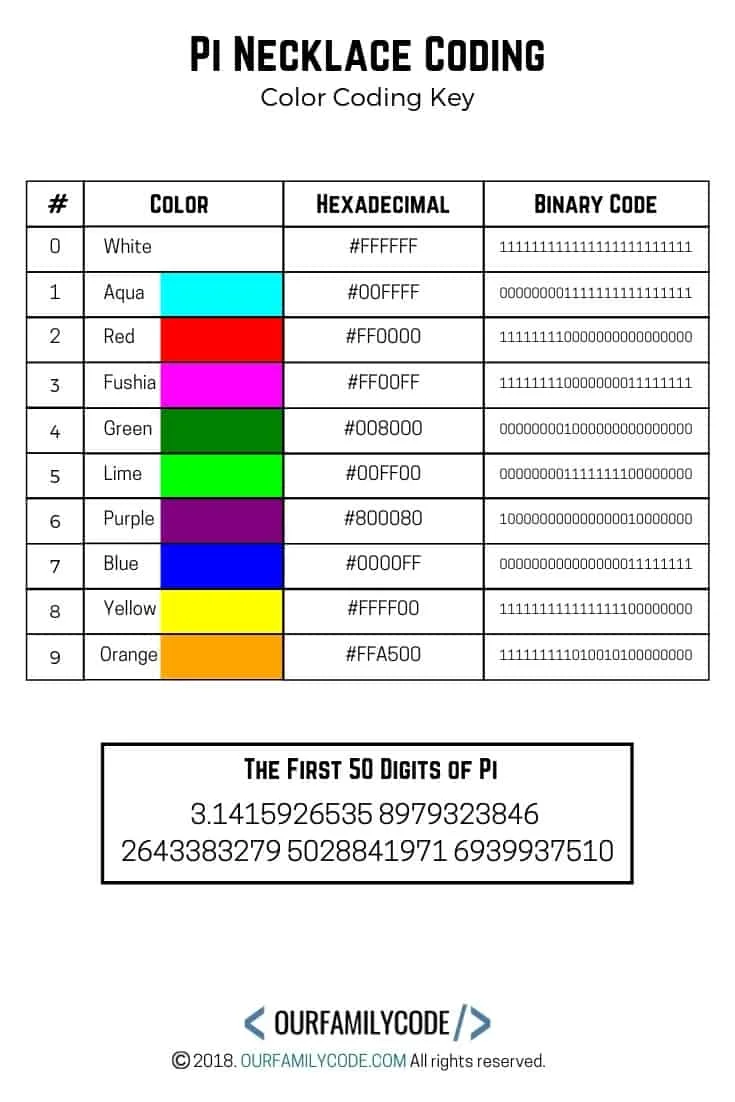
- After you have finished threading all of the first 50 digits of Pi, you can create a double strand necklace by tying the ends together.

Notes
To bring the entire activity together, grab our free Pi Necklace Coding workbook that includes a a worksheet that is missing pieces of hexadecimal and binary code. Put your skills to the test and fill in the missing pieces.
Recommended Products
As an Amazon Associate and member of other affiliate programs, I earn from qualifying purchases.
Pi Necklace Coding – Coding Catastrophe Worksheet!
To bring the entire activity together, the workbook also includes a a worksheet that is missing pieces of hexadecimal and binary code. Put your skills to the test and fill in the missing pieces.
Four binary digits = 1 hex digit
For example, the hex digit #F is equal to 1111 in binary code just like #0 is equal to 0000 in binary code.
When you pair two hex digits together like #FF, there are 8 digits of binary code because there are four digits per hex digit. #FF is equal to 11111111 in binary code just like #00 is equal to 00000000 in binary code.
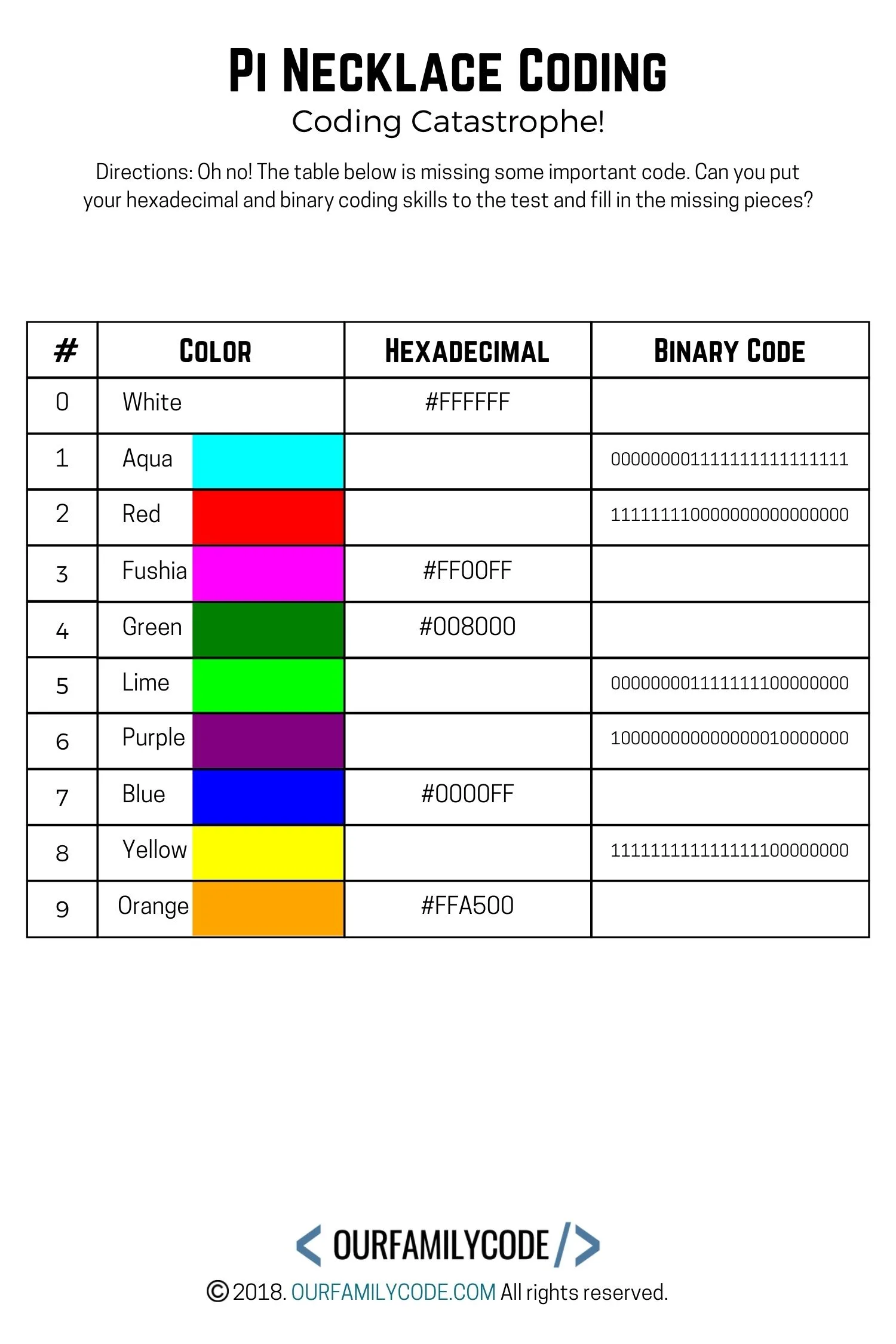
<<< CLICK HERE TO DOWNLOAD THE PI NECKLACE UNPLUGGED CODING WORKBOOK >>>
3.1415926535 8979323846 2643383279 5028841971 6939937510 5820974944 5923078164 0628620899 8628034825 3421170679
Pi is the ratio of the circumference of any circle to the diameter of that circle. The approximate value of Pi is 3.14.
Archimedes of Syracuse was the first person to calculate Pi.
Pi is an irrational number and has no final digit.
PIN THIS IMAGE TO SAVE THIS GREAT PI DAY ACTIVITY
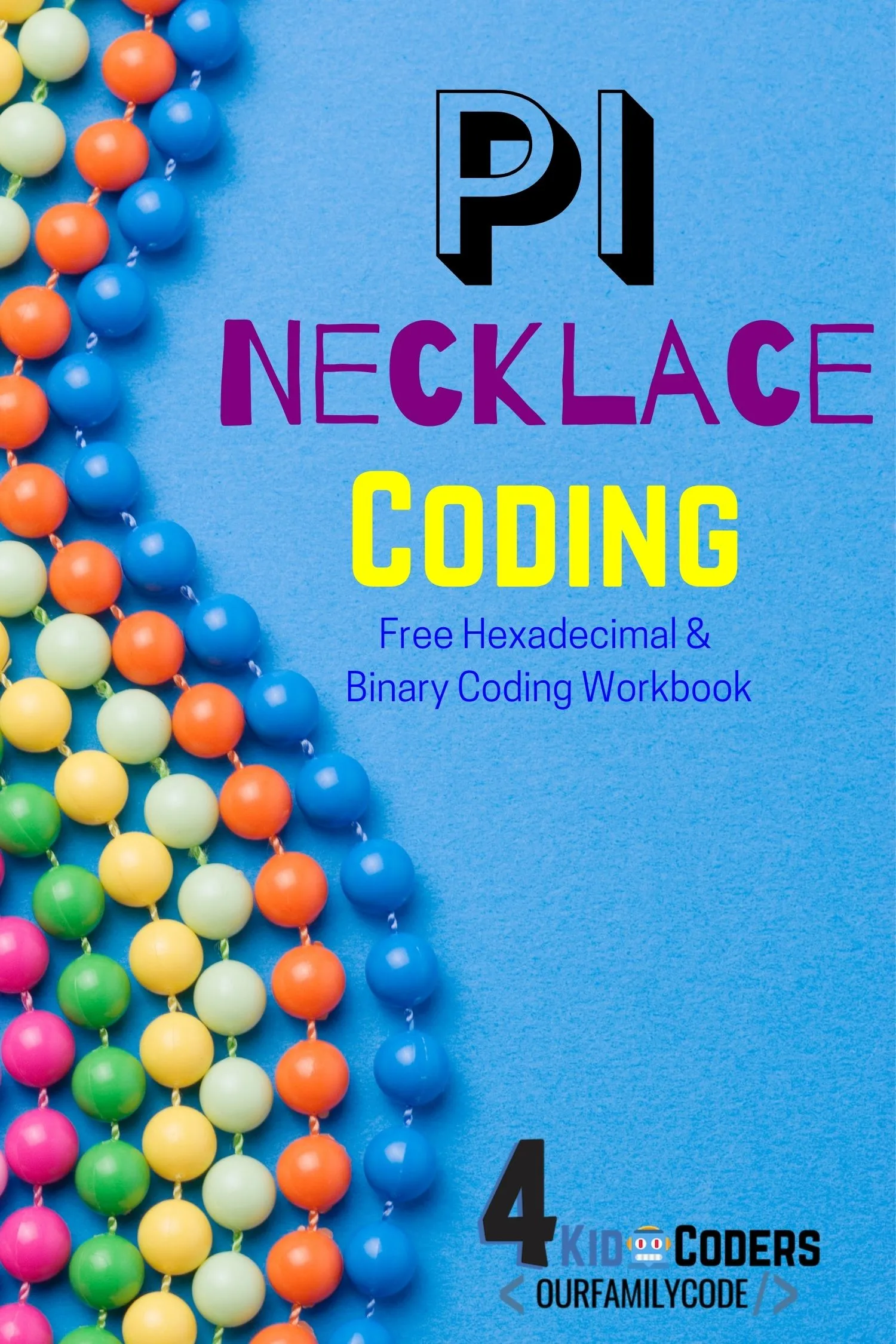
Find more Pi Day Activities
Check out these great STEAM Pi Day activities for kids that pair math with technology, art, engineering, and science!
Pilish: How to Write a Poem for Pi Day
The number Pi, inspired it’s own language known as “Pilish”. Pilish is a challenging form of writing. Learn it today and write a piem!
First 100 Digits of Pi Color Wheel Activity
Learn the first 100 digits of Pi with this color wheel activity that helps kids to visualize numbers of Pi in the first 100 digits and learn about color wheels!
Pi Mosaic Color Coding
We love math and art activities! We work with pixel puzzles and mosaic squares quite a bit in our house and decided to use turn a skyline activity into a color coding mosaic pi cityscape activity that works on basic programming skills while introducing Pi.
Finding Pi with Math Sun Catchers
The goal of the Finding Pi with Math Sun Catchers activity is to explore the number Pi and prove that it is a mathematical constant by making math sun catchers out of fuse beads for a fun math + art STEAM activity! This is a great activity for upper elementary and middle school kids.
Circle Algorithm Art Unplugged Coding Activity
This circle algorithm art activity introduces basic coding skills by giving kids a set of rules and steps to follow to create unique designs in each circle! An algorithm is a set of specific steps that you can follow to solve a problem. One way to teach your children about algorithms and unplugged coding is to have them create algorithm art drawings.
Learn about Circles with Watercolor Compass Art
We love any reason to geek out and Pi Day is one of our favorite days to enjoy some math and art activities! From coding Pi necklaces to creating Pi mosaic cityscapes, we try to do a range of projects in our house so that each of our kids can geek out with us! This watercolor compass art activity is perfect for a wide range of ages and learning levels
How to Code a Circle with JavaScript
This math + art + technology activity is designed to show how JavaScript programs can be used to make drawings and introduce kids to the coordinate system used.
Meet Toni, the Maker Mom behind Our Family Code

Hey there, I’m Toni! I’m a software engineer and Maker Mom that finds my joy in unleashing my children’s curiosity by exploring STEAM concepts with my fantastic five!
When I’m not chasing toddlers or raising tweens, you can find me tearing things up and putting them back together over here at Our Family Code.
I am the owner and content creator of multiple educational websites designed to increase access to STEAM & STEM education with a focus on teaching computer science and coding to kids of all ages!
You can also find out more about me by visiting ToniGardner.com!



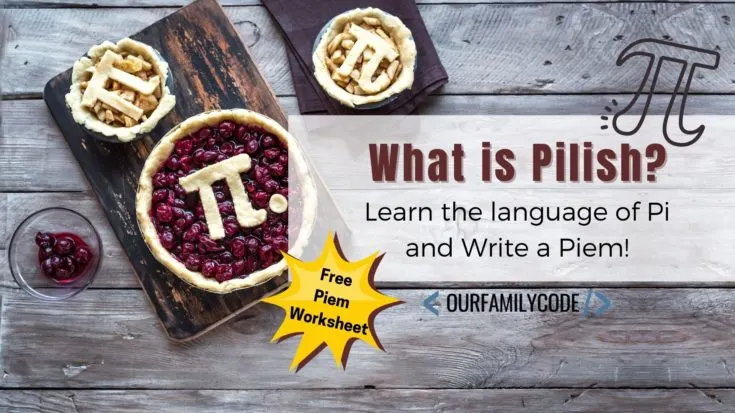
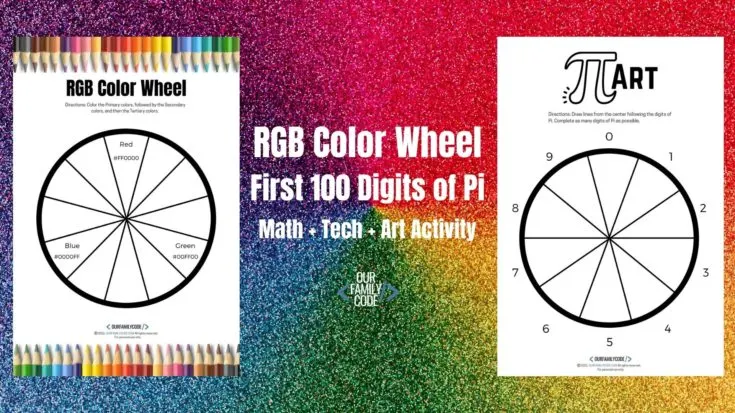
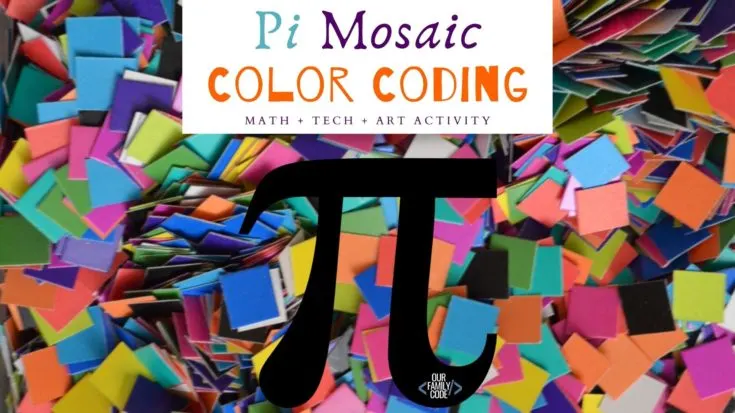

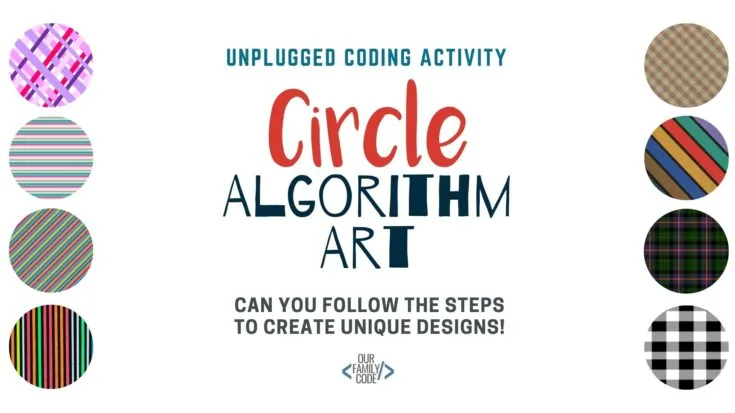
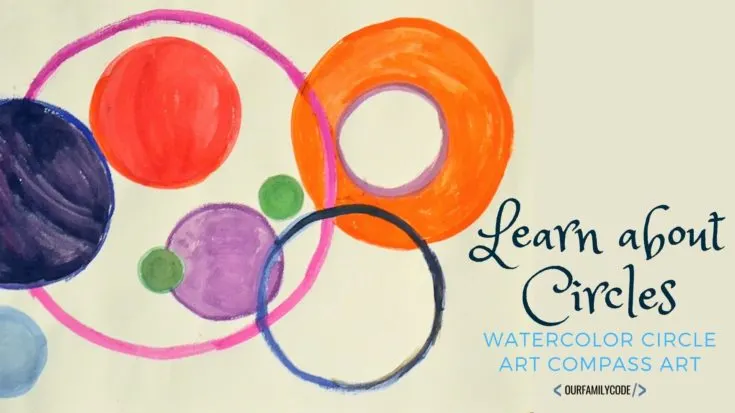
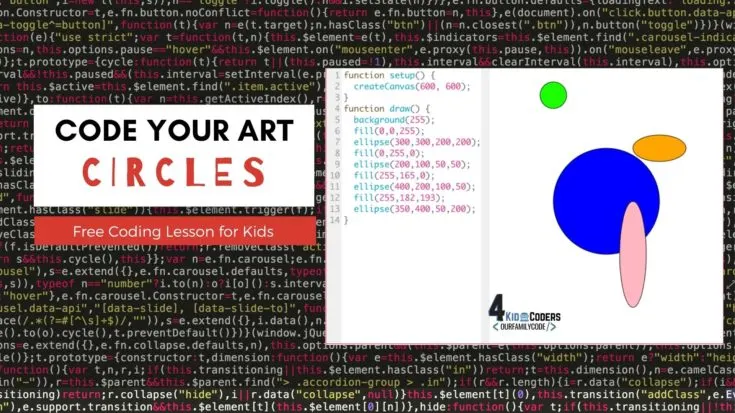
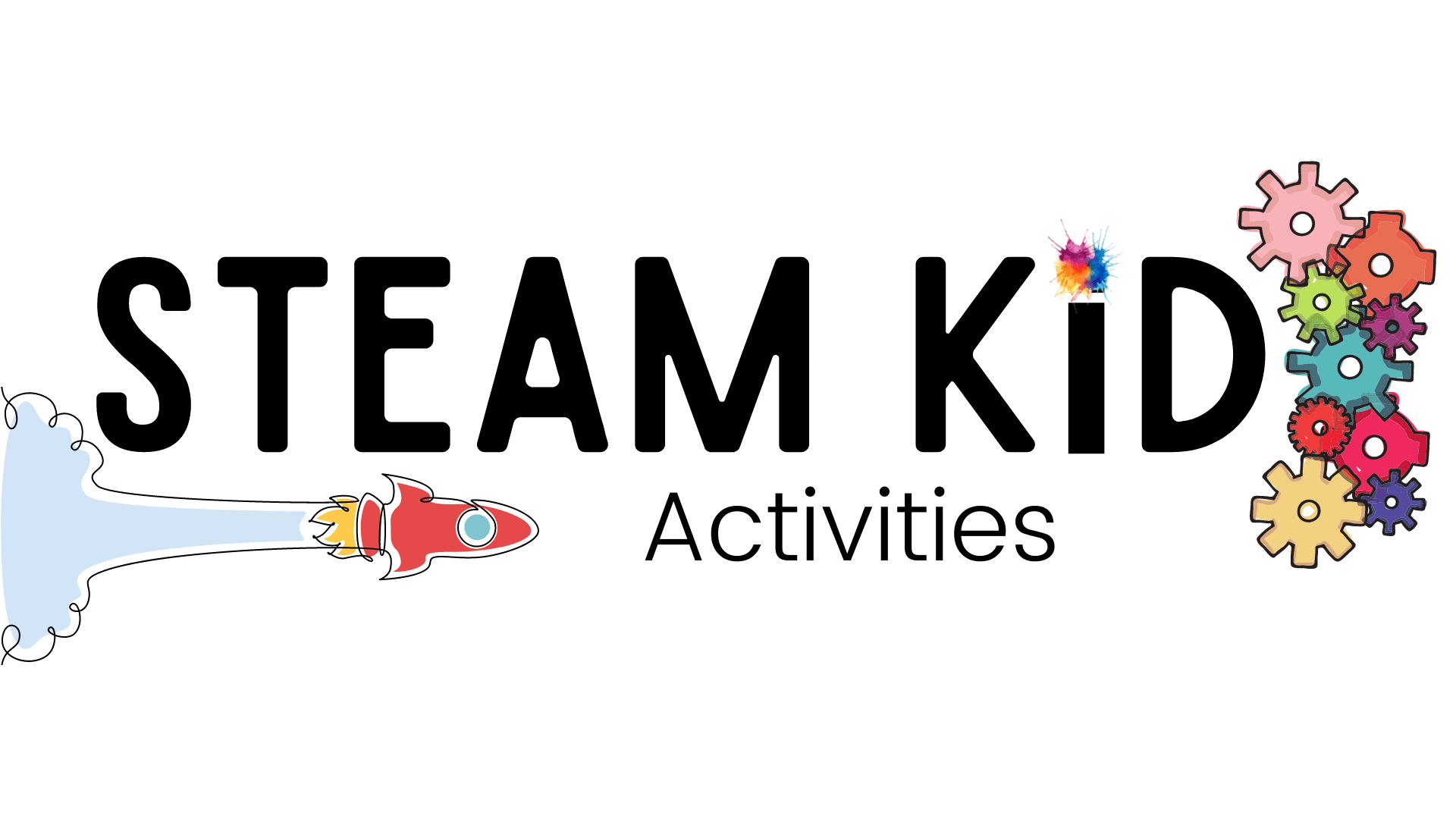
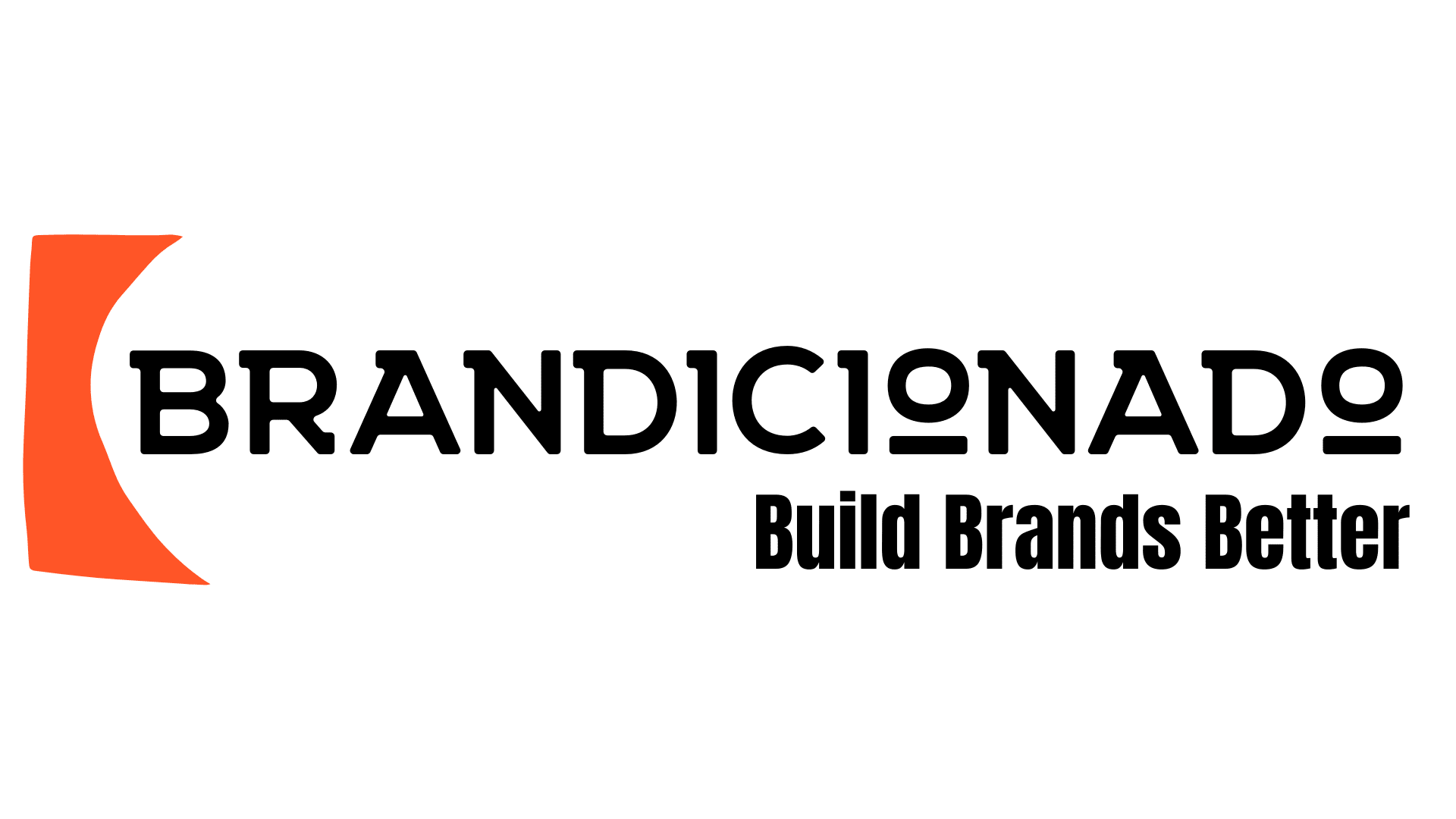
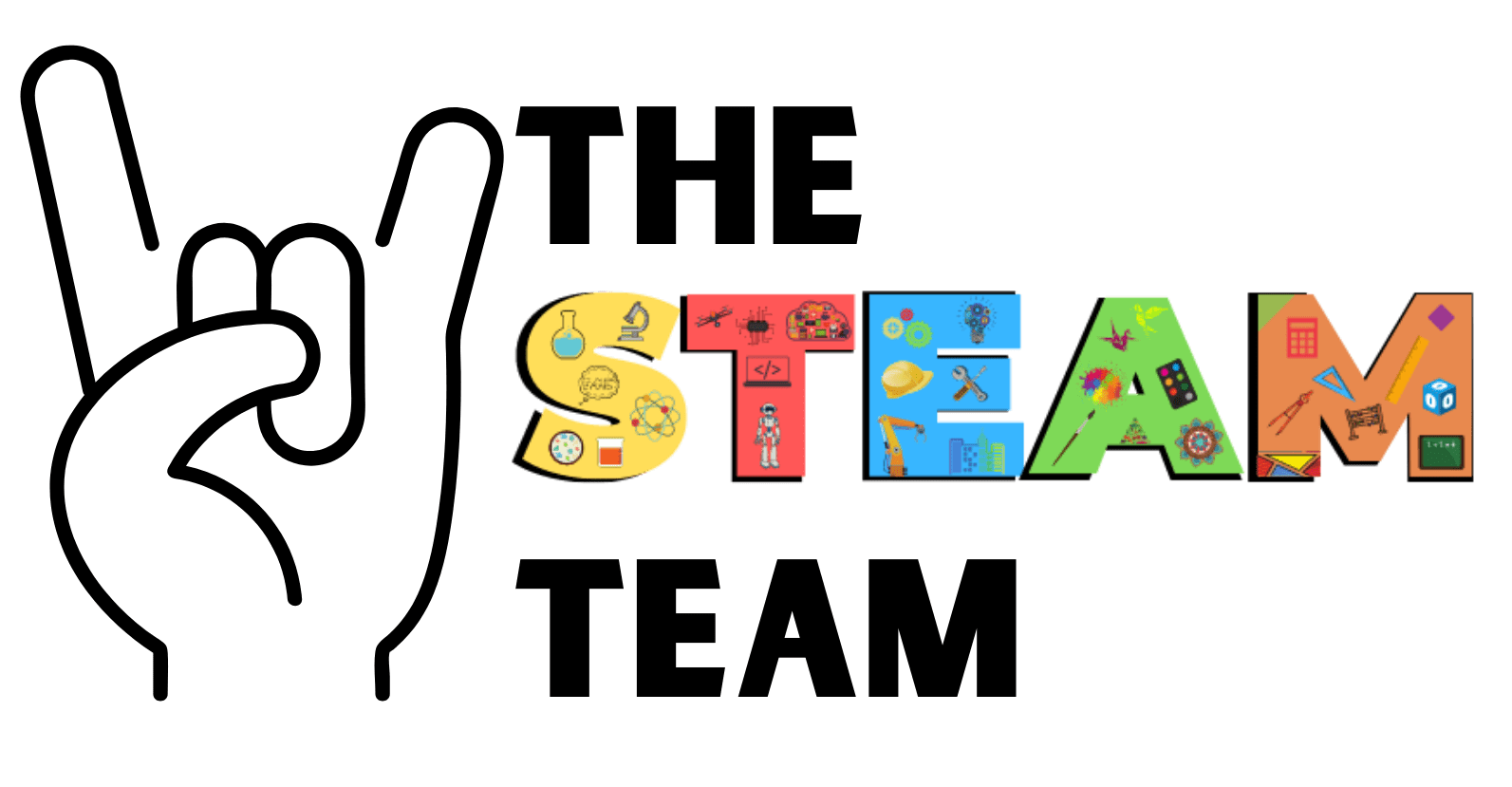
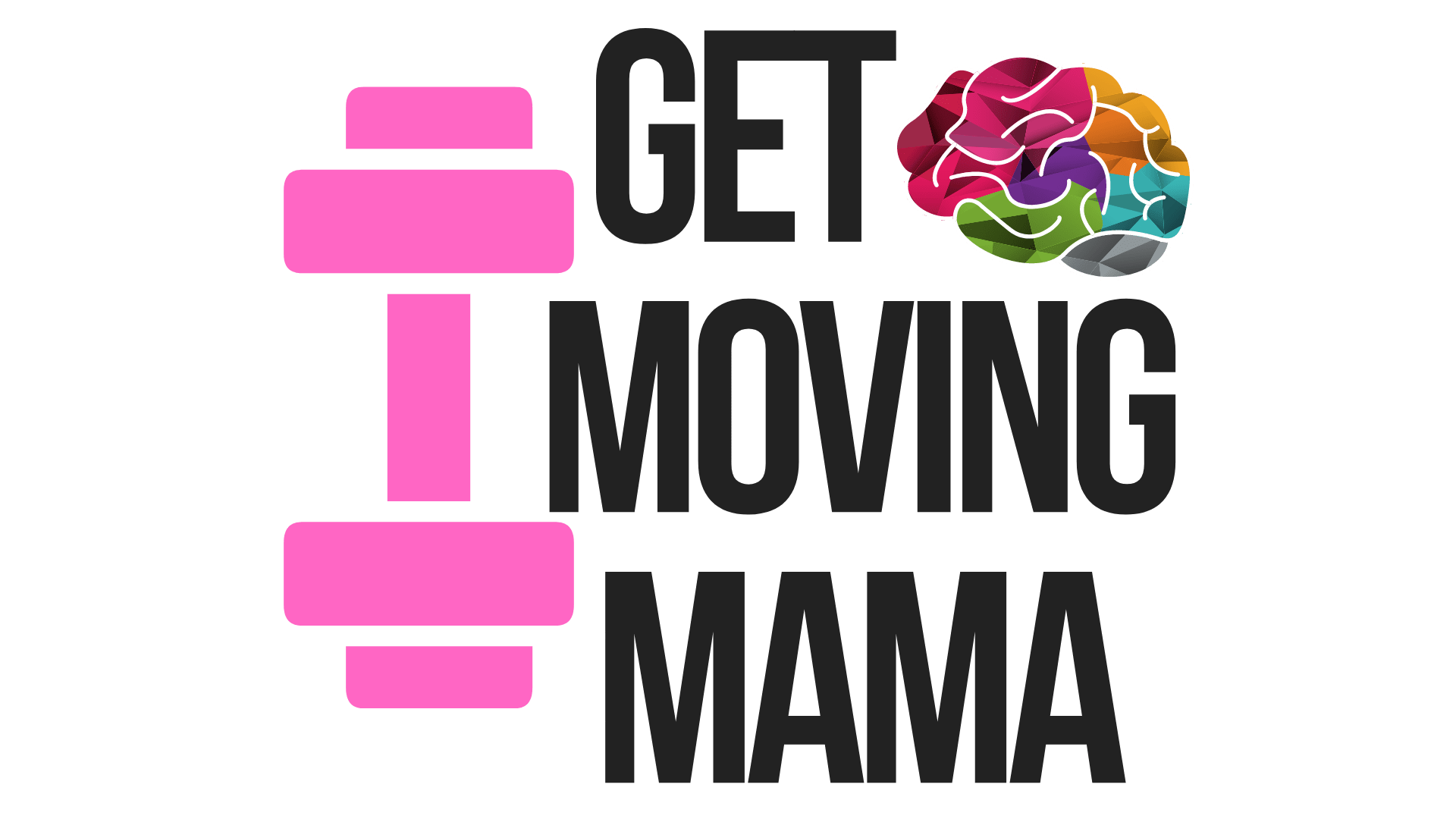

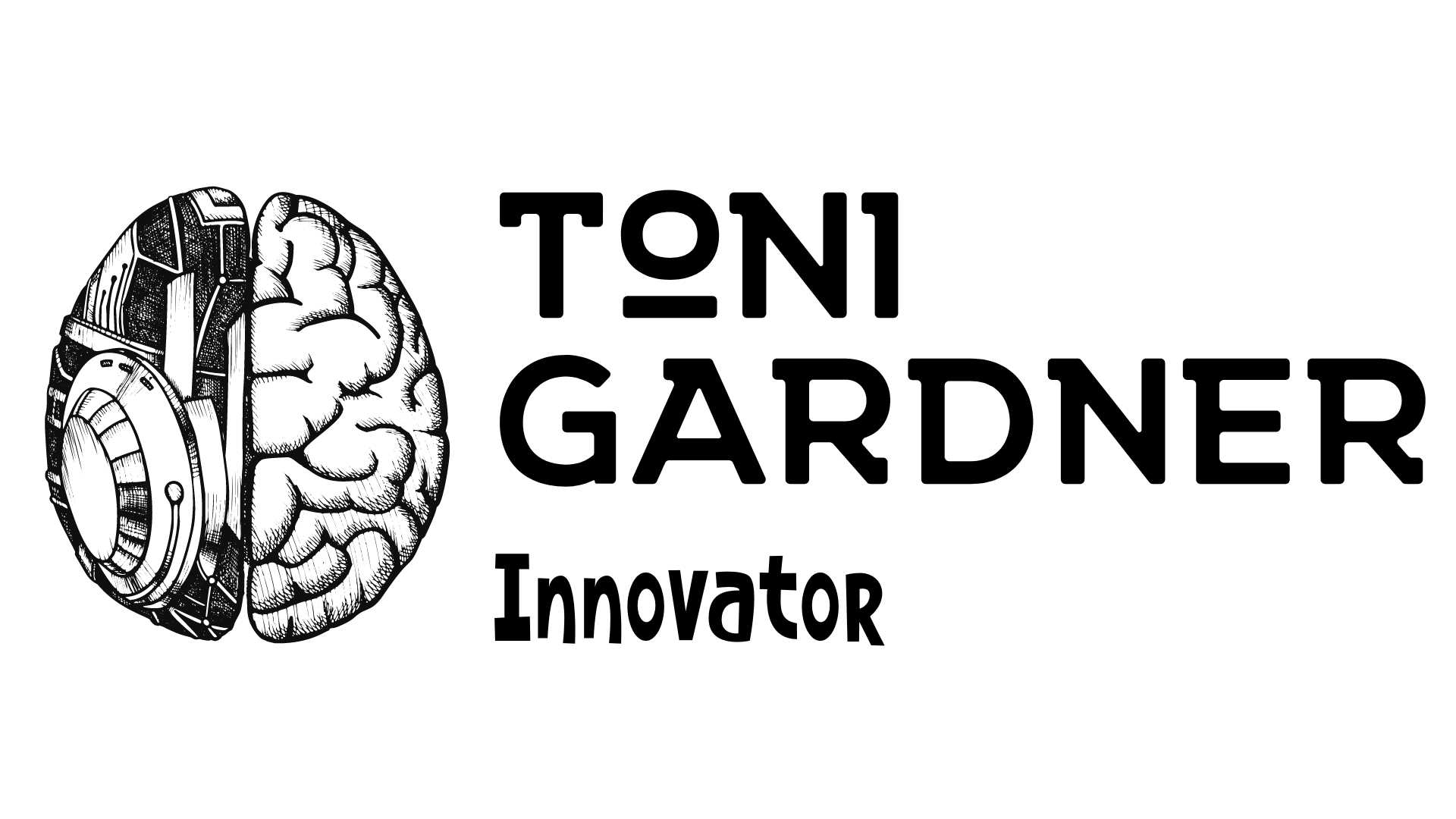
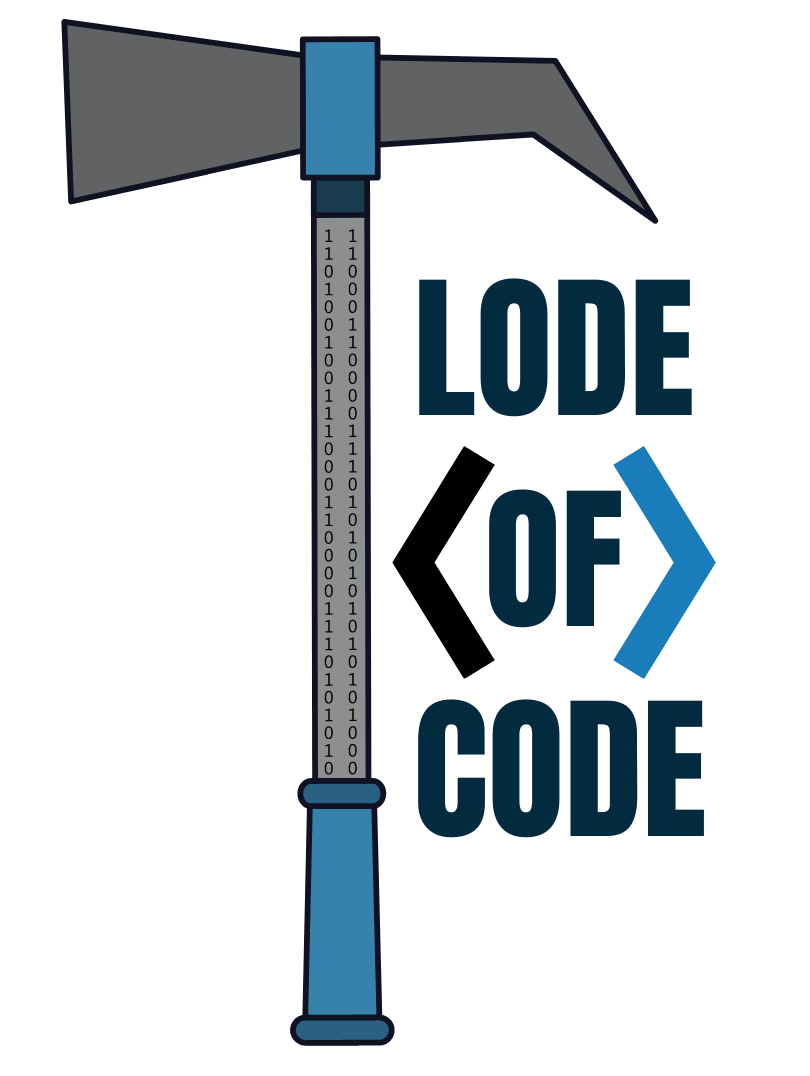
TechyKids Canada
Wednesday 23rd of June 2021
This is a very interesting coding activity for kids to learn and understand coding fundamentals. Thanks for sharing this idea, it would make learning fun for kids!