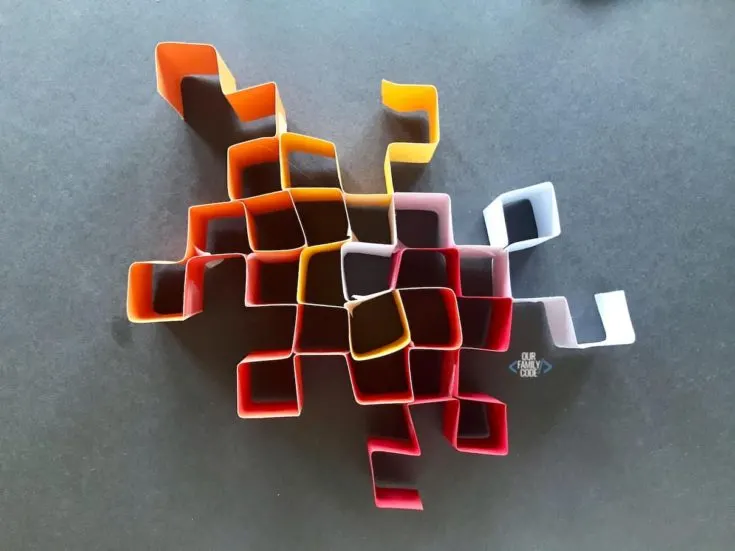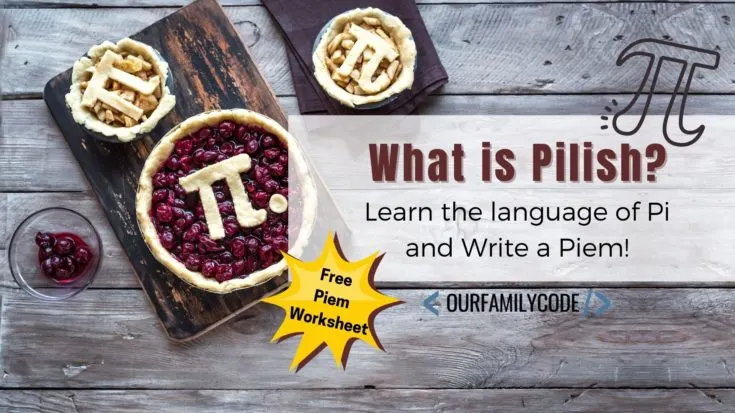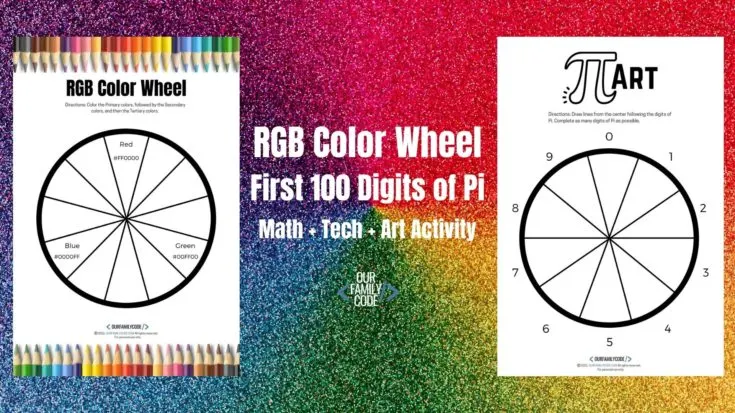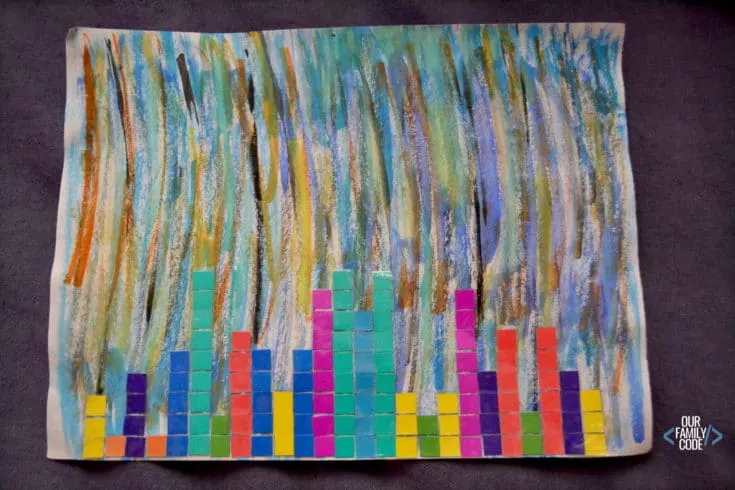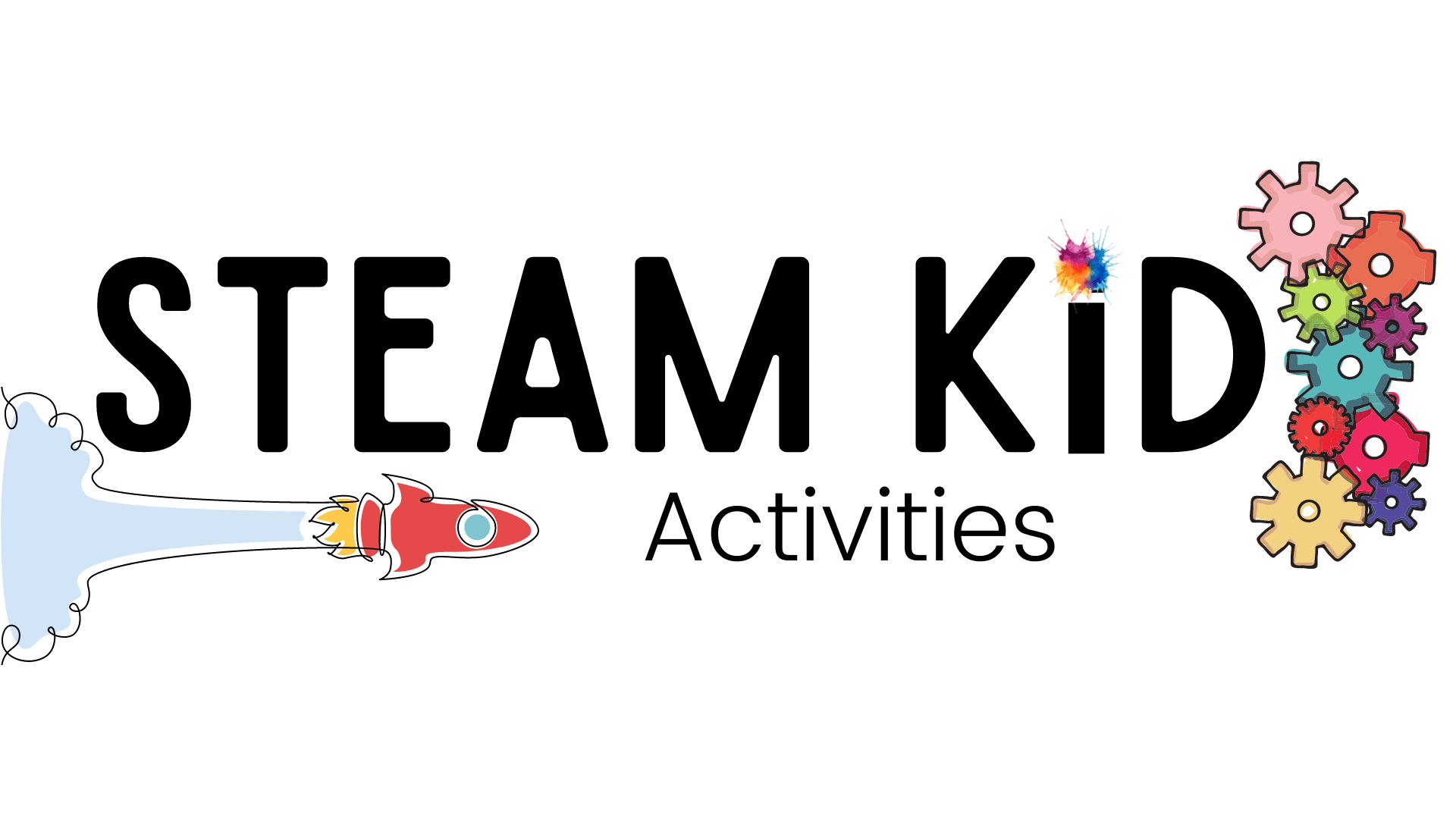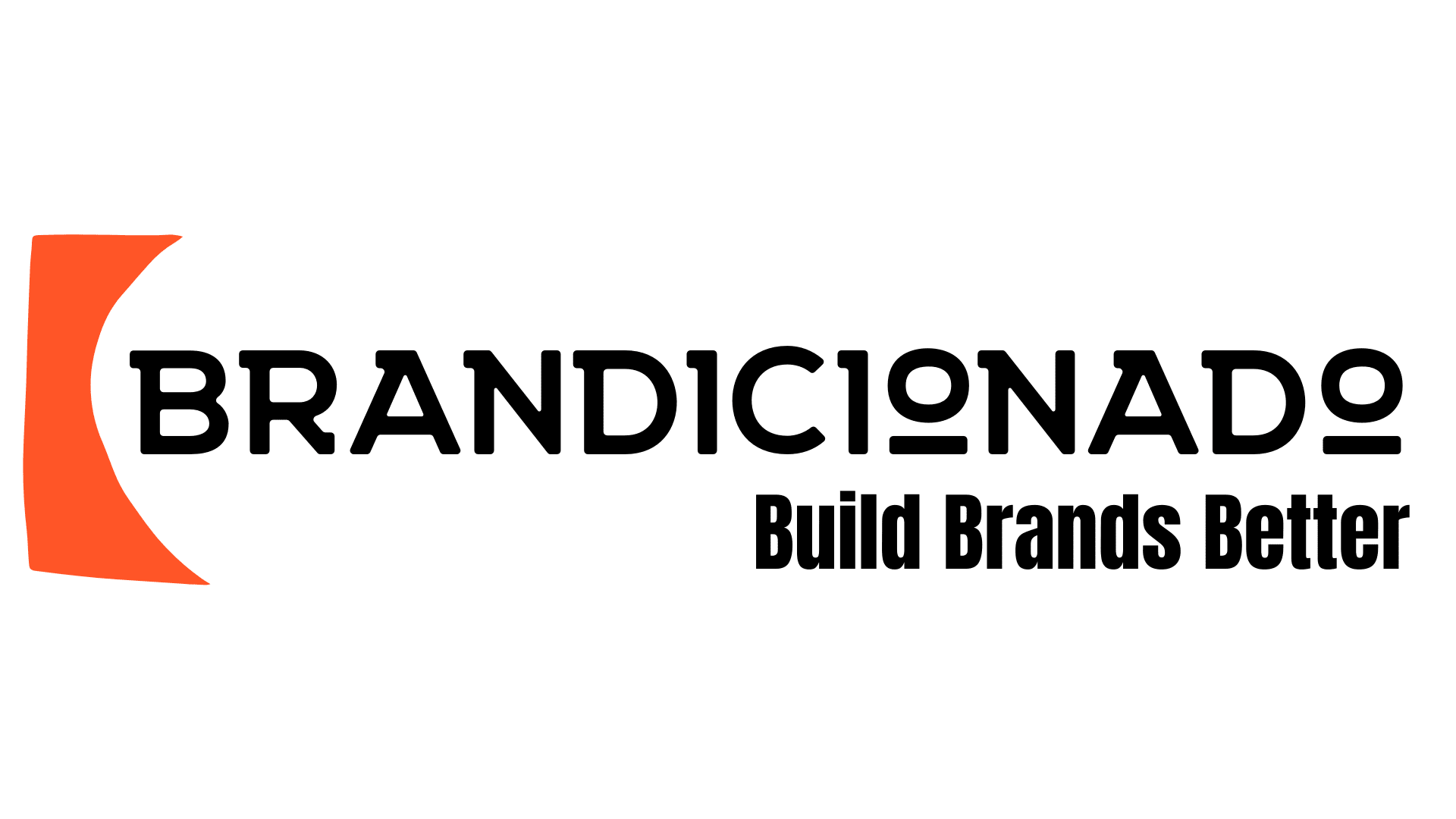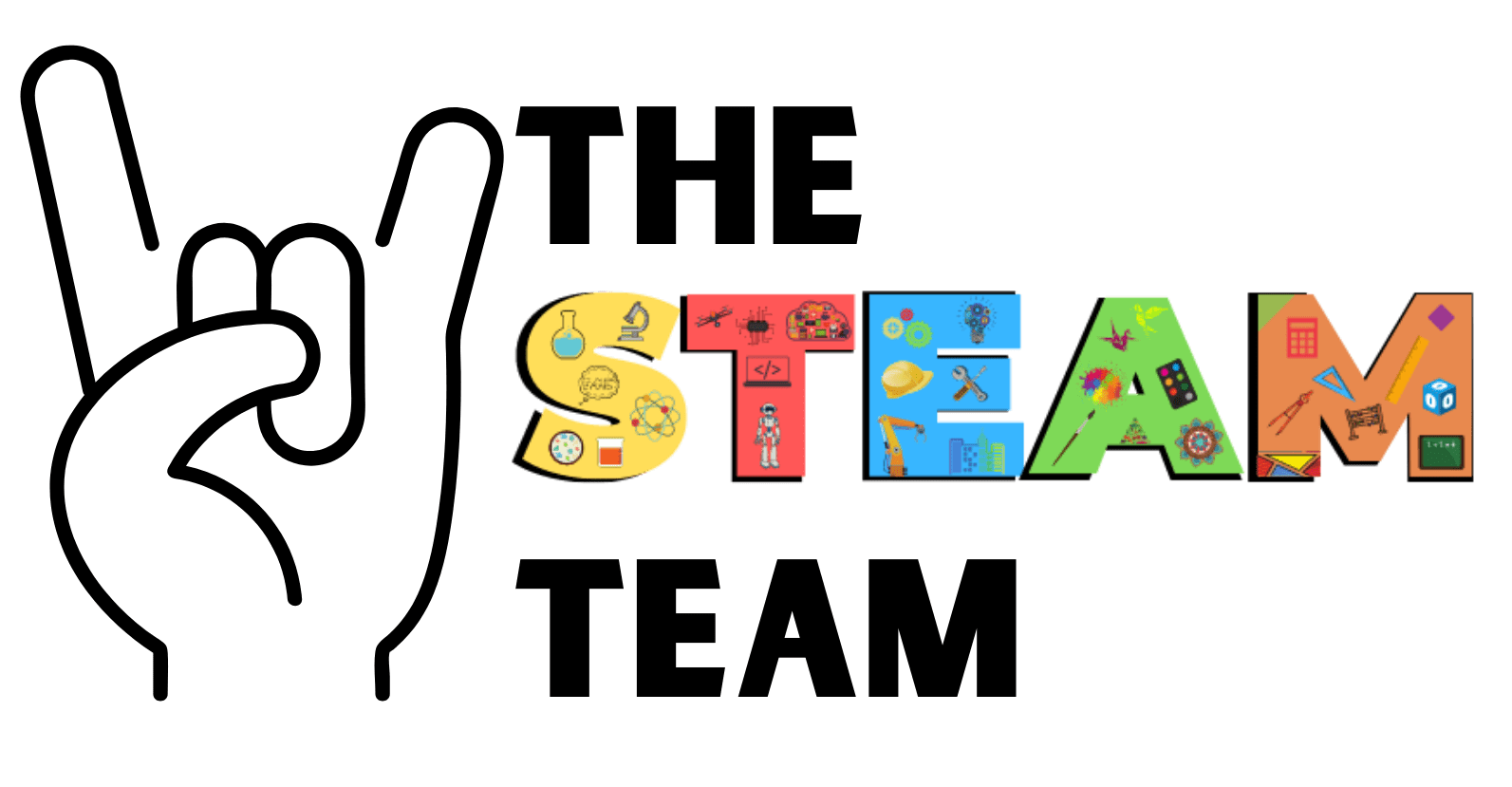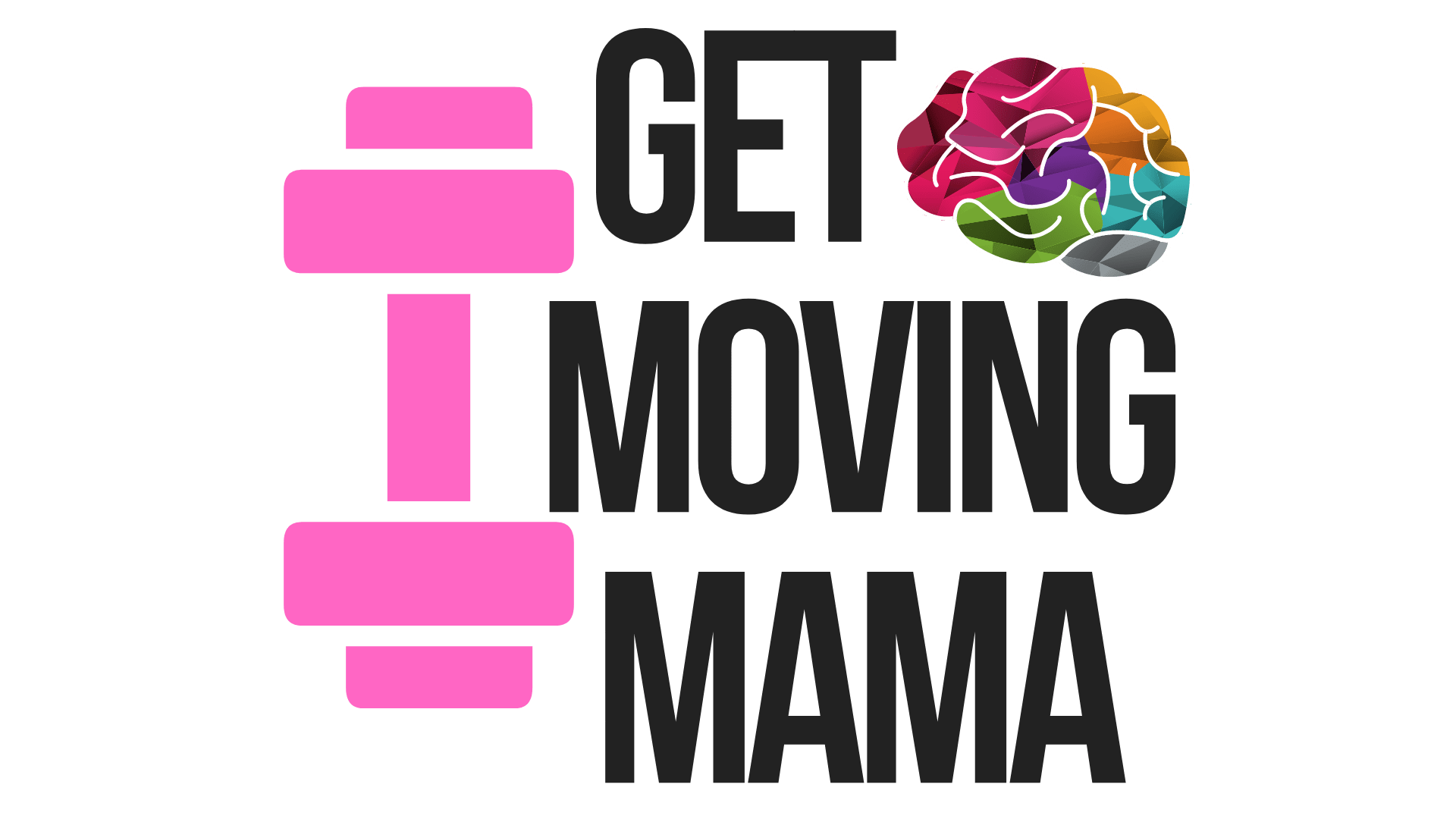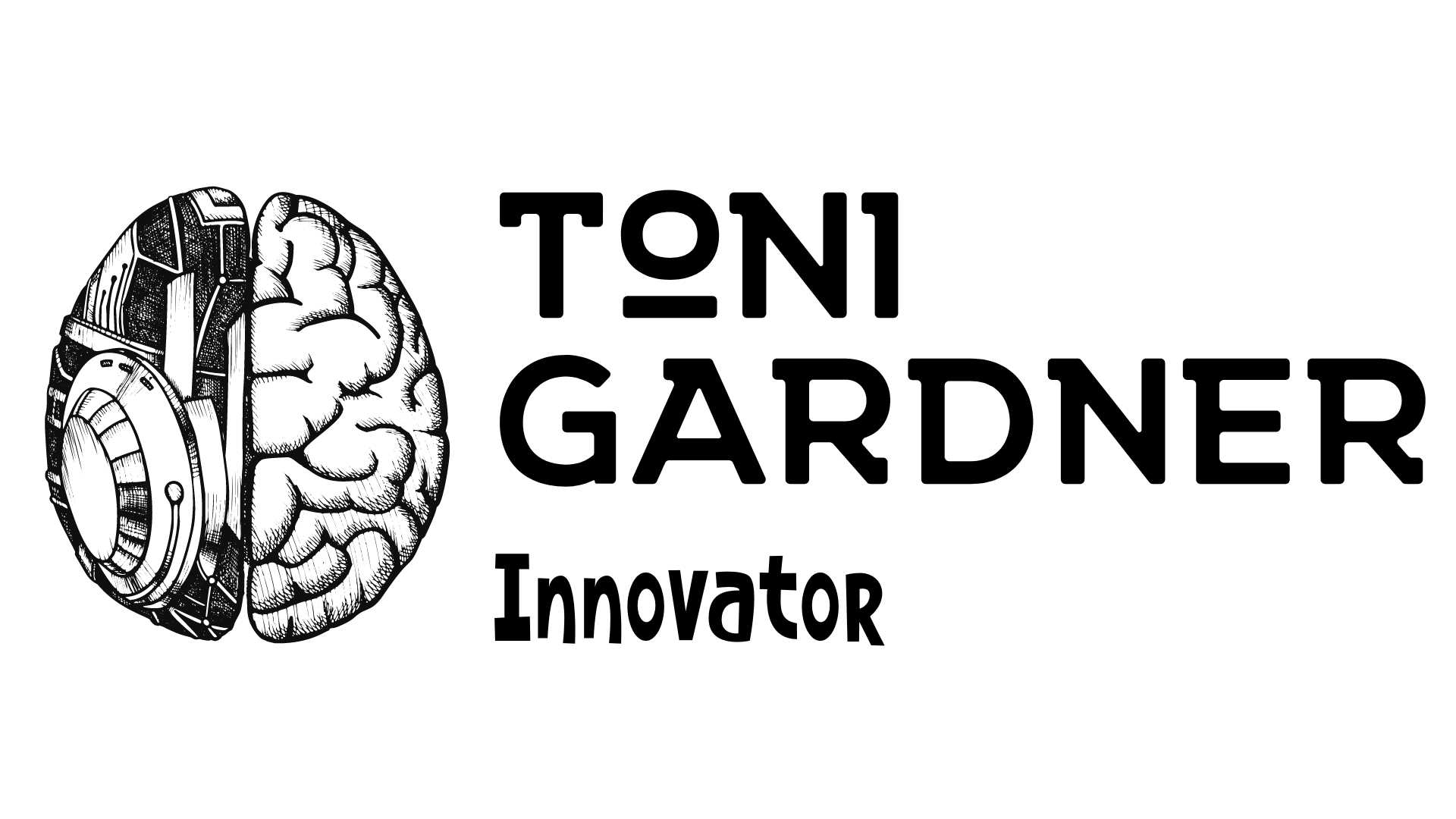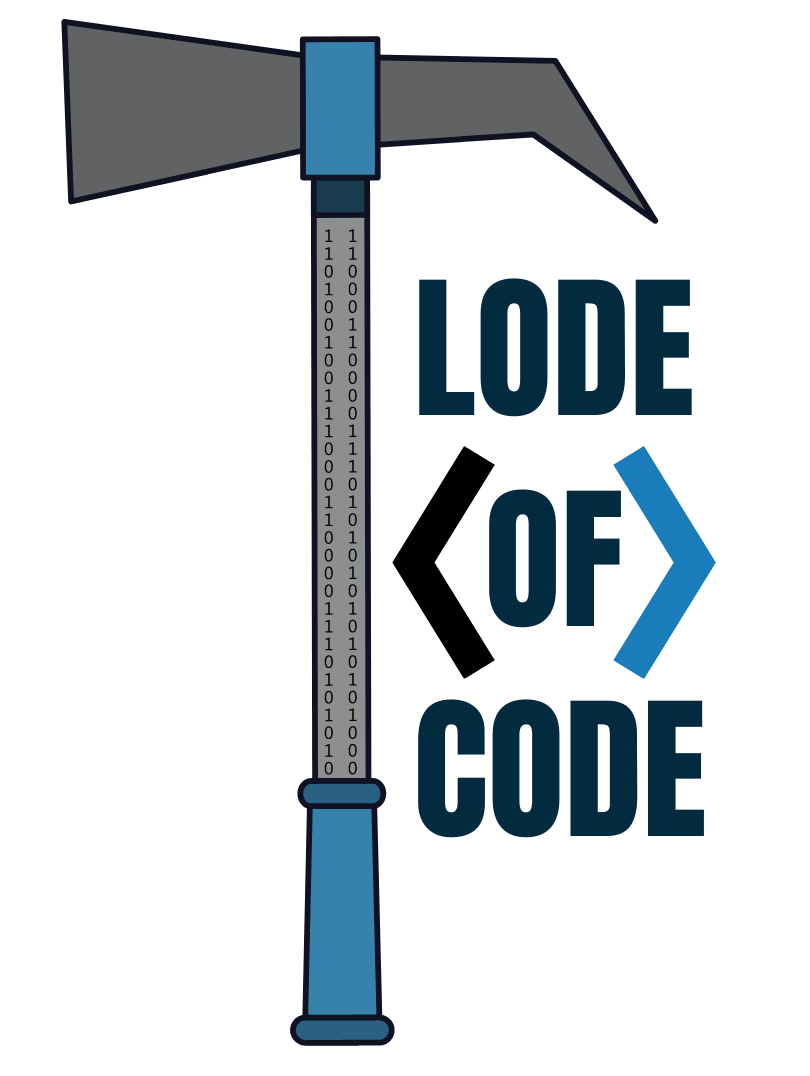Make Digital Mondrian art using Google Sheets with this Math + Art + Tech activity perfect for upper elementary students!
Mondrian art is a modern abstract style that combined squares and rectangles using only primary colors separated by black lines.
Who is Piet Mondrian?
Piet Mondrian was a Dutch artist who co-founded a movement called De Stijil or “The Style” following World War I. De Stijil is a geometrical abstract style also known as neo-plasticism.
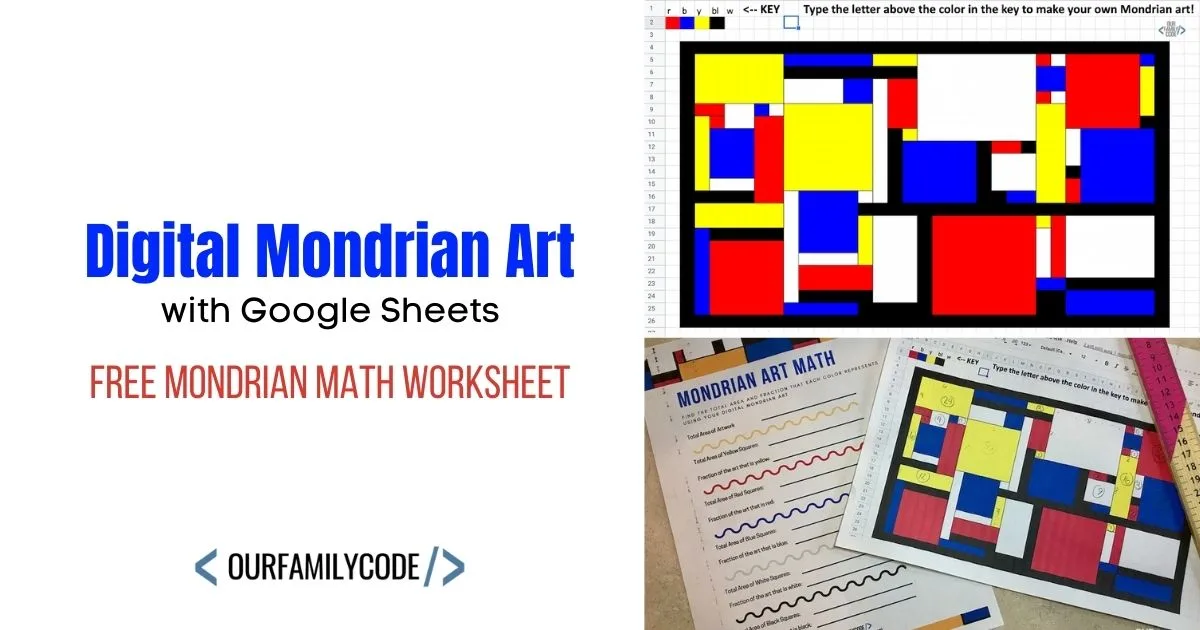
Before his art in cubism, Mondrian studied and explored a range of different art styles. Ultimately, he moved to creating artwork that was divided into rectangles of different sizes with each painted a uniform color. He often worked with yellow, blue, red, or black colors.
Digital Mondrian Art Vocabulary
There are great vocabulary words to discuss during this activity. A composition is the way the parts of artwork are arranged by an artist. Primary colors are fundamental colors from which all other colors can be made by mixing.
Geometric art refers to using shapes with straight lines, circles, or squares to create art. Asymmetric means that the artwork is not the same on both sides. Cubism is an art style that uses fragmented forms and space that mixes the subject and background together.
Mondrian Art Supplies
- Google Sheet Digital Mondrian Art link (grab this at the end of this post)
- Mondrian Math worksheet (find below!)
- Printer
- Ruler
- Pencil
Using Google Sheets to Create Digital Mondrian Art
We work with pixel pictures a lot and created a blank sheet for designing pixel pictures with conditional formatting. This activity uses conditional formatting to change the pixels into primary colors by typing the first letter of each color (or BL for black).
Creating Borders
Mondrian art typically has thick black borders between all of the rectangles. The Digital Mondrian Art sheet is set up to retain borders when you merge the cells to create rectangles. However, if you remove a merge to start over, you’ll need to add borders back to the blocks.
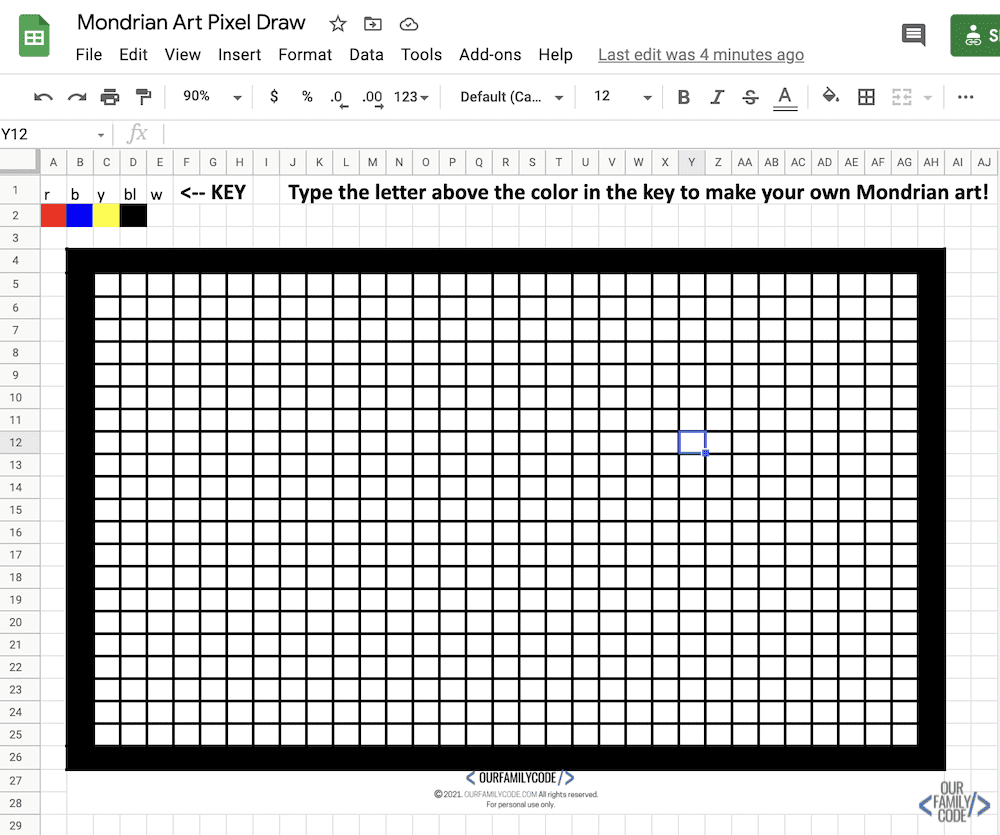
Make Rectangles
To make rectangles, you’ll use the Merge tool. Select the squares of your rectangle and then click Merge. The border should remain unless you decide to change the blocks. If you decide to undo the “Merge”, you’ll need to add borders again to those blocks.
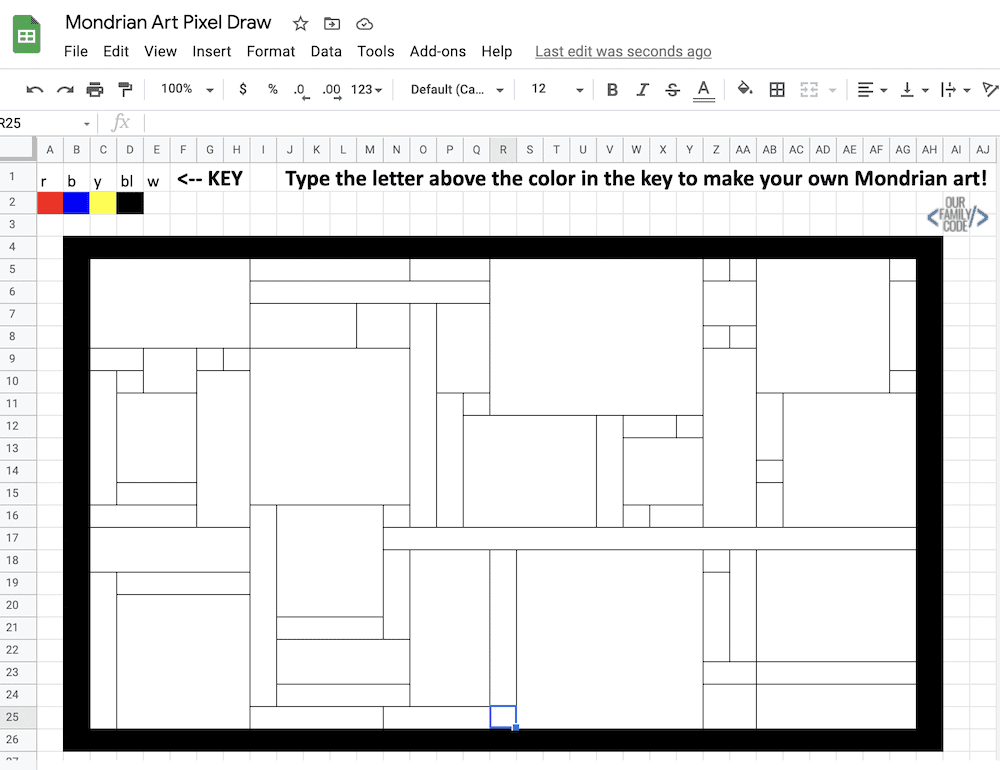
Color the Cells
The Google Sheets Mondrian Art activity contains conditional formatting that makes it easy to color your rectangles.
To color your rectangles, use the first letter of the color you’d like to use. You’ll also find a key at the top if you need more information. The only color that uses two letters to use is black. The color a rectangle black, type the letters “BL”.
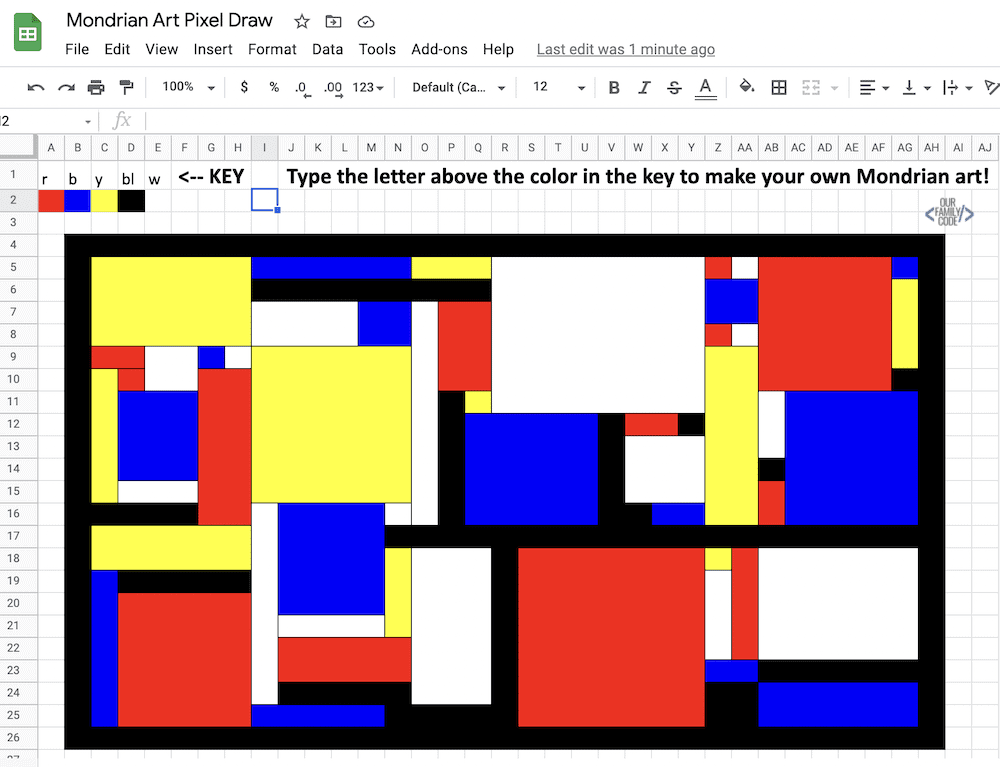
Share Your Mondrian Art
You can share your Google Sheet by clicking the “Share” button and entering the email of the people you’d like to share the Sheet with or you can also grab the “Get Shareable Link” option to get a link that you can send via email.
Print Your Mondrian Art
We printed our art in order to complete the Mondrian Math worksheet, so we could write on our Mondrian art while we worked. This isn’t necessary, but it is easier to work with when it is printed.
Mondrian Math – Finding Area and Fractions
Take your printed Mondrian digital art and use the paper to write the area of each rectangle.
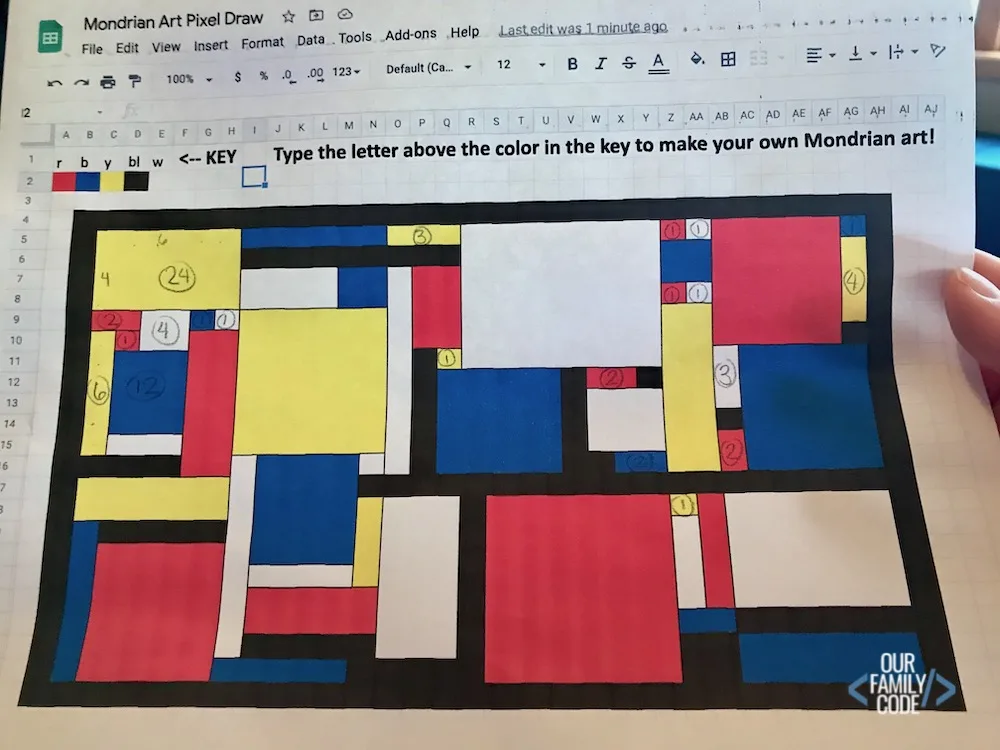
We used a ruler to make it easier to count the squares for the length and width of each rectangle. Then, we multiplied length x width to find the area for each rectangle and wrote the area inside the rectangle.
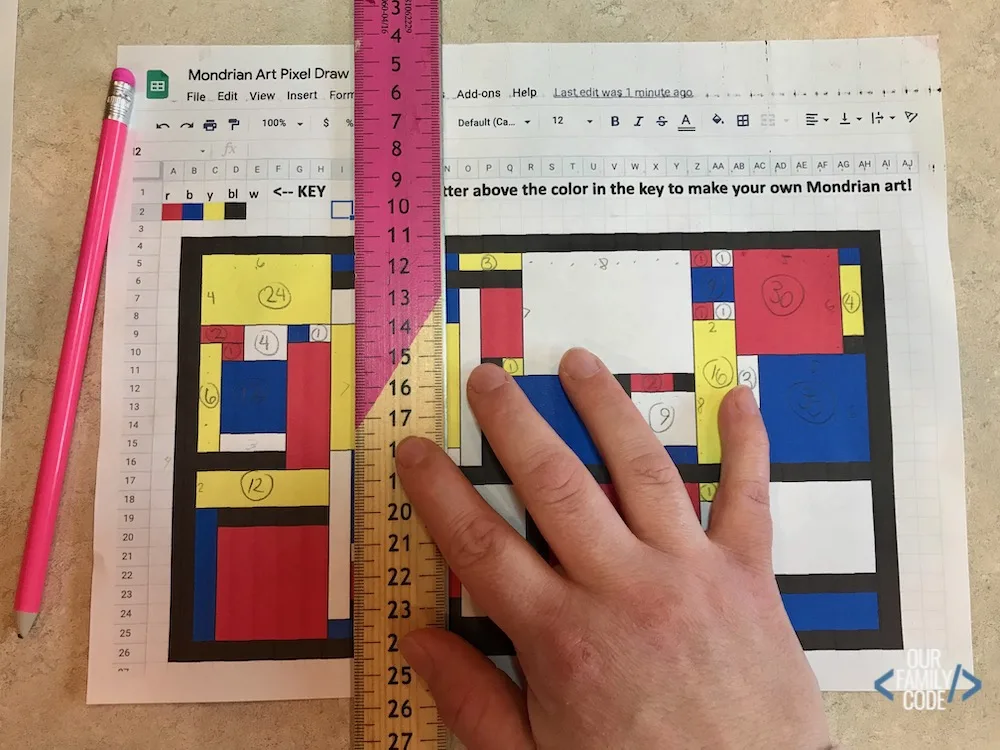
Find the area for every rectangle and then grab your Mondrian Math worksheet to answer the questions!
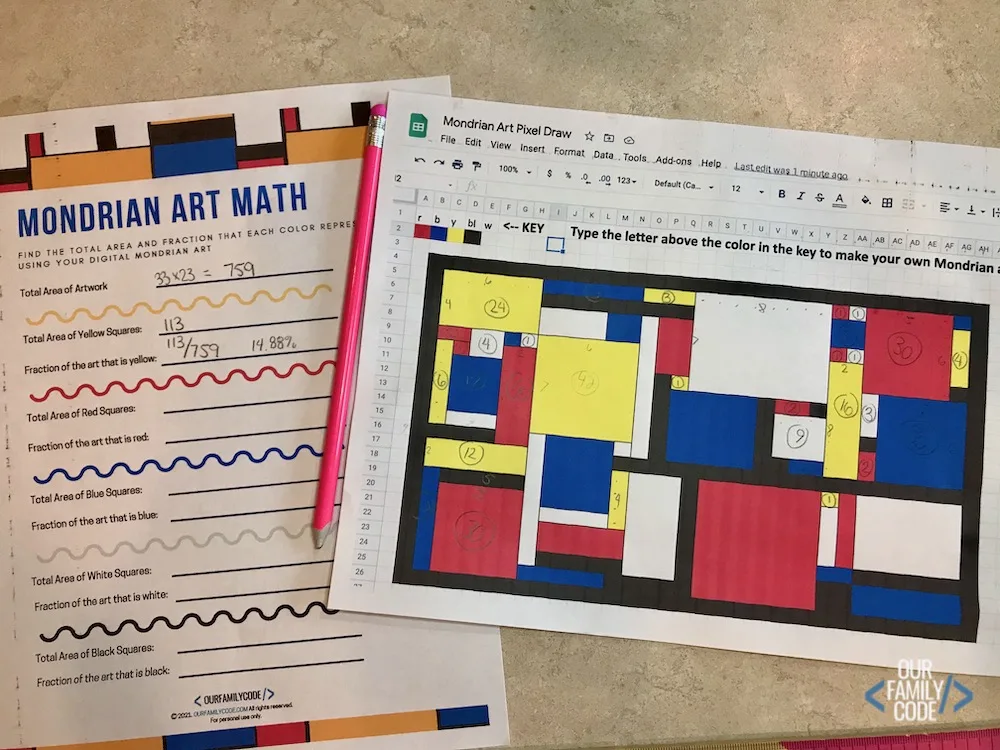
The total area of the artwork is 33 x 23 = 759 blocks. This will not change for anyone’s artwork although the area and fraction for every color WILL be different because it is based on the unique Mondrian art created.
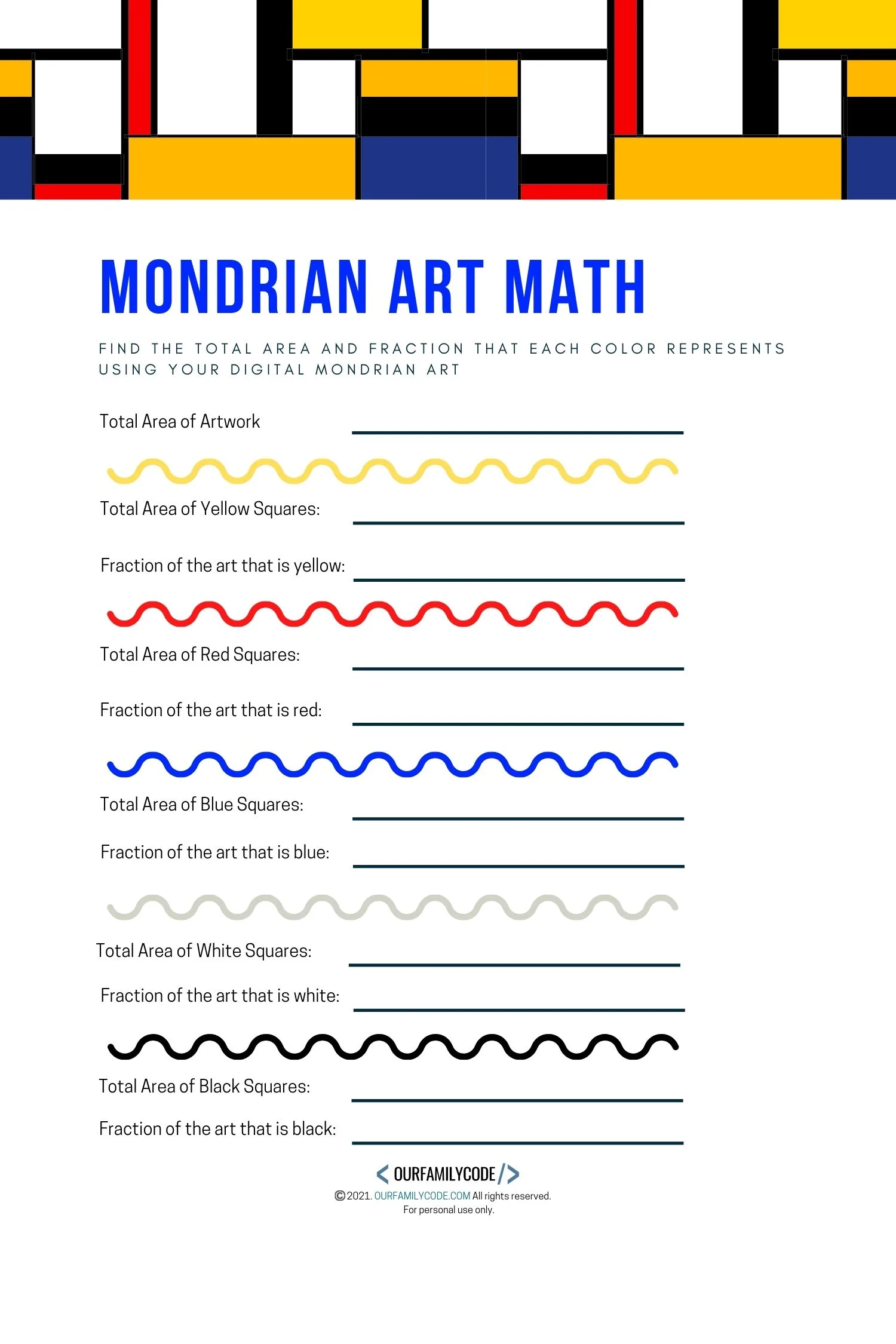
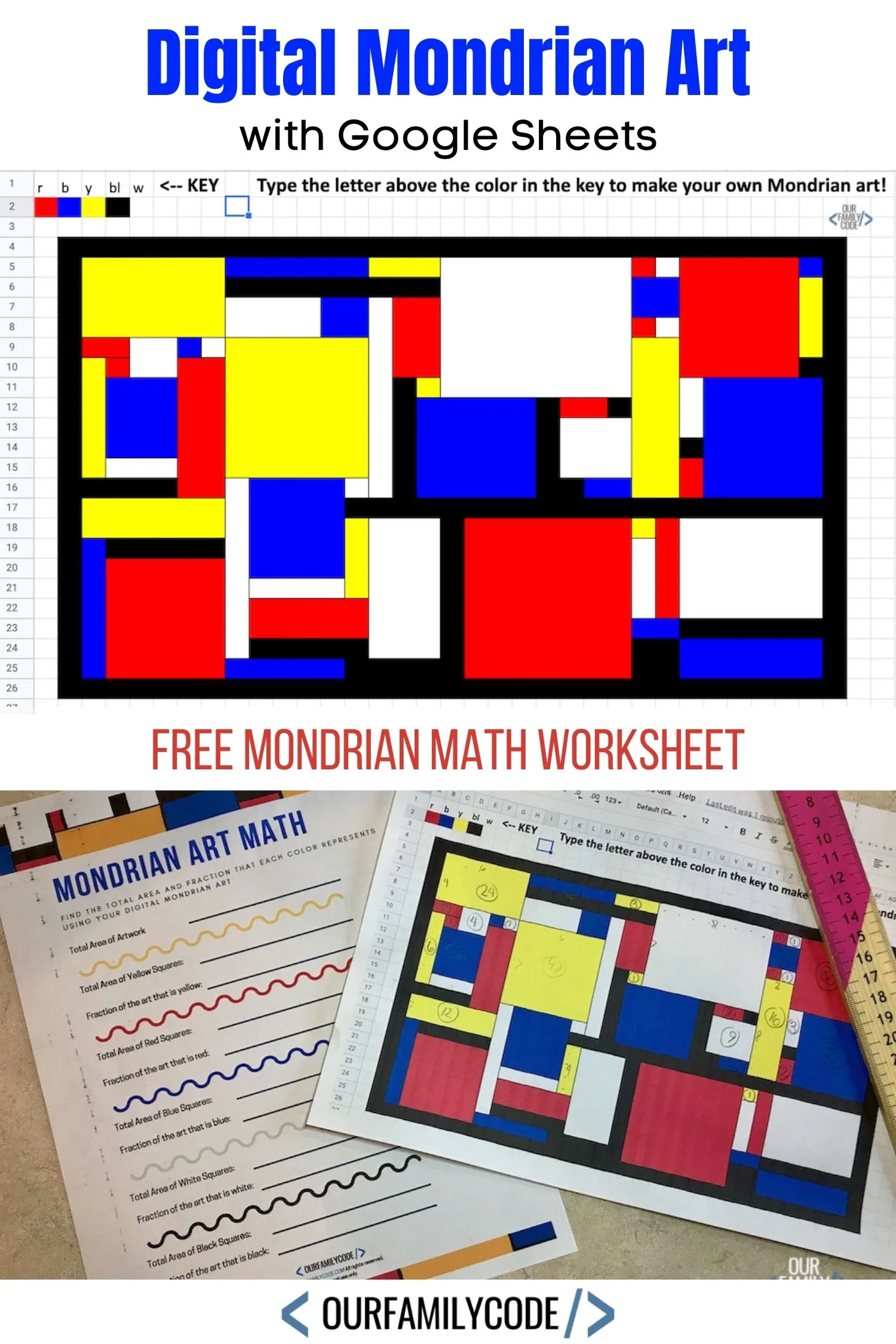
Math + Art Activities
Math + Art activities are our jam! Find more Math + Art + Tech activities!
Learn about dragon curve fractals and how to make dragon curve fractal art with this awesome STEAM activity!
This math and art activity presents this would-be complex mathematical concept in an easy to understand, tangible way with Fibonacci art!
The goal of this activity is to explore the number Pi and prove that it is a mathematical constant by making math sun catchers out of perler beads for a fun math + art STEAM activity!
The number Pi, inspired it’s own language known as “Pilish”. Pilish is a challenging form of writing. Learn it today and write a piem!
Learn the first 100 digits of Pi with this color wheel activity that helps kids to visualize numbers of Pi in the first 100 digits and learn about color wheels!
This Fibonacci activity for kids is a hands-on way to teach the Fibonacci sequence and make some math + art Fibonacci flowers!
This Pi Day activity is designed to introduce Pi by using mosaic paper squares to build a color coded cityscape.
This oil resist Escher tessellation art is a great way to combine science, art, and math into one masterful activity for kids!
Introduce algorithms with this hands-on unplugged coding activity for kids!
Meet Toni, the Maker Mom behind Our Family Code

Hey there, I’m Toni! I’m a software engineer and Maker Mom that finds my joy in unleashing my children’s curiosity by exploring STEAM concepts with my fantastic five!
When I’m not chasing toddlers or raising tweens, you can find me tearing things up and putting them back together over here at Our Family Code.
I am the owner and content creator of multiple educational websites designed to increase access to STEAM & STEM education with a focus on teaching computer science and coding to kids of all ages!
You can also find out more about me by visiting ToniGardner.com!