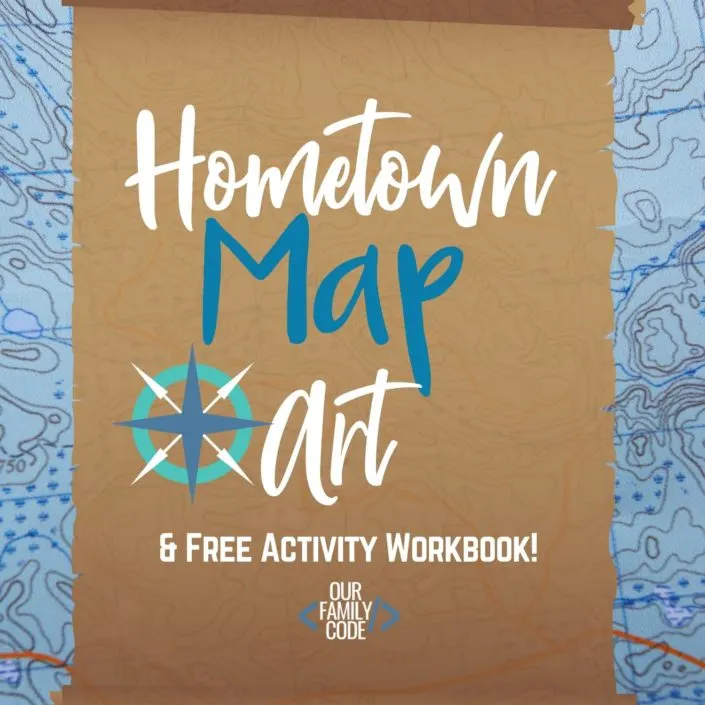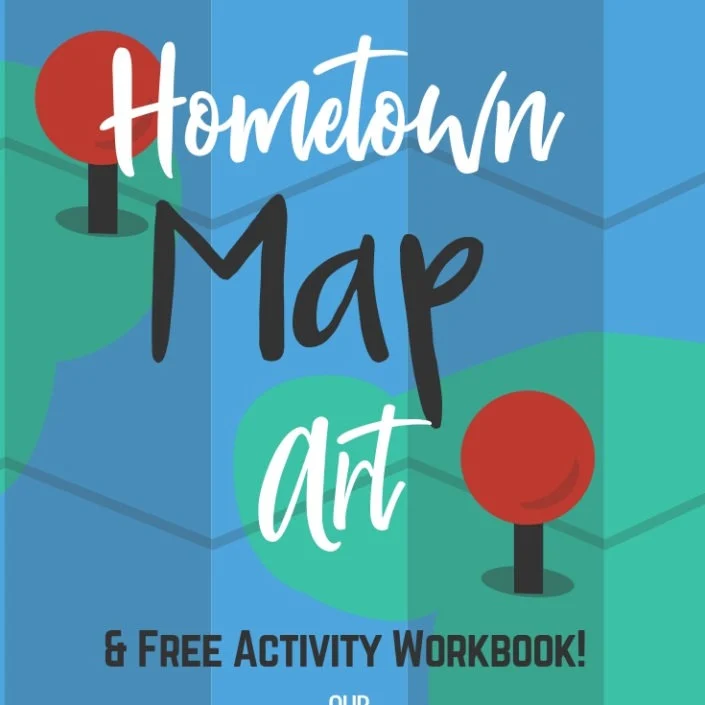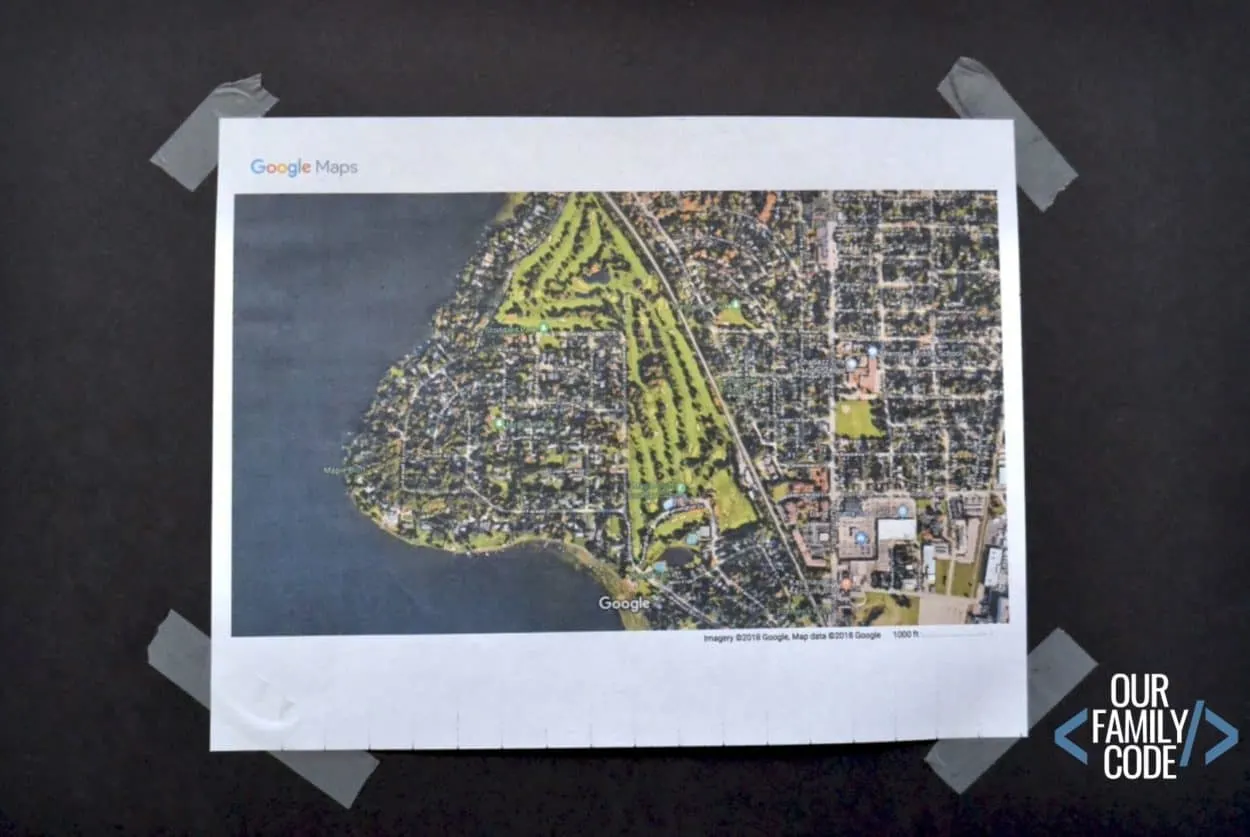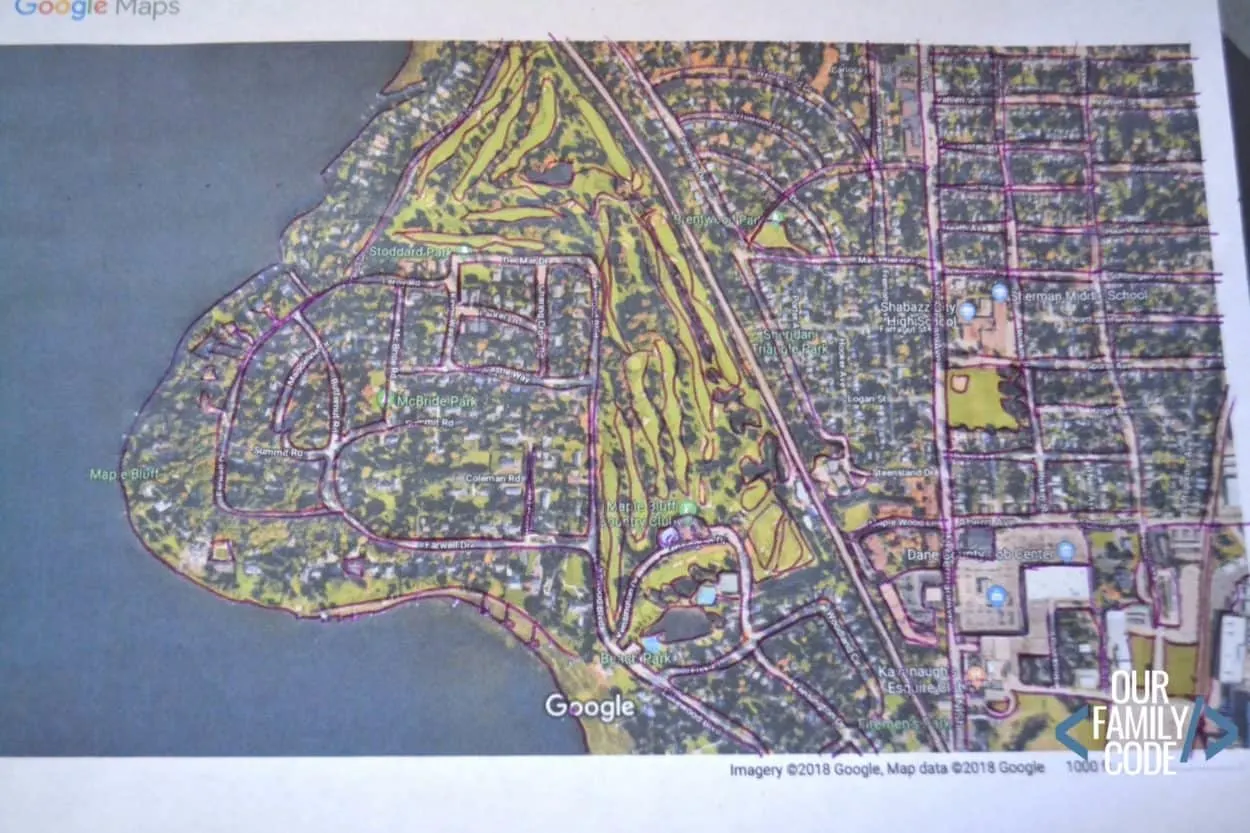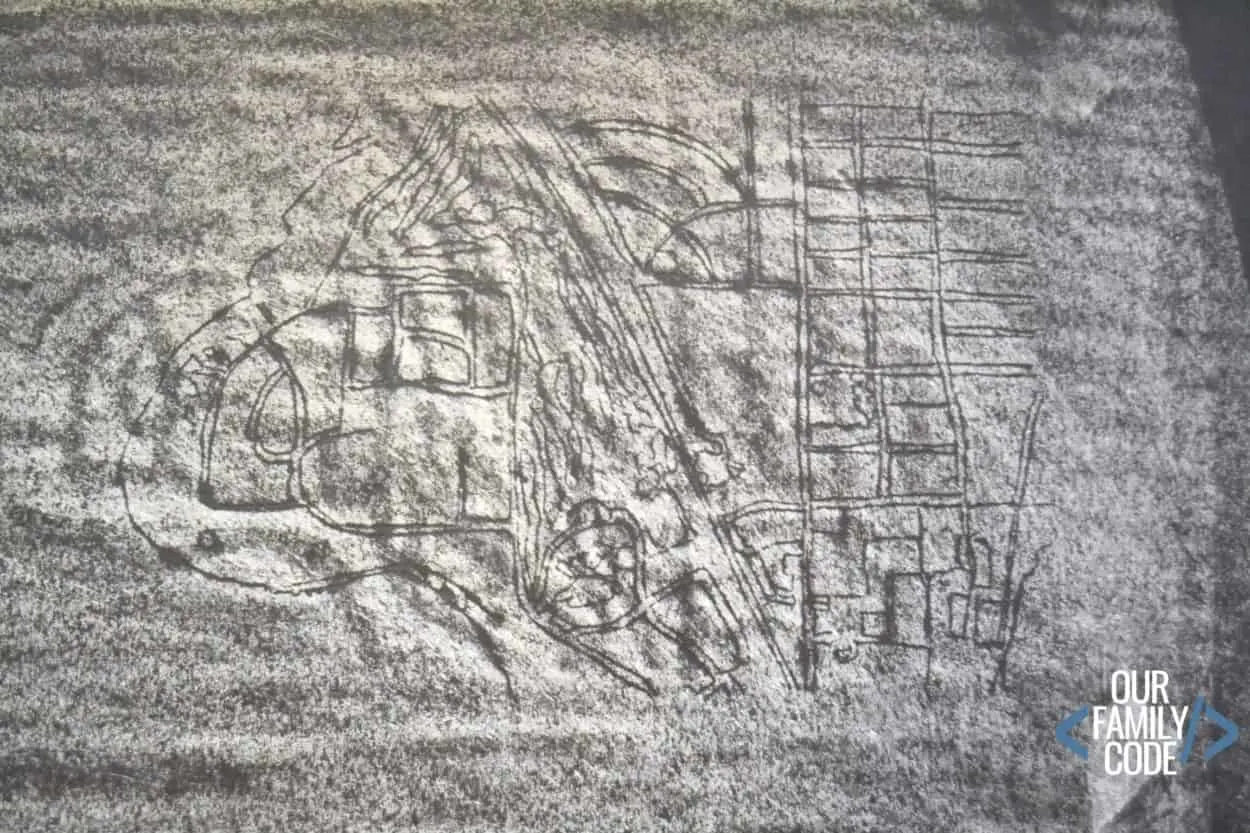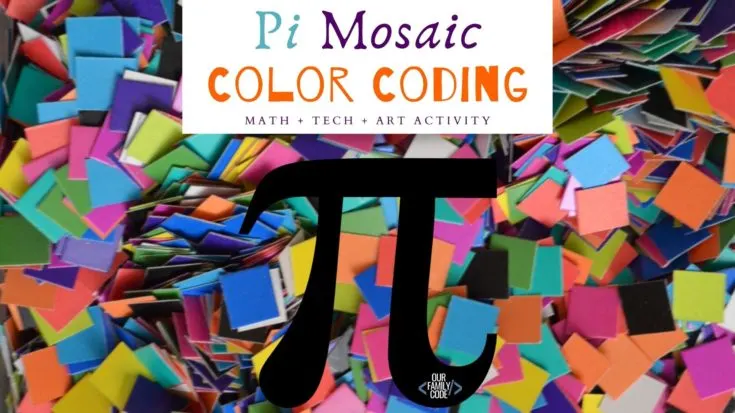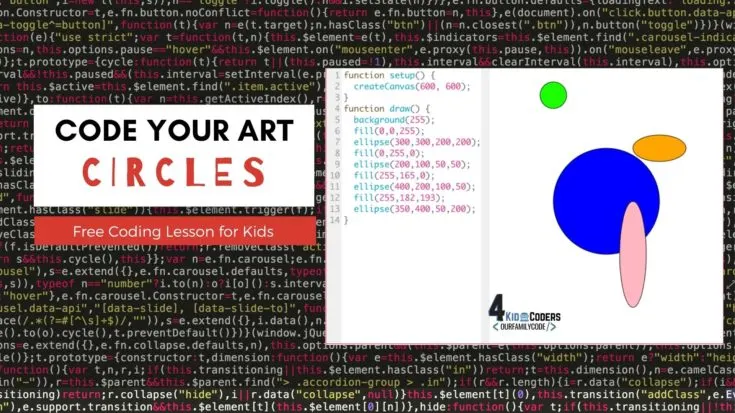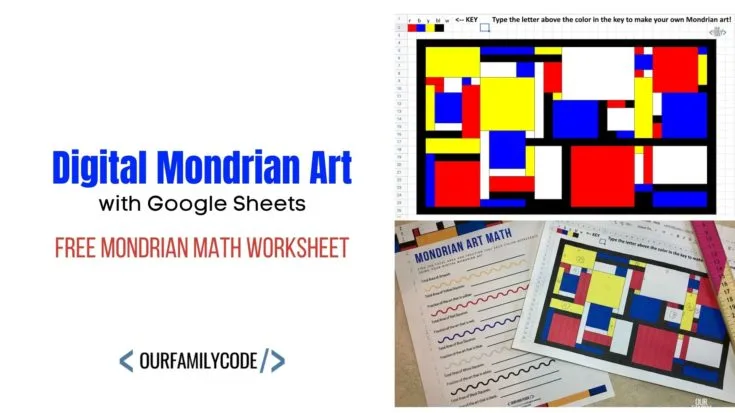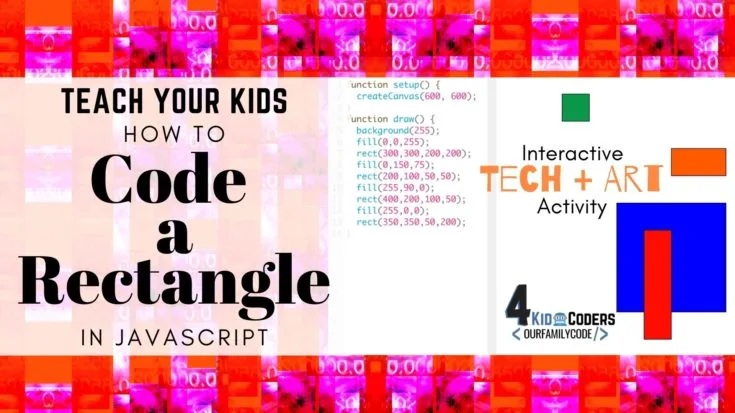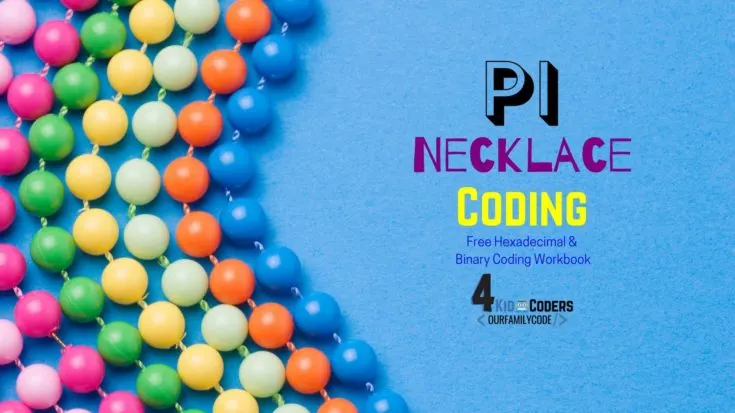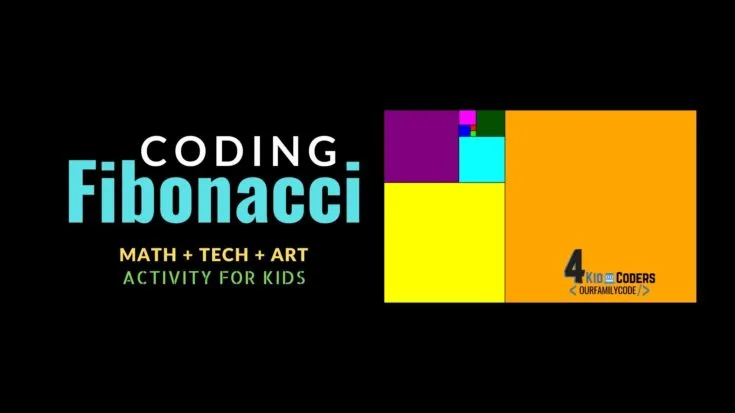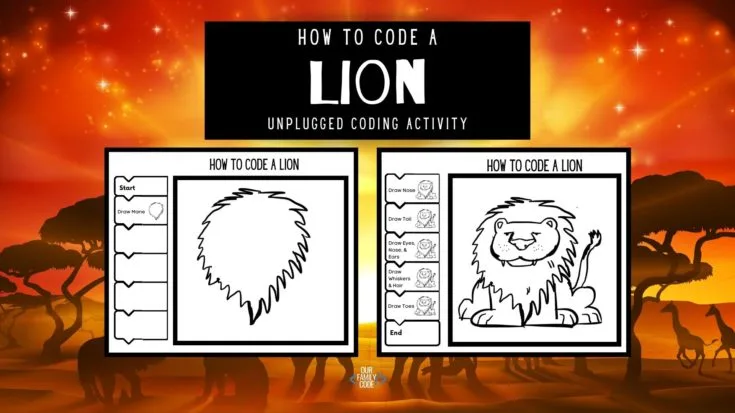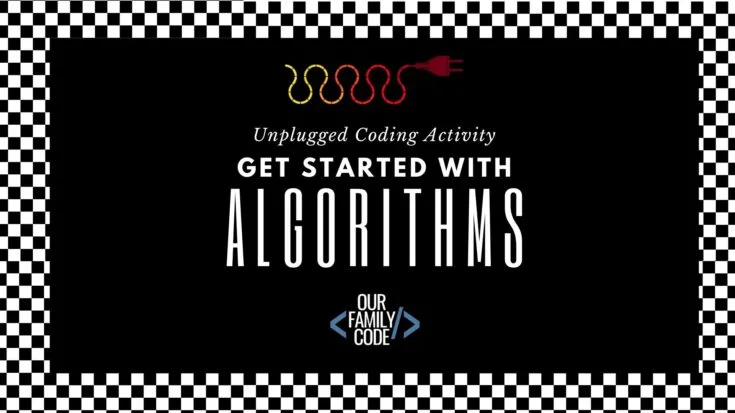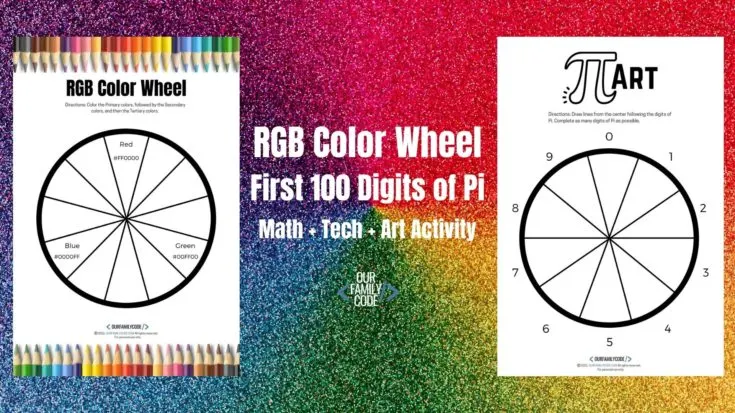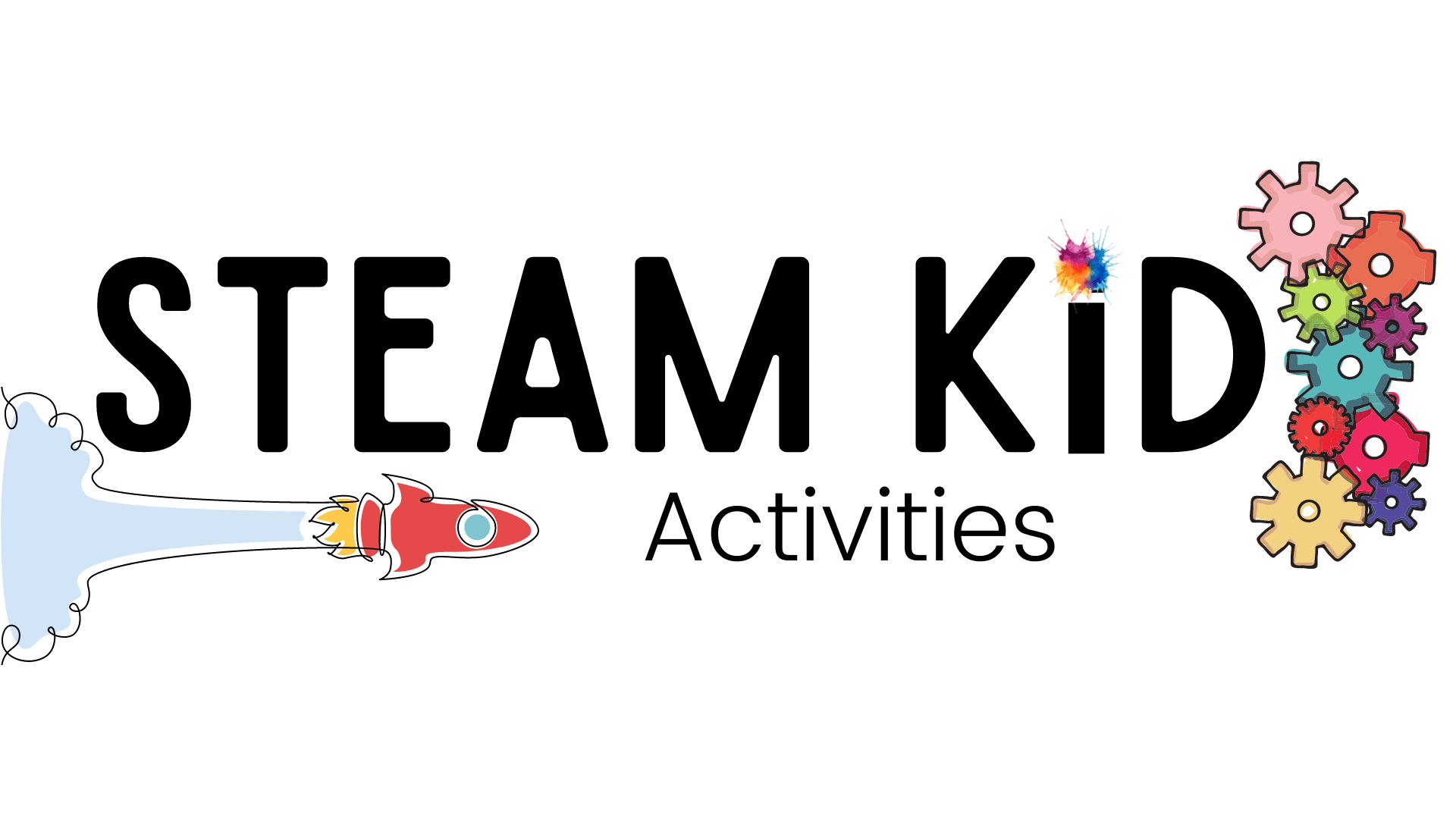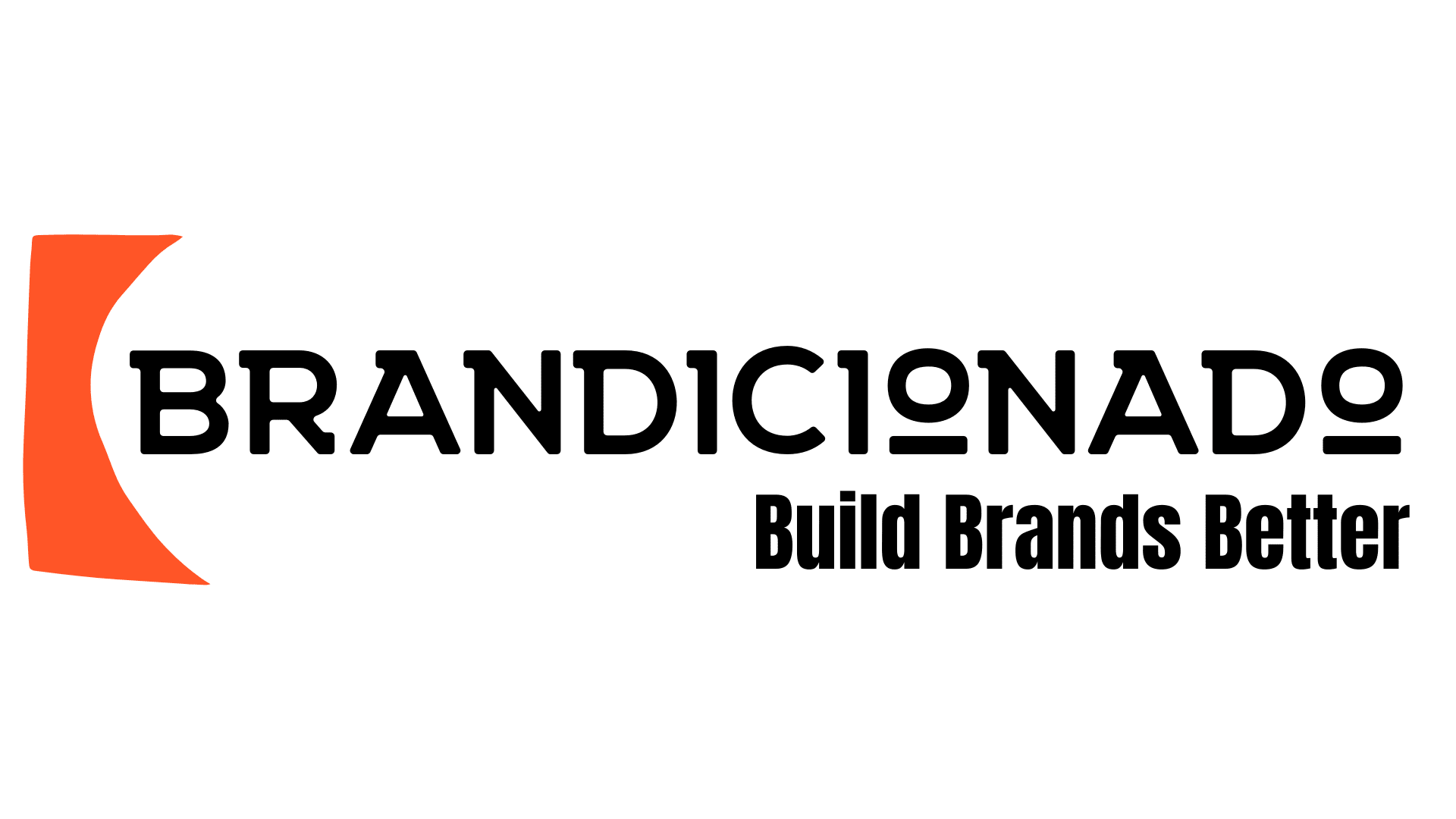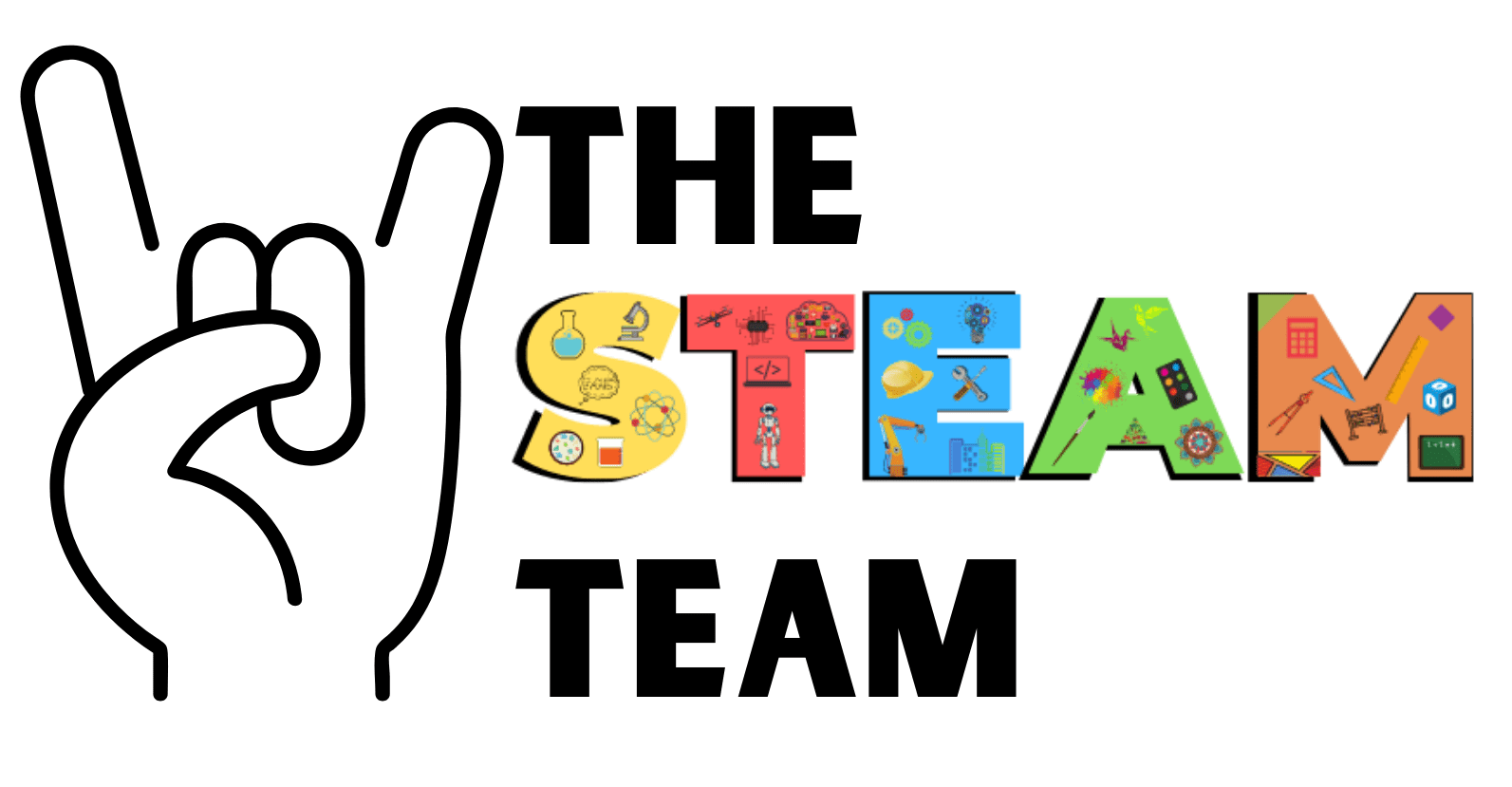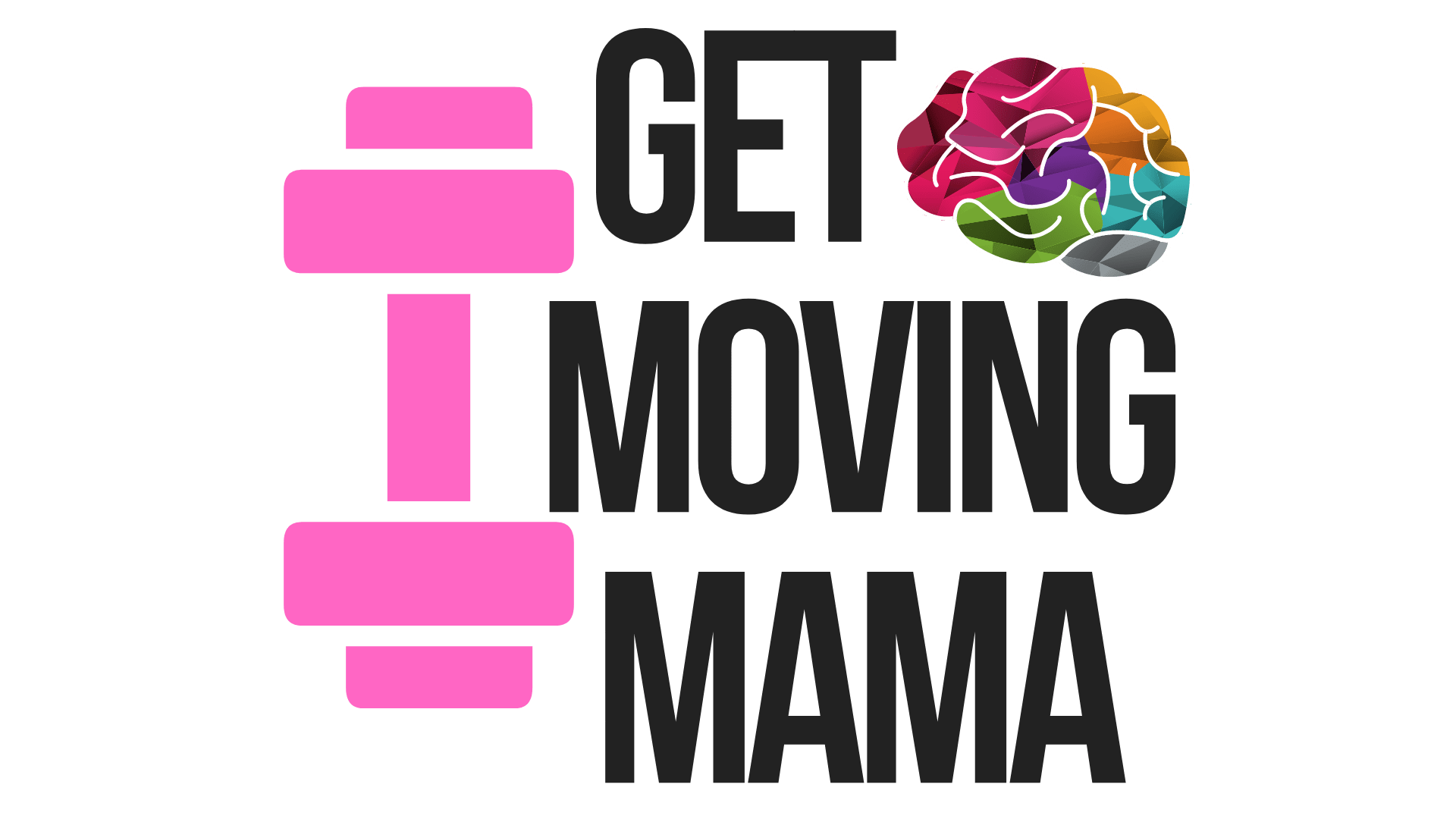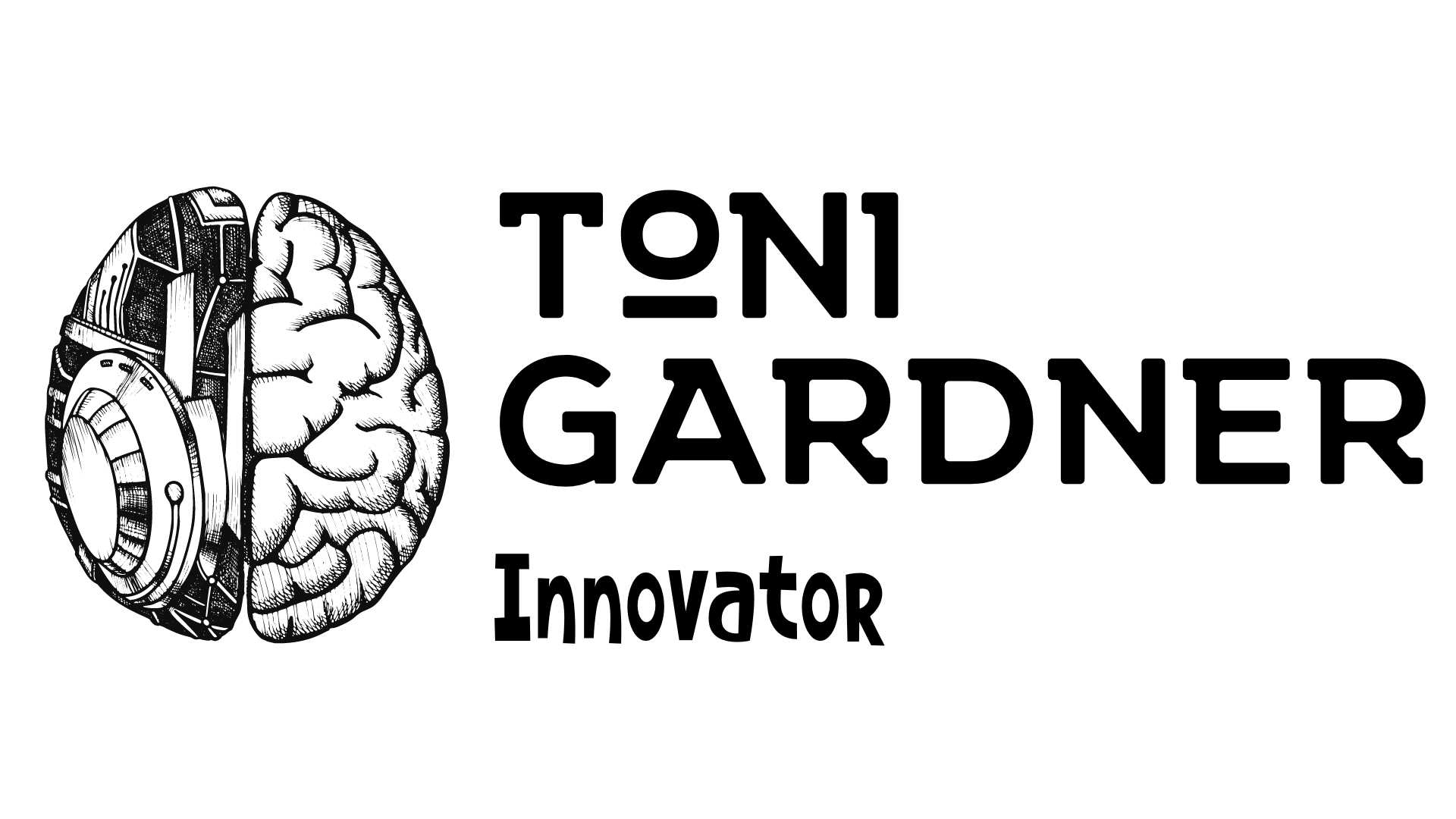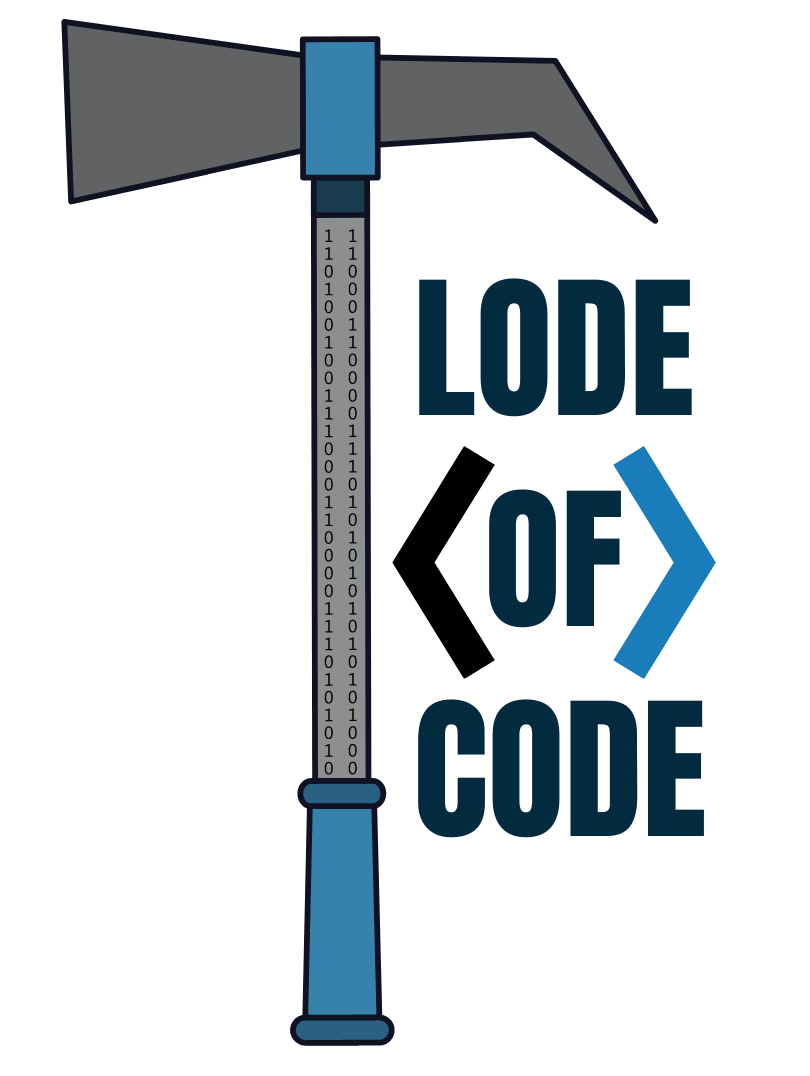This map activity for kids introduces maps and basic directions to kids K-3 and helps them become more aware of their surroundings while also creating map art from a local geography!
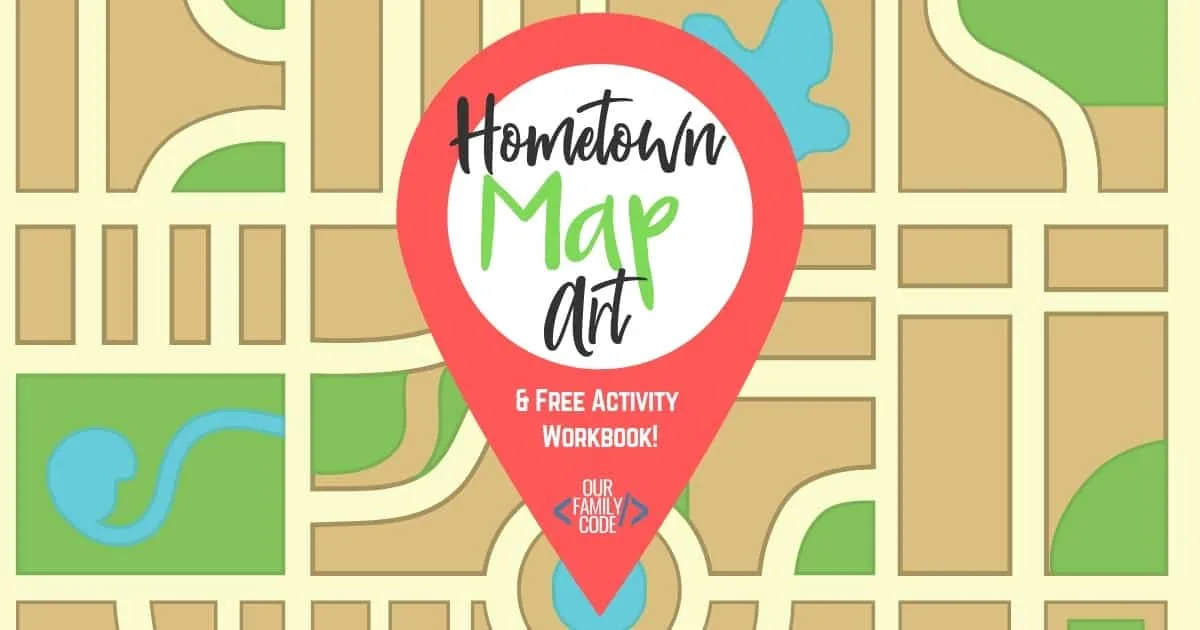
We had fun talking about routes around town for the different places we visit like dance class, school, the store, etc. I found that Charlotte, my kindergartner, had an easier time understanding the concept of figuring out the directions when we walked through each route step-by-step.
She told me the direction and I gave her the full statement. For example, I asked her what way to go at the end of our driveway and she told me “West”.
I used her direction to express a direction that could be followed by anyone and said, “Go west until you reach the end of the road.” My 10yr old, Peyton, gave me directions and included the street names.
WHAT IS RESIST ART?
We love making resist art, especially low mess artwork like our chalk pastel lion art and oil resist tessellations. Resist art is when two materials are used that repel or resist against one another.
You can use many different materials for Resist art such as tape, glue, candle wax, crayons, oil pastels, rubber bands, and more!
This post contains affiliate links. As an Amazon Associate, Our Family Code earns from qualifying purchases. Please see our Disclosure Policy for more details.
Why STEAM Activities?
STEAM is the abbreviation for Science, Technology, Engineering, Art, and Math.

STEAM, like STEM, is an integrated approach to learning that encourages learners to make connections between the concepts they are learning and how they apply them to real-world problems.
STEAM helps students ask questions, problem solve, think creatively, and produce innovative solutions. Many schools have adopted STEAM learning activities into their curriculum, but it’s never too early to start building critical thinking skills.
We love to learn through play at our house and have a blast doing activities for toddlers all the way to tweens!
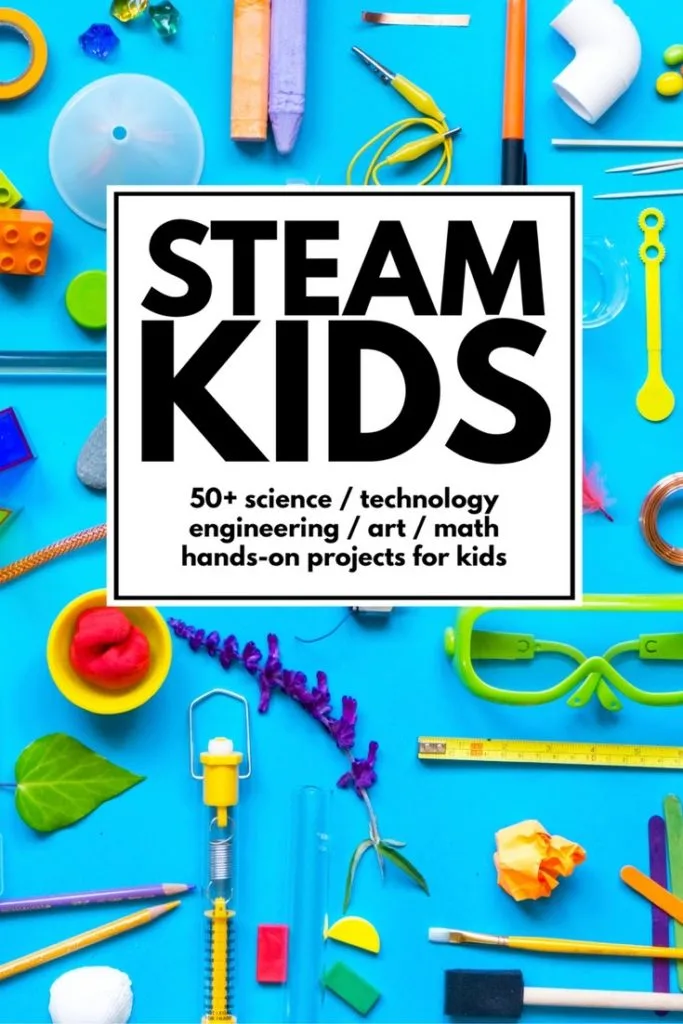
Looking for some more hands-on activities that incorporate Science, Technology, Engineering, Art, and Math (STEAM)? Then you have to check out STEAM Kids!
This book features more than 50 hands-on activities that are organized into easy to implement categories, so you know exactly what concepts your kids are learning!
Grab your copy from Amazon today or get instant access to this great book by purchasing a downloadable PDF!
Hometown Map Art Materials
- Google Maps Images
- Masking Tape
- Watercolors
- Water coloring brush pens (We highly recommend using these brush pens in order to get the best results!)
- Newspaper or foam board
- Ballpoint pen
- Chalk pastels
- Follow the Directions Art Workbook (grab this at the end of the post!)
Hometown Map Art Activity
Use Google Maps to generate a local map with your home or another local area of interest. Print out a copy of the map as well as the satellite view of your town. I chose a spot in Madison, WI that looked fun to work with!
Using your compass reference, talk about the direction traveled from one place to another place. Travel from one spot to another spot using directions like “Go north until you reach the church. At the church, go east until the school.”
Tape your satellite image onto a piece of black paper using masking tape. Place a sheet of newspaper or foam underneath your black paper to make your drawing surface softer.
Use a ballpoint pen to trace your map. You will need to push hard, but try not to push through the paper. Trace features like roads, water, tree lines, bridges, etc.
After you finish tracing your map, remove your satellite image. Move your paper to a hard surface or remove the soft newspaper or foam from behind the black paper.
Using the long side of a piece of white chalk pastel, rub over your black sheet of paper. Make sure to rub over all of the paper in order to see every line you traced.
We used oil pastels to trace our roads and to create the resist art. Then, we used watercolors and water brushes to paint our pictures.
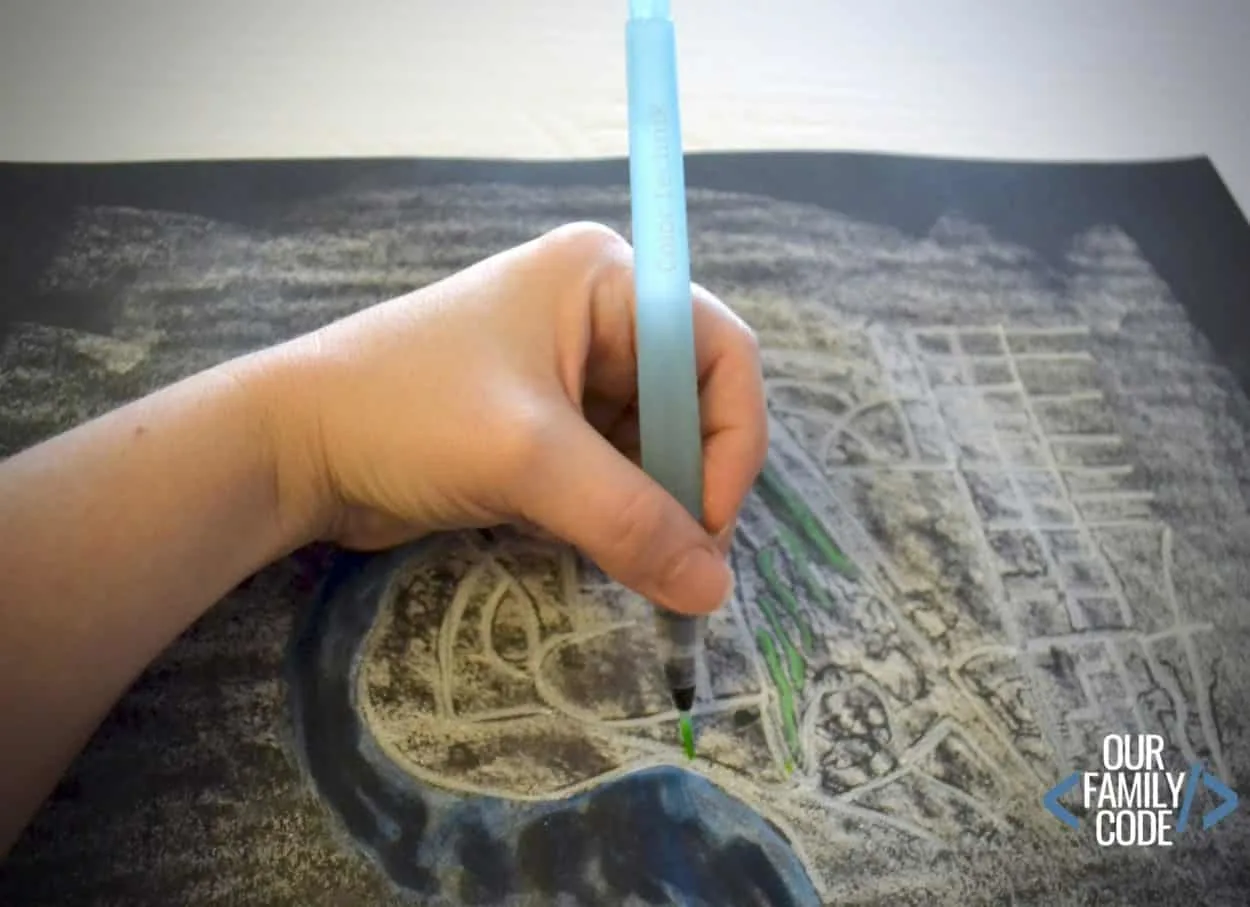

You can also use watercolors, colored pencils, or tempera paint to draw over the white chalk. Try to stay between the lines instead of going over them for the best results.


After we finished painting, we drew houses with bright oil pastel colors.


Charlotte, my 6yr old, wanted to do her own thing and got a little creative with staying in the lines. Her art turned out pretty neat though!


Free Compass Direction Art Workbook
This geography activity introduces maps and compass directions. It might be a little difficult at first for kids K-3 to do alone, but they can absolutely do it with an adult helping! It is great for kids in upper elementary to work on compass and directional skills!
To begin, start your line at the arrow on the worksheet. Then, move along the gridlines or from corner to corner by following the directions on each page.
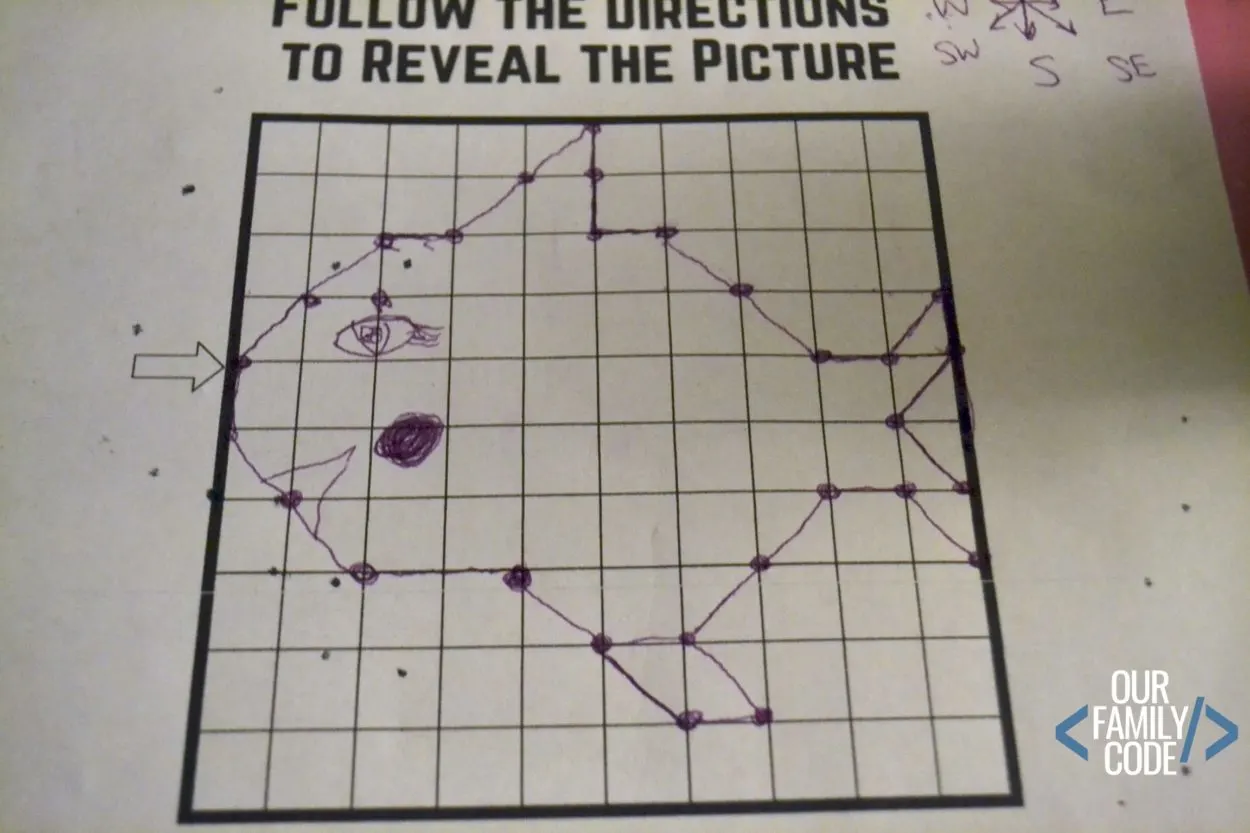
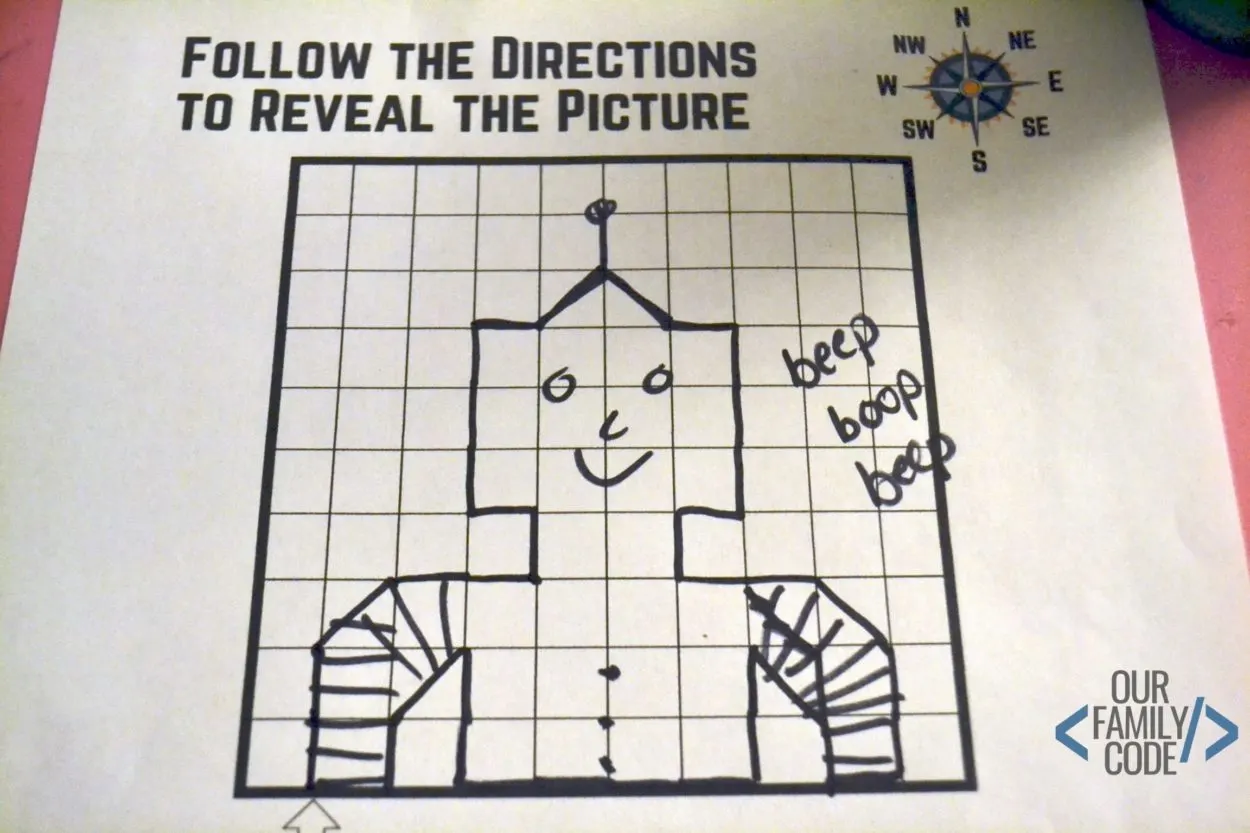
Print out the Follow the Directions Art workbook and follow the directions to reveal pictures!
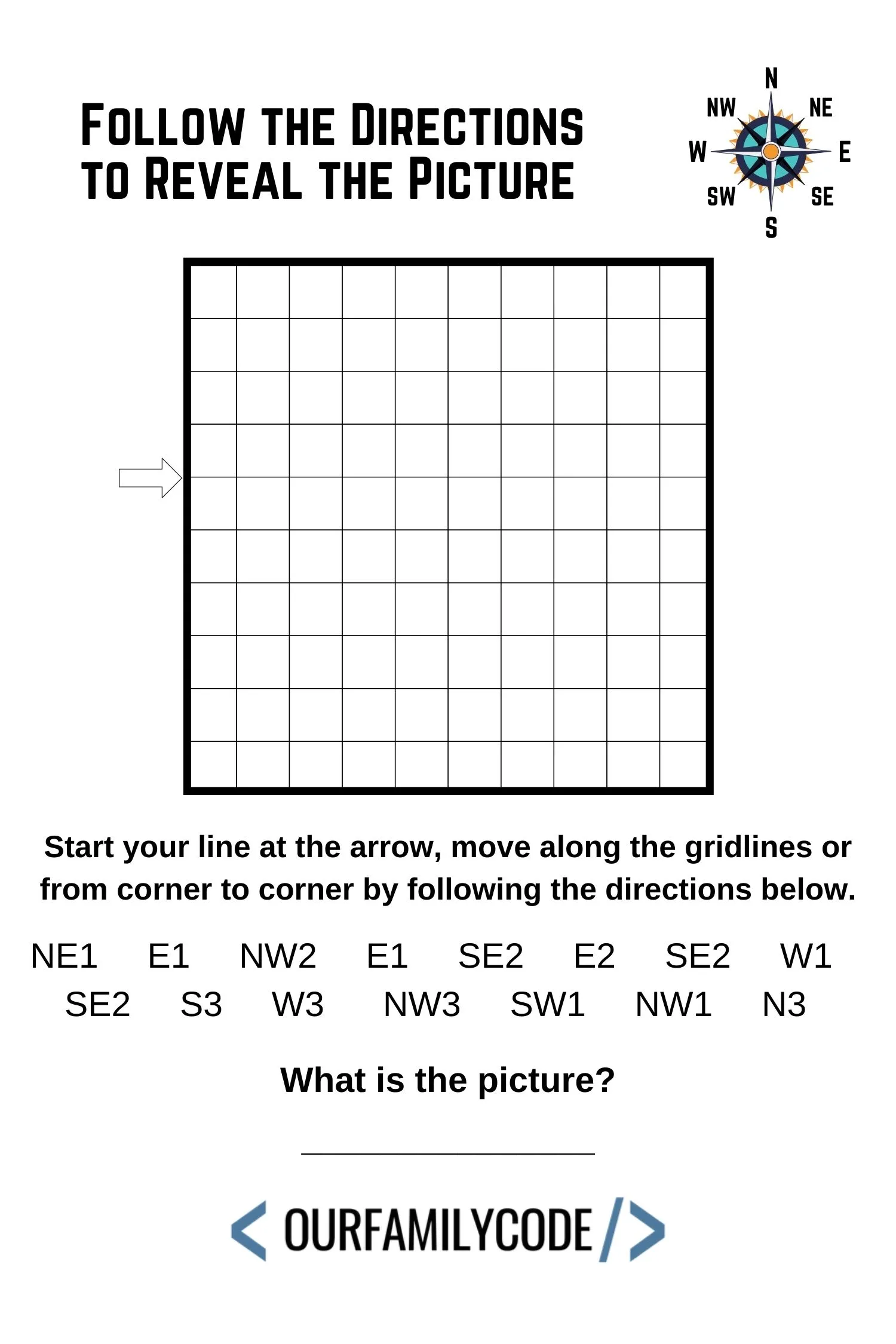
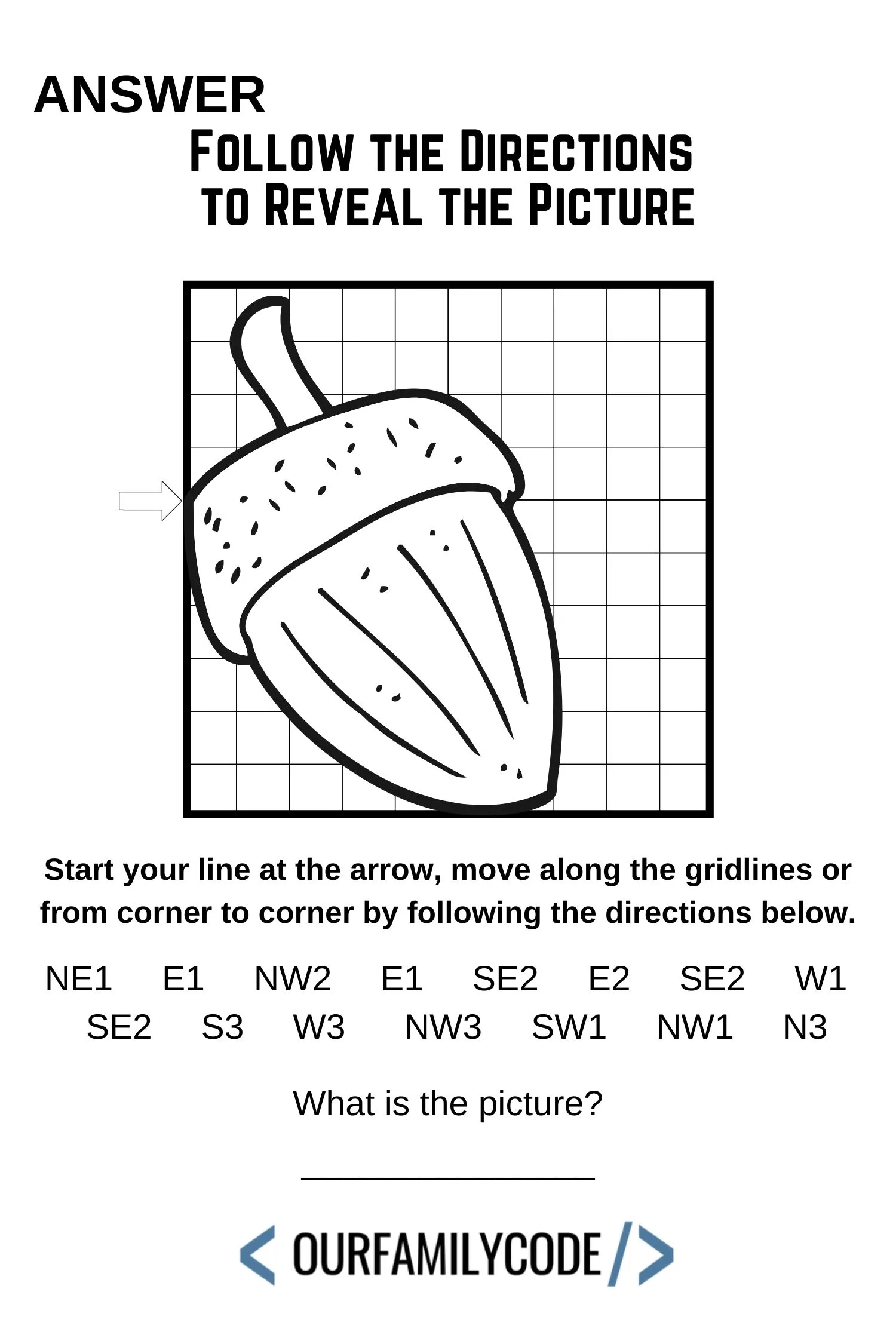
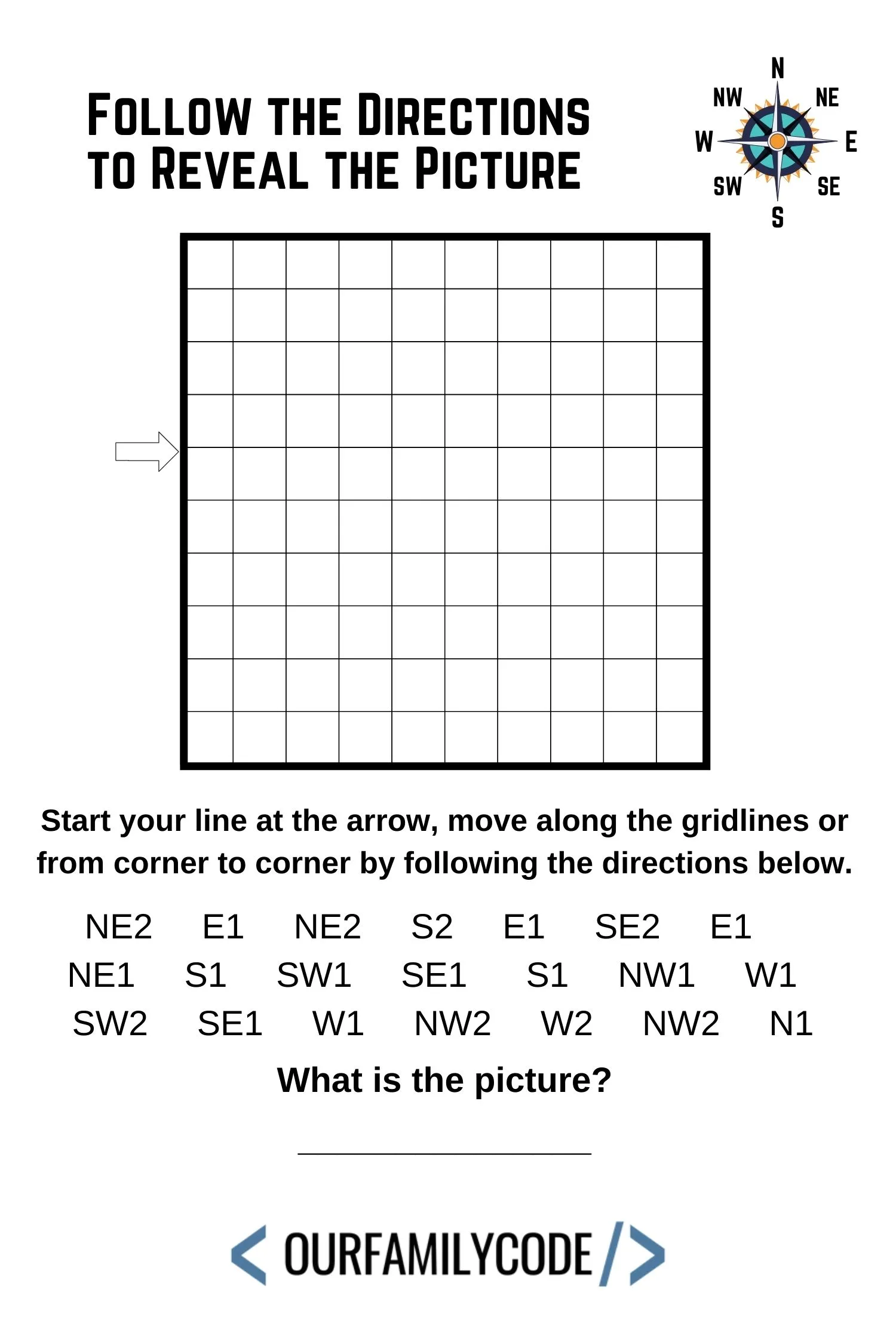
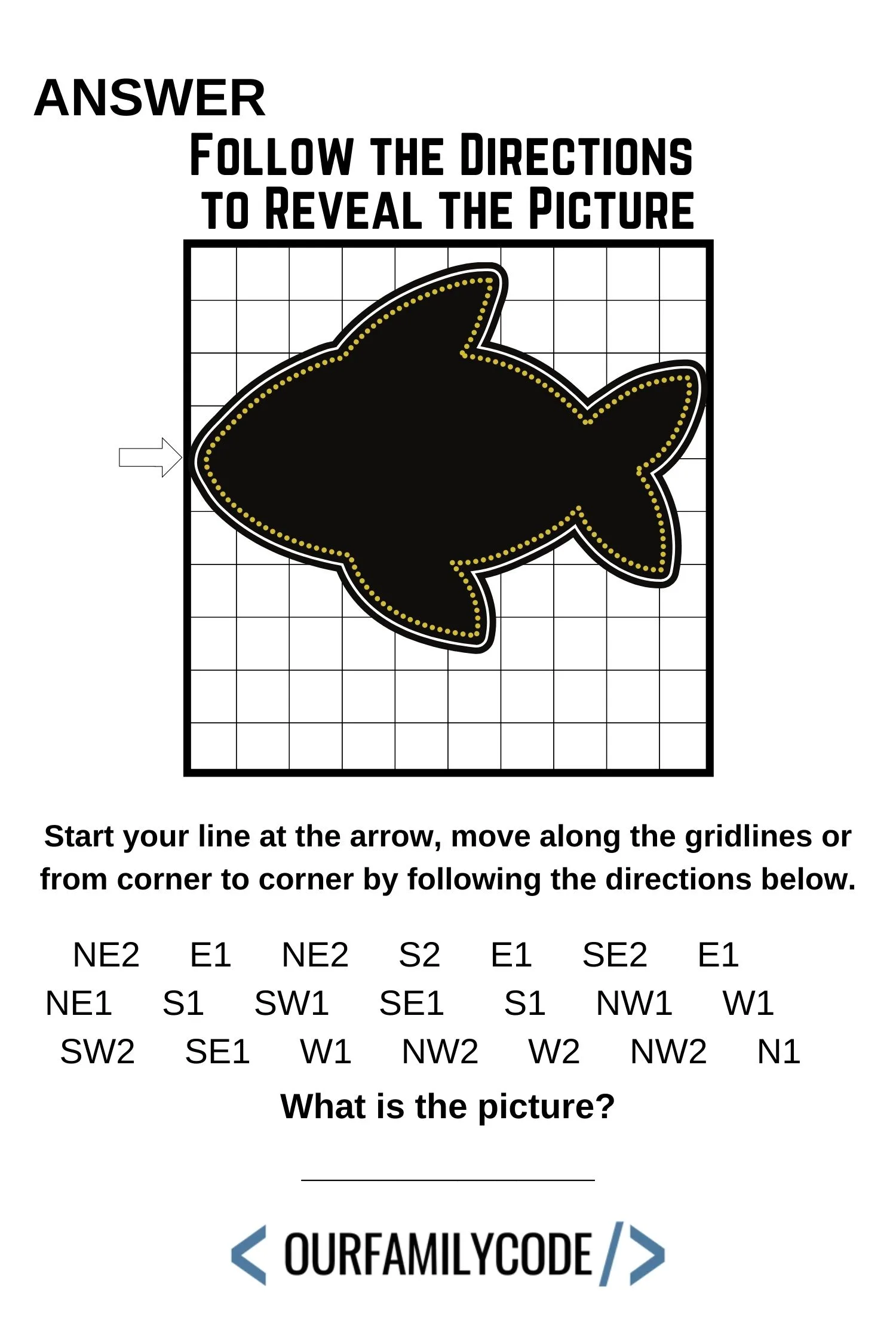
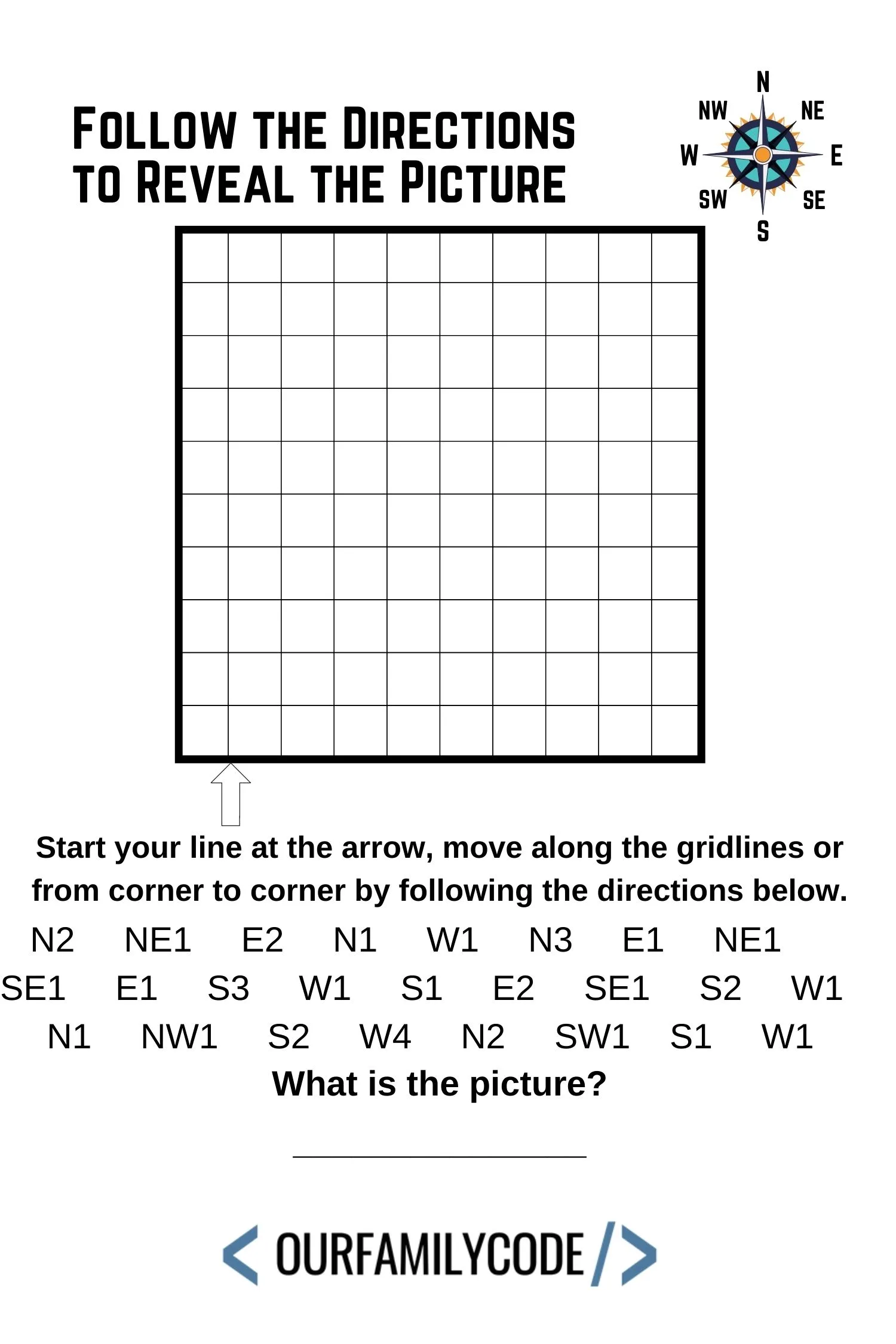
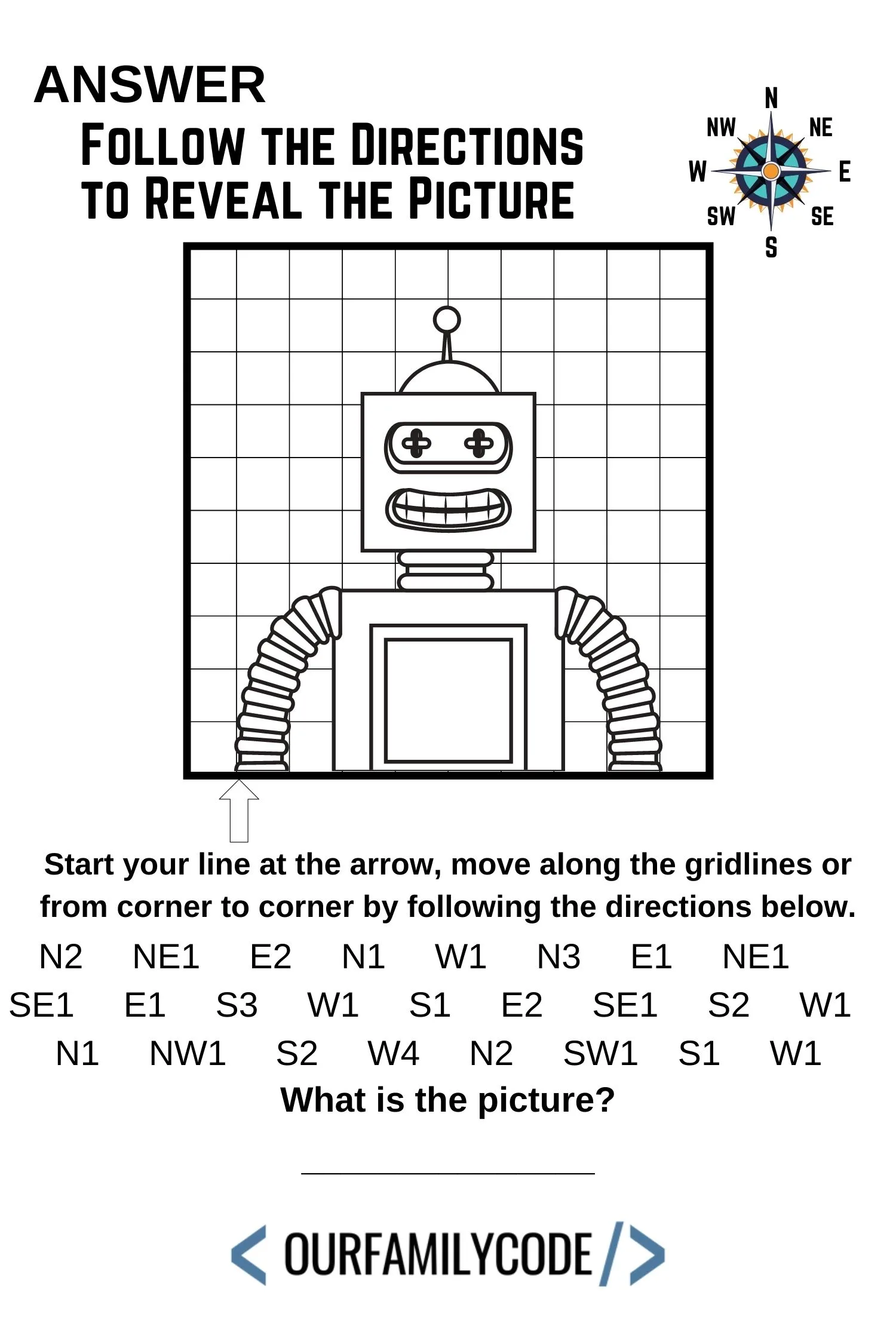
<<CLICK HERE TO DOWNLOAD THE COMPASS DIRECTION DRAWING WORKBOOK>>
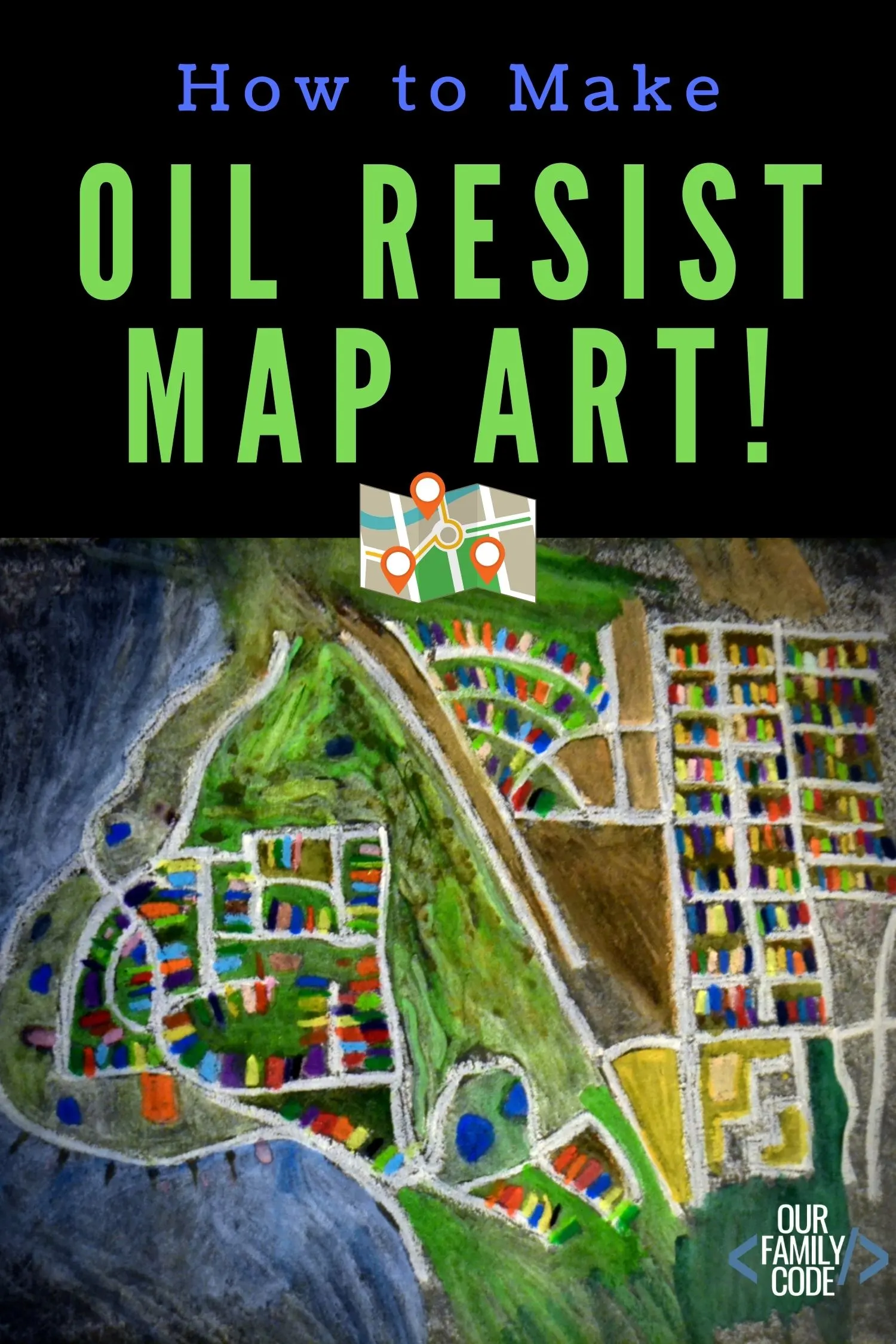
How does this map activity for kids connect with each STEAM bucket? Check it out!
Science – Resist art is a great science-based art project. Resist art occurs when two substances repel one another just as water and oil don’t mix, neither do oil pastels and watercolors!
Technology – Using Google Maps to gather your local map is a great way to incorporate using technology. You can also discuss how these images are captured via satellites that orbit Earth.
Engineering – Build a hot air balloon and talk about machines that see the world from a bird’s eye view.
Art – We love making resist art with different mediums, but oil pastels are our favorite!
Math – Talk about the distance between places of interest on your map. Use the measurement key and a ruler to add up the distance with your printout.
Some Books to Read with this Geography Activity
We love incorporating books into our activities. Here are some great books about maps to read with your activity!
- The 50 States Activity Book: Maps of the 50 States of the USA by Gabrielle Balkan
- Maps Activity Book by Aleksandra Mizielinska and Daniel Mizielinski
- The Treasure of Pirate Frank by Mal Peet and Elspeth Graham
31 Days of Low-Prep STEAM Activities for Kids
This activity is part of our 31 Days of Low-Prep STEAM Activities for Kids. Every activity focuses on each of the buckets of STEAM (Science, Technology, Engineering, Art, & Math) although these integrated projects fit in more than one bucket.
You and your kiddos are going to love all of the activities that we have in store! Visit the 31 Days of Low-Prep STEAM Activity hub and pin it, so you can come back and visit it daily!
PIN THIS IMAGE TO SHARE THIS LOW-PREP STEAM ACTIVITY!
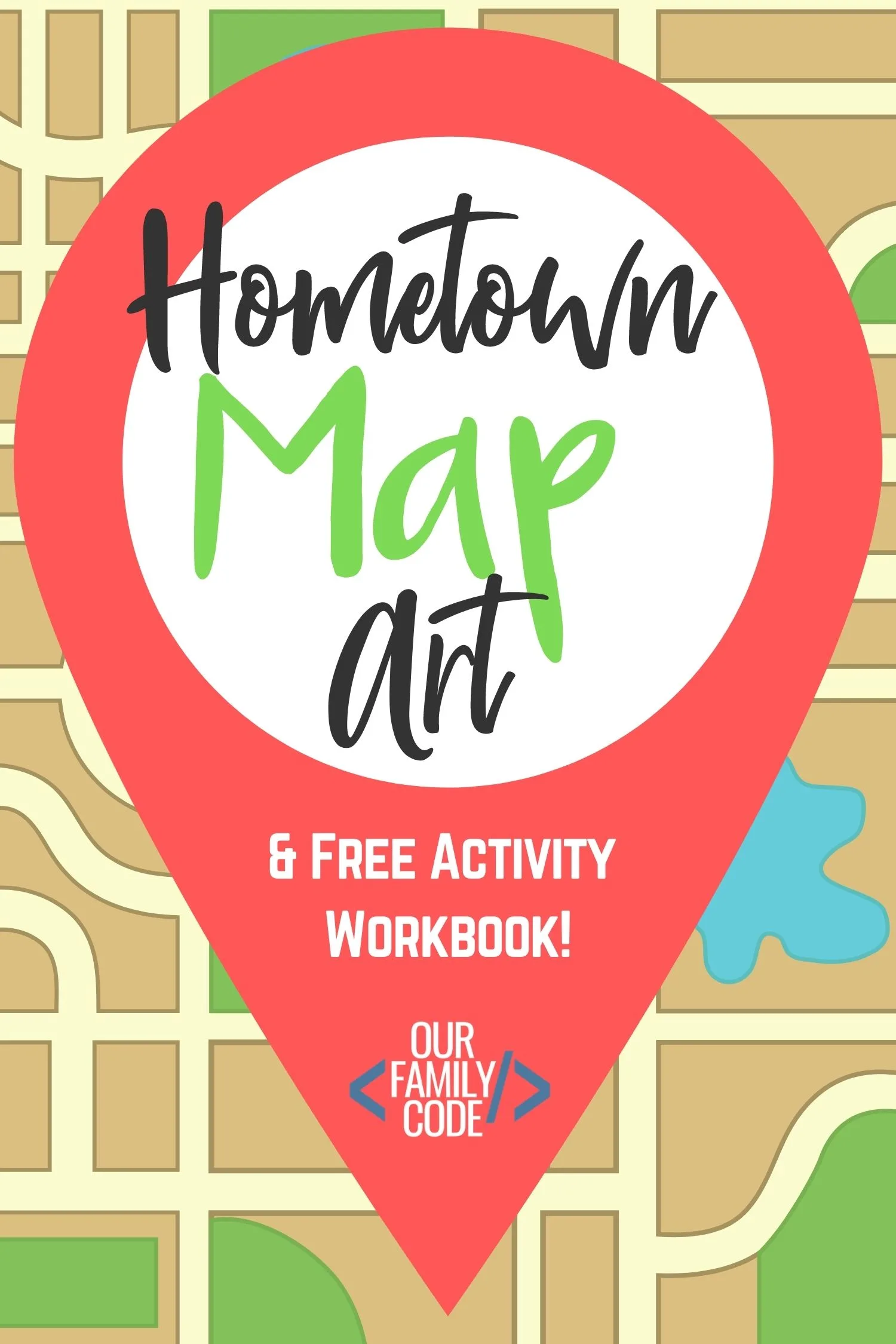
Tech Art Activities for Kids
Find more tech + art activities for kids!
Pi Skyline: Math + Art + Tech STEAM Activity
Check out this Pi Day color coding mosaic pi skyline activity that works on basic computer programming skills while introducing Pi!
How to Code a Circle with JavaScript
Learn how to code a circle with JavaScript and ProcessingJS, and then try it yourself in the editor boxes.
Make Digital Mondrian Art in Google Sheets
Make Digital Mondrian art using Google Sheets with this Math + Art + Tech activity perfect for upper elementary students!
How to Code a Rectangle with JavaScript
Learn how to code a rectangle with JavaScript and ProcessingJS, and then try it yourself in the editor boxes.
Pi Necklace Coding Unplugged Coding Activity
This Pi Necklace coding activity is the perfect combination of math, binary, and hexadecimal coding for upper elementary and middle school.
Code Fibonacci Rectangles in JavaScript
Learn how to code Fibonacci rectangles with JavaScript and ProcessingJS, and then try it yourself in the editor boxes.
How to Code a Lion Directed Drawing Algorithm Art
Can you follow the algorithm and draw a lion in this directed drawing unplugged coding + art activity?
Bitmap Coding Unplugged Coding Activity for Kids
Introduce algorithms with this hands-on unplugged coding activity for kids!
First 100 Digits of Pi Color Wheel Activity
Learn the first 100 digits of Pi with this color wheel activity that helps kids to visualize numbers of Pi in the first 100 digits and learn about color wheels!
Meet Toni, the Maker Mom behind Our Family Code

Hey there, I’m Toni! I’m a software engineer and Maker Mom that finds my joy in unleashing my children’s curiosity by exploring STEAM concepts with my fantastic five!
When I’m not chasing toddlers or raising tweens, you can find me tearing things up and putting them back together over here at Our Family Code.
I am the owner and content creator of multiple educational websites designed to increase access to STEAM & STEM education with a focus on teaching computer science and coding to kids of all ages!
You can also find out more about me by visiting ToniGardner.com!