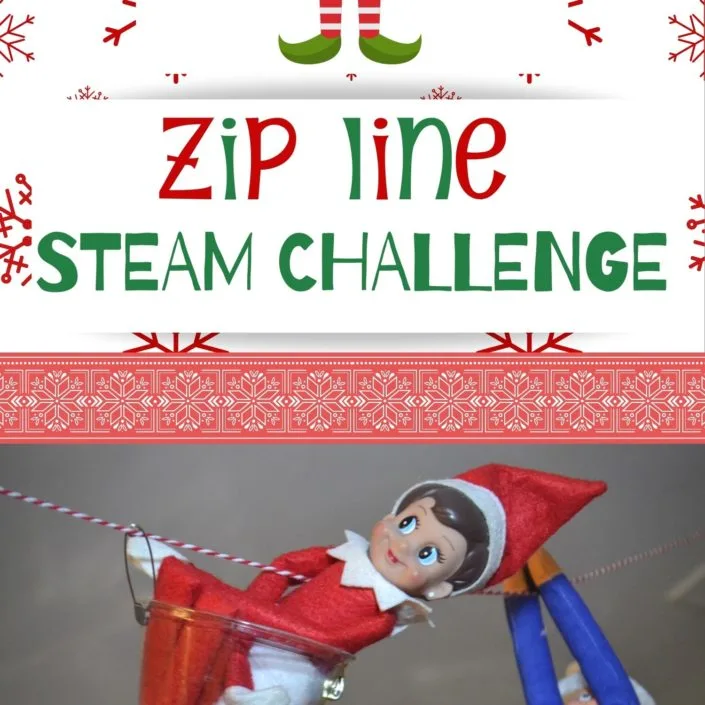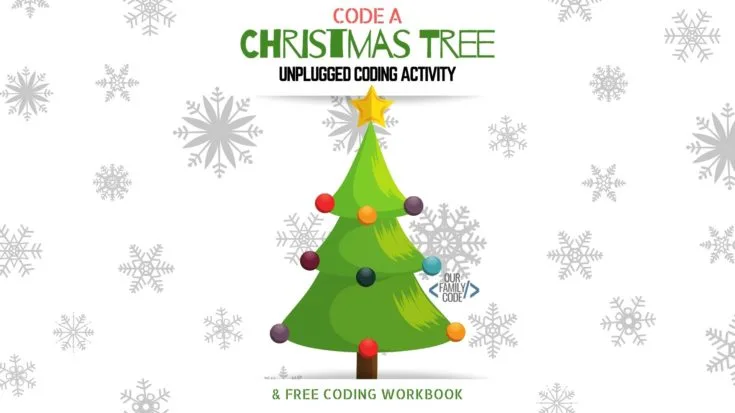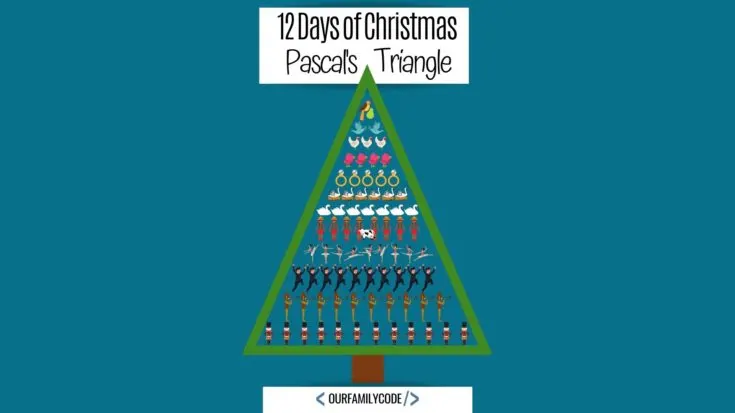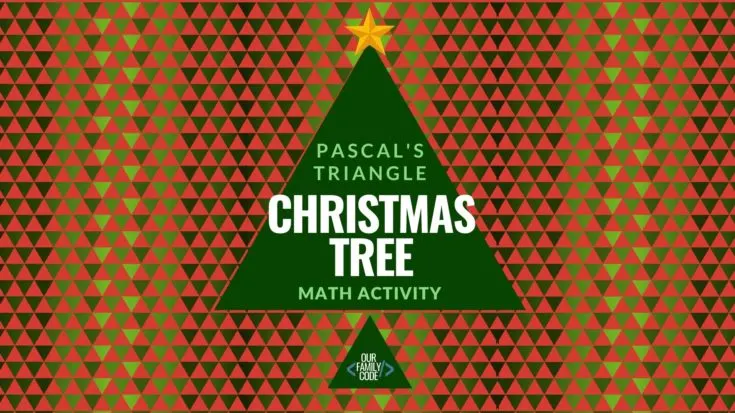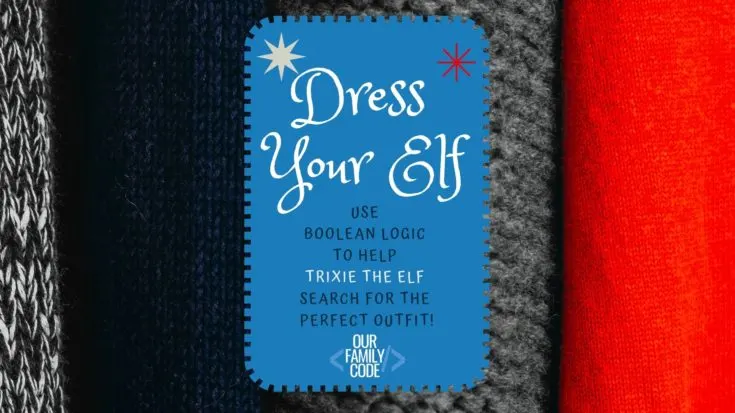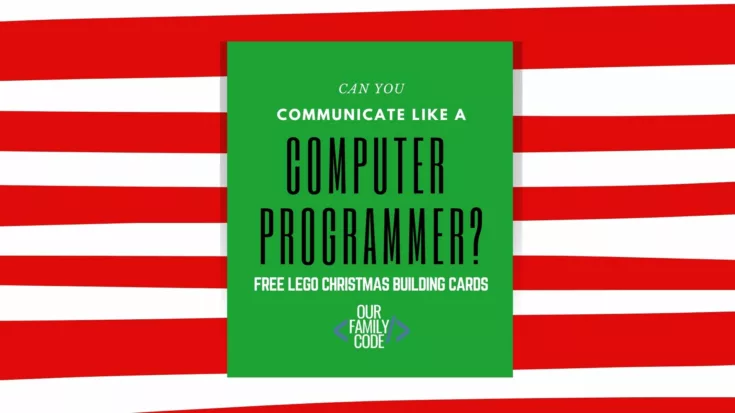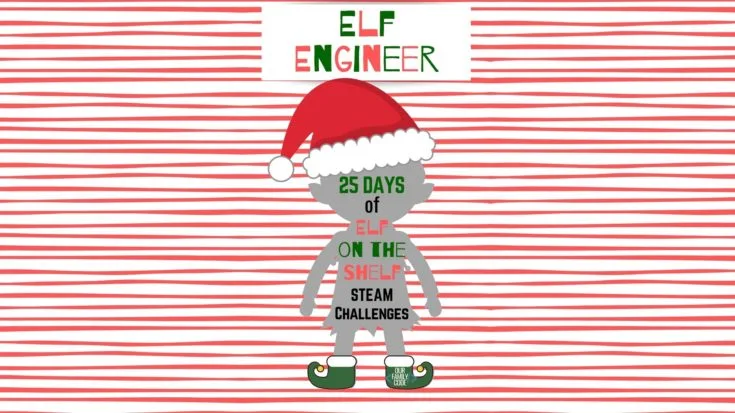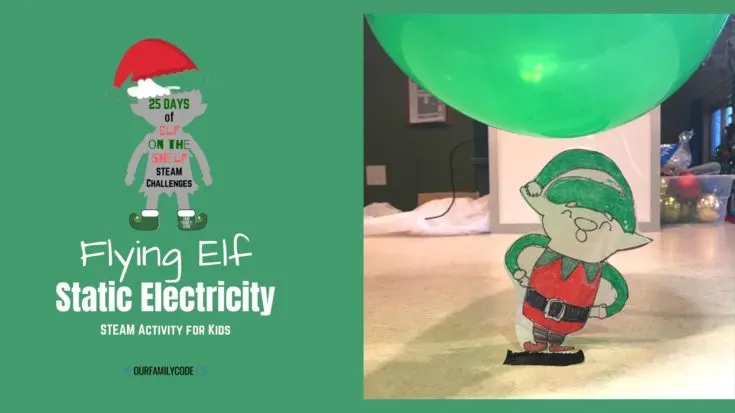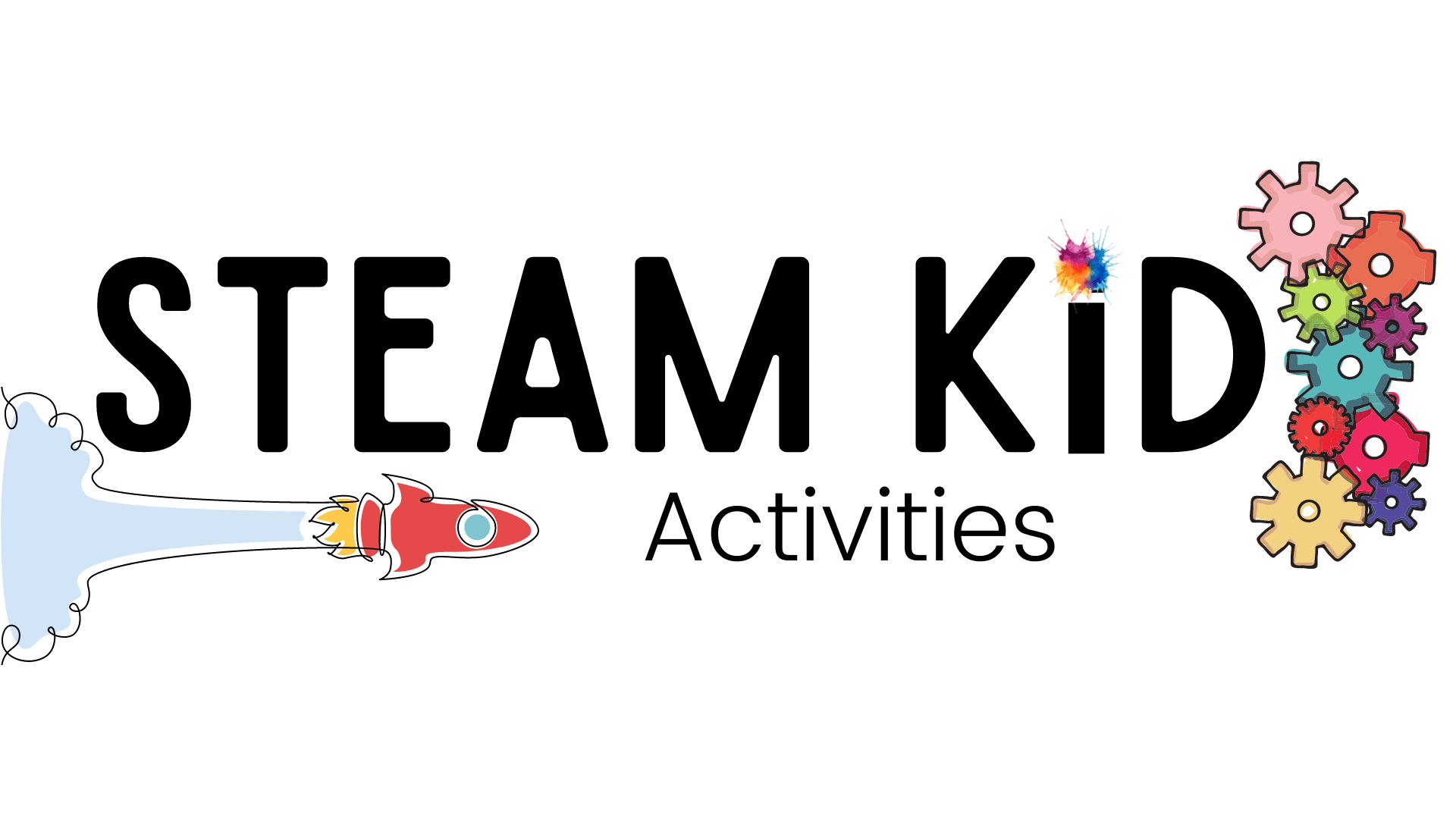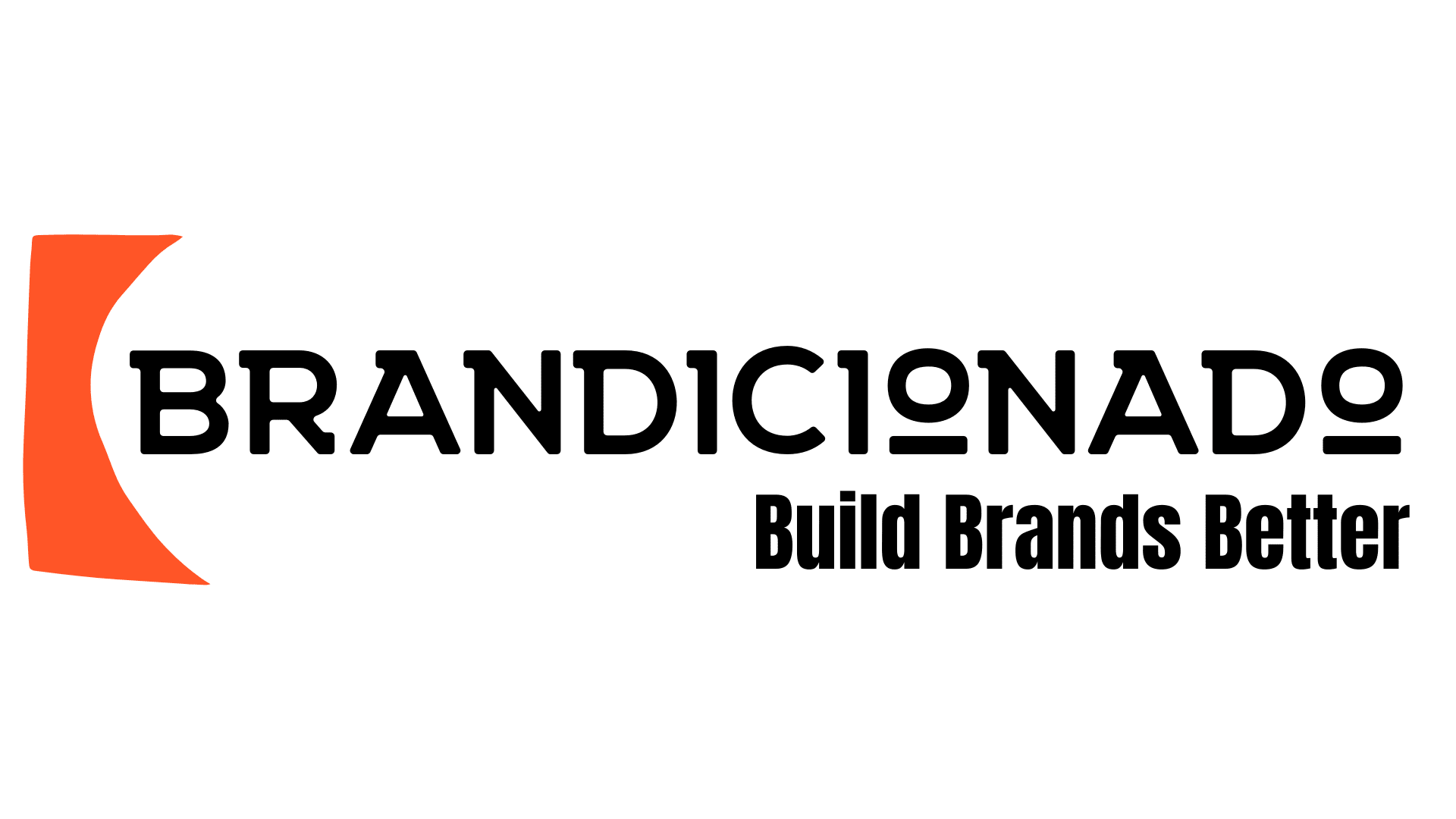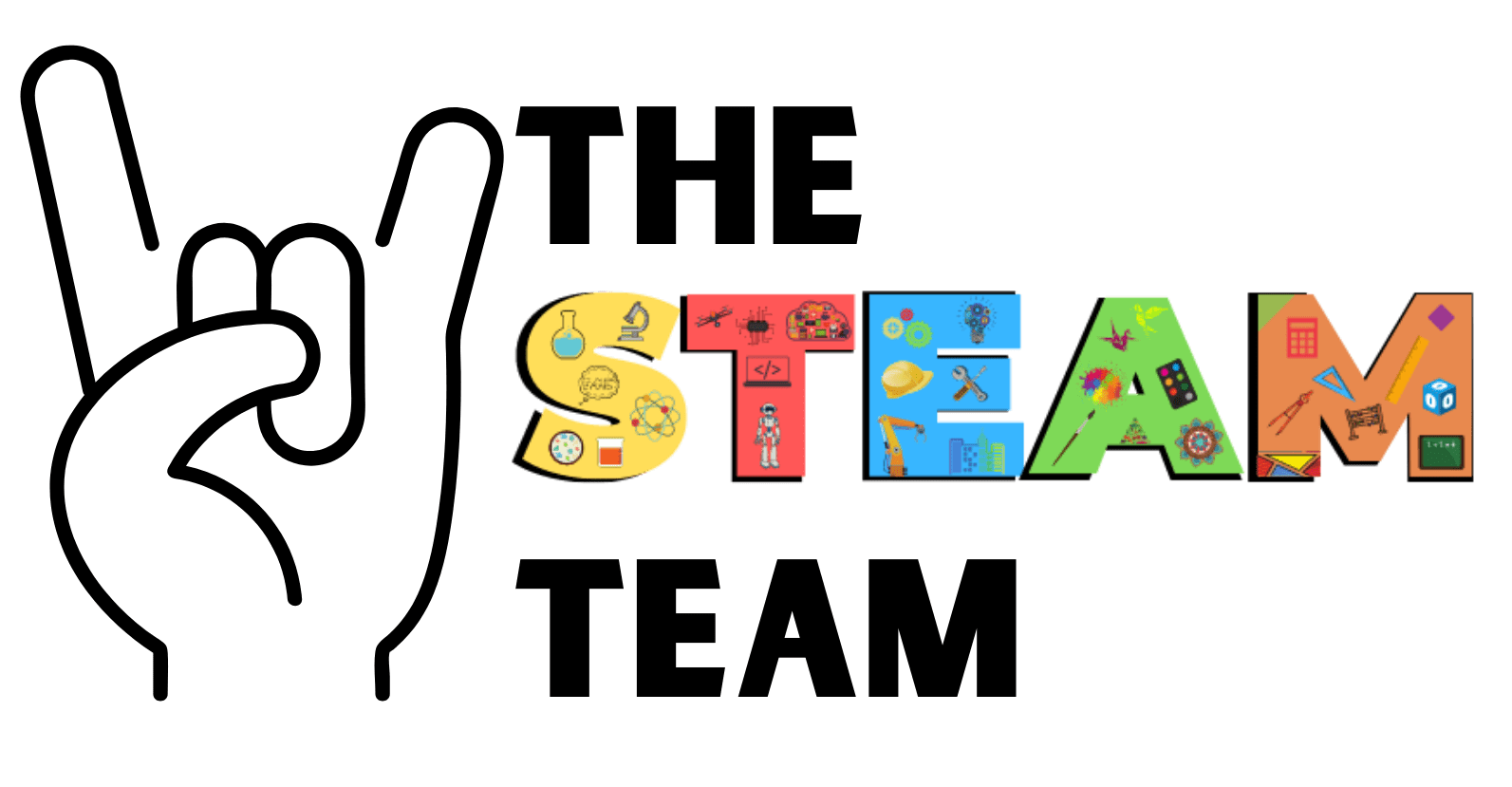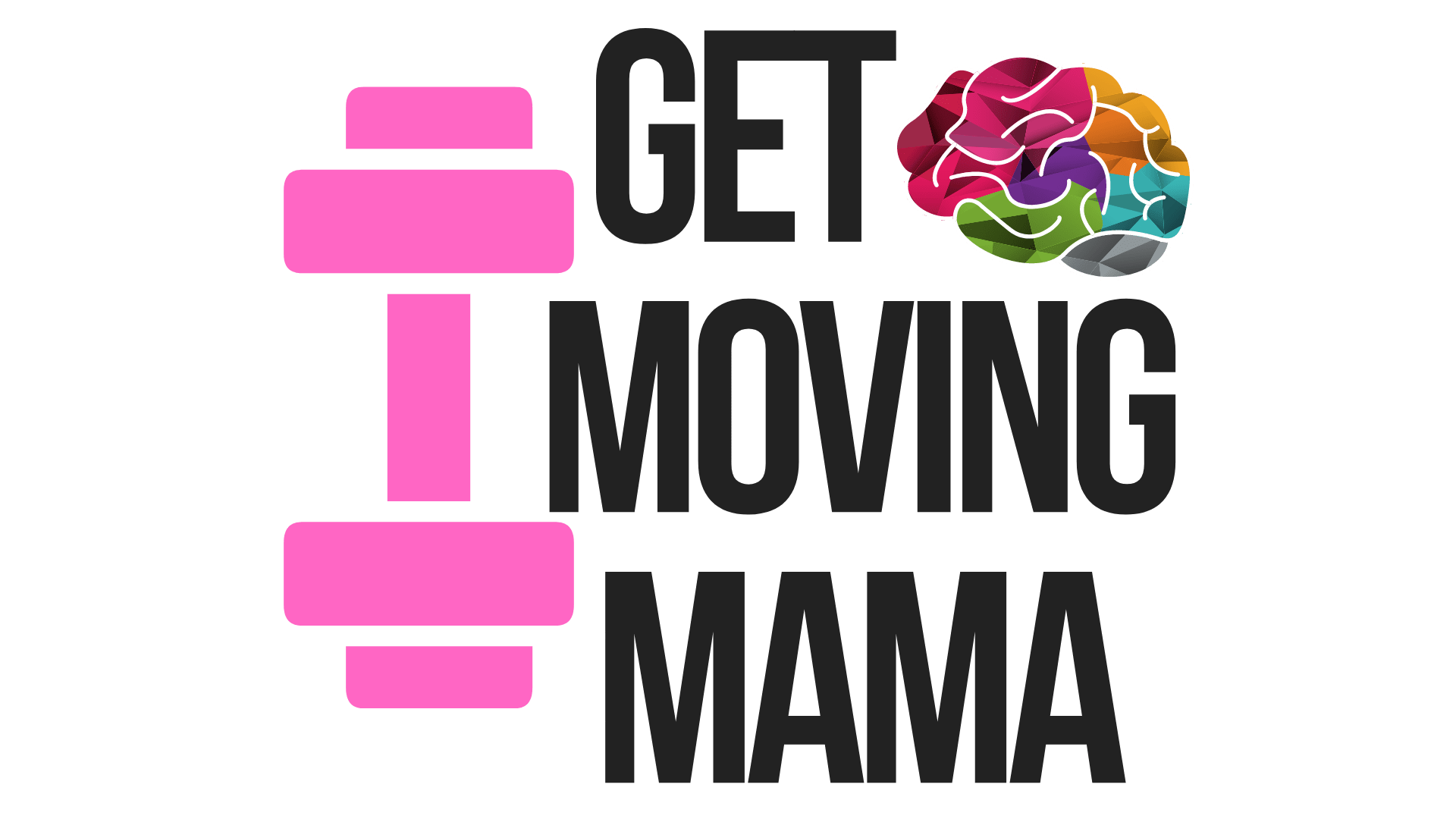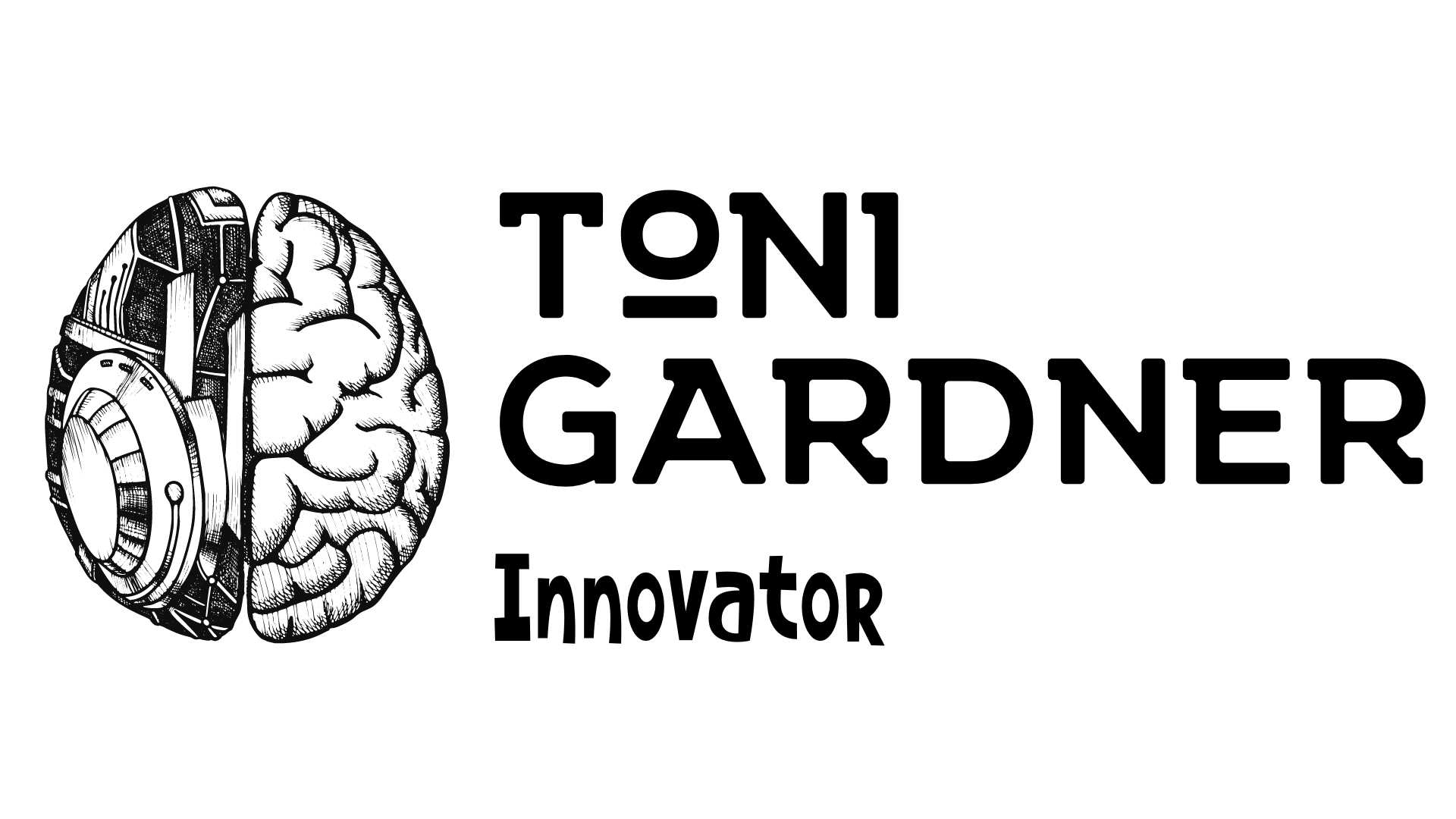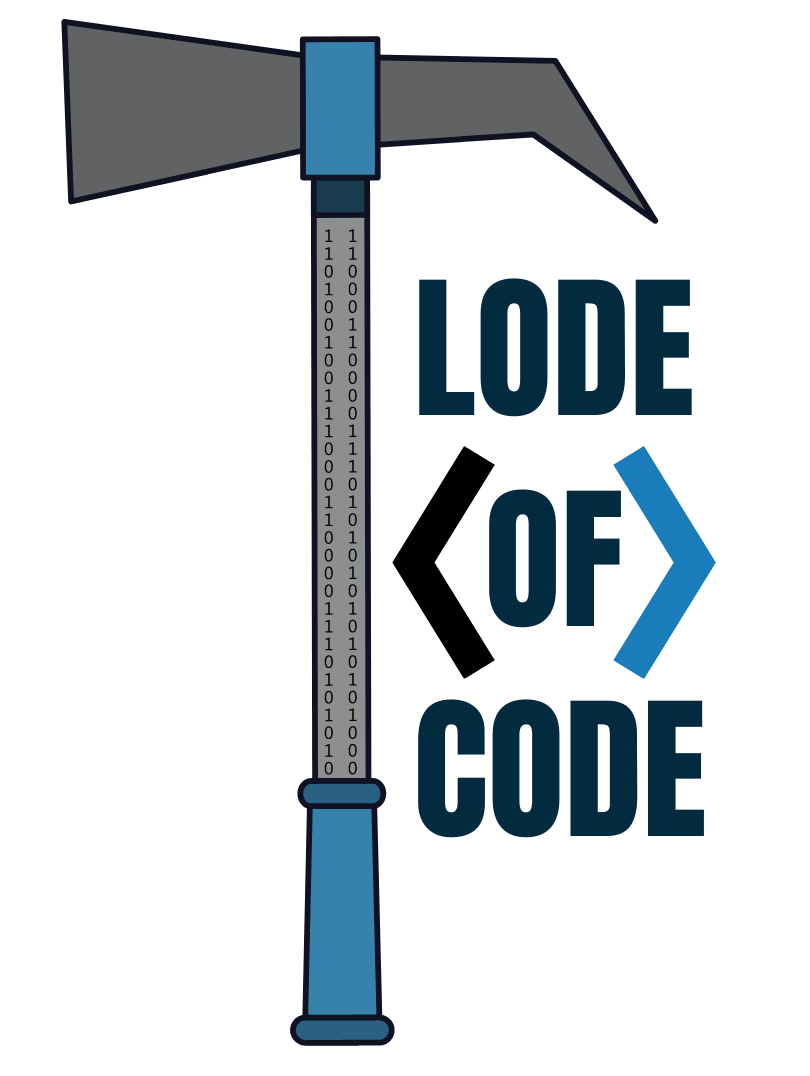This Elf zip line STEAM challenge for Elf on the Shelf is a fun way to add science to the season and learn about potential and kinetic energy!
This Elf engineer zip line STEAM challenge is a great way to keep the Elf on the Shelf tradition going for older kids. This is the second Christmas that my oldest has been a part of the Santa crew in our house.
She is also the best Elf on the Shelf mover this house has ever seen because I always forget.
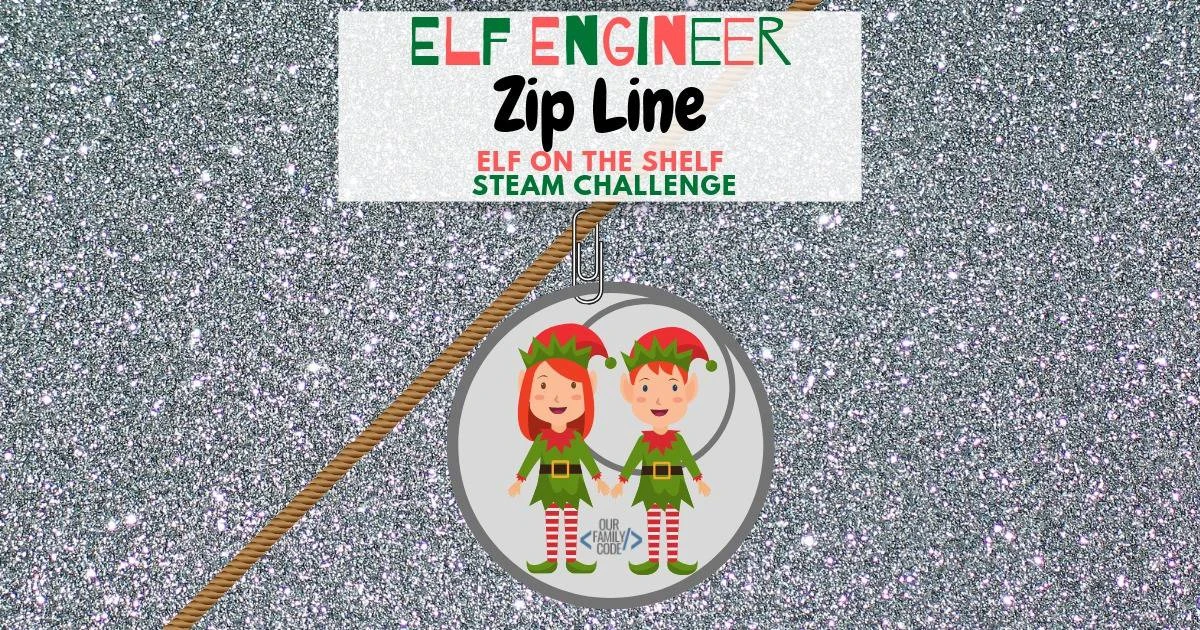
That’s what five kids does to my brain this time of year! The Elf is the last thing on my mind, but it’s the first on hers!
This post contains affiliate links. As an Amazon Associate, Our Family Code earns from qualifying purchases. Please see our Disclosure Policy for more details.
To challenge her this year, I’m giving her Elf on the Shelf STEAM challenges because we’ve done all the typical staged Elf surprises over the last 4 years.
We will still stage our Elf on the Shelf for the three little kiddos in the family, but it’s nice to start a brand new Elf tradition for my oldest. I’m pretty excited to turn our Elf on the Shelf into an Elf Engineer this year!

Elf Engineer Zip Line STEAM Challenge
The goal for this challenge is to create a device that carries your Elf on the Shelf down a zip line to land on a target. In our case, that meant that our challenge was to carry Trixie (Elf #1), Albert (Elf #2), or a both down a zip line to land on a target.
Elf Engineer Zip Line Materials
- Elf on the Shelf
- Kite string or another smooth polyester string
- Paper cup
- Paper clips
- Paper
- Tape
- Scissors
How to Set Up Your Elf Engineer Zip Line
- Tie string between two objects such as a chair and table. Make sure the string is taut and one end is approximately 15-25 inches above the other end.
- Make a landing pad with a piece of construction paper by taping an “X” to make a target.
- Place your landing pad beneath the end of the lower side of your zip line.
How to Design Your Elf Engineer Zip Line Device
- Use your paper cup to test different designs for transforming it into a zip line vehicle. Do you need to change the size of the cup? What happens if you try to fit both Elves?
- Think about where the Elves should ride in your vehicle. Should they ride inside the cup? Should there be something that holds them in place while they travel down the zip line?
- Add a remote release or a way to drop the Elves from the cup to land on your target. If you don’t add a remote release, what do you need to change on your zip line? Will you dump the Elves out of the vehicle or you design a release to knock them off the cup?
- Determine a way to clip your cup to the zip line using a paper clip. Make sure that your vehicle slides smoothly on the zip line.
- Test out your vehicle and make adjustments to determine what works best.
- Change the angle of your zip line. What adjustments do you need to make to your vehicle? How can you make the Elves reach their destination faster?

The Science Behind the Challenge the Elf Engineer Zip Line
In this winter STEAM challenge, we are exploring potential and kinetic energy by observing the changes in position, direction, and speed of an object when acted upon by unbalanced forces.
By changing the angle of our zip line, we are exploring how an inclined plane can be used to change the amount of force to move an object.
Both the cup and the object traveling in the cup possess potential energy or the measure of how much possible energy that an object has to do something. When you let go of the cup, it begins to travel down your zip line.
As the cup travels down the zip line, the potential energy of the cup transfers into kinetic energy, the energy of an object in motion. Since the Elf or object within the cup is moving on its own, it still has potential energy.
PIN THIS IMAGE TO SAVE THIS ELF ON THE SHELF STEAM ACTIVITY
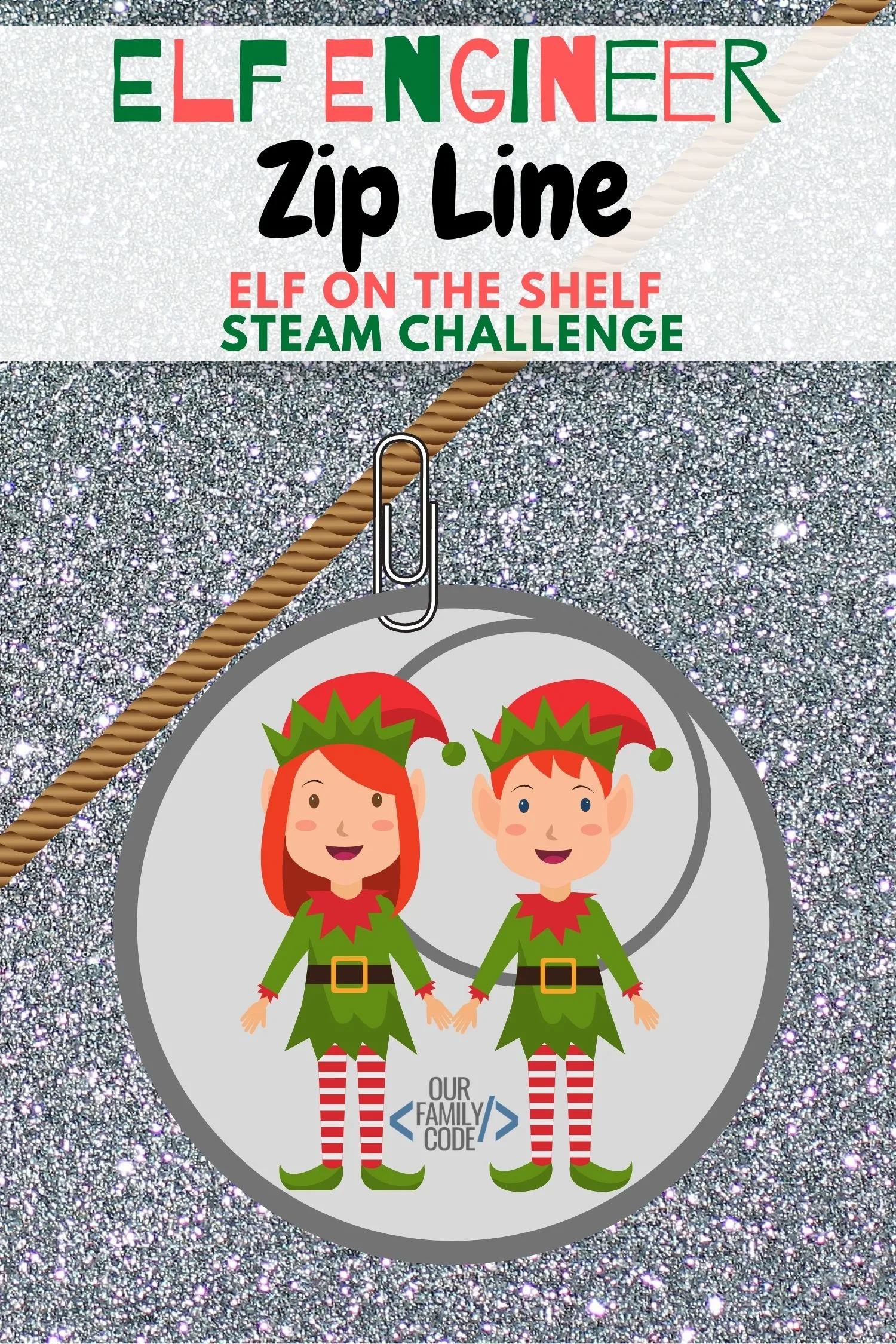
Christmas STEAM
Find some more Christmas STEAM activities for kids!
Christmas Algorithm Art Unplugged Coding Activity
This Christmas tree algorithm art activity is an unplugged coding activity for kids K-8 to learn how everyday actions can be turned into a computer program.
Christmas Pixel Puzzles: Free Color by Number Activity for Kids
These Christmas Pixel Puzzles are a great way to introduce image representation on computers as well as work on number and color recognition.
Christmas Tangram Oil Resist Art Preschool STEAM Activity
This activity adds a little science to tangrams to make Christmas tangram oil resist art this holiday season!
12 Days of Christmas Pascal's Triangle Math Activity
Learn about Pascal’s Triangle and make a Christmas tetrahedron with this 12 Days of Christmas challenge!
Magic Reveal Christmas Pixel Art Math + Tech Activity
Magic reveal Christmas pixel art is a super neat way to incorporate math and technology into a fun learning activity!
Pascal's Triangle Christmas Tree Patterns Math Activity
We turned Pascal’s Triangle into a Christmas tree to work on some math skills and create some awesome tile art!
Dress the Elf With this Christmas Boolean Logic Activity
Trixie the Elf needs helping searching for the perfect outfit for each day of the week. Learn how to use boolean expressions to narrow down exactly the right outfit in this Christmas Elf boolean logic activity.
How to Make Crayon Resist Christmas Cards with Your Kids this Holiday Season!
This science + art crayon resist Christmas card activity is a great way to incorporate science into the holidays!
Communicate Like a Programmer with Christmas LEGO Building Cards
Test your communication skills by giving another person step-by-step directions on how to build a Christmas LEGO design without them seeing the final result.
25+ Elf on the Shelf STEAM Challenges: Become an Elf Engineer!
Become an Elf Engineer with these 25 Days of Elf on the Shelf STEAM challenges and free STEAM challenge cards!
Flying Elf Static Electricity Balloon Challenge
This flying elf static electricity balloon STEAM challenge is super easy to set up and a great elf engineer activity for your Elf on the Shelf to bring!
Meet Toni, the Maker Mom behind Our Family Code

Hey there, I’m Toni! I’m a software engineer and Maker Mom that finds my joy in unleashing my children’s curiosity by exploring STEAM concepts with my fantastic five!
When I’m not chasing toddlers or raising tweens, you can find me tearing things up and putting them back together over here at Our Family Code.
I am the owner and content creator of multiple educational websites designed to increase access to STEAM & STEM education with a focus on teaching computer science and coding to kids of all ages!
You can also find out more about me by visiting ToniGardner.com!