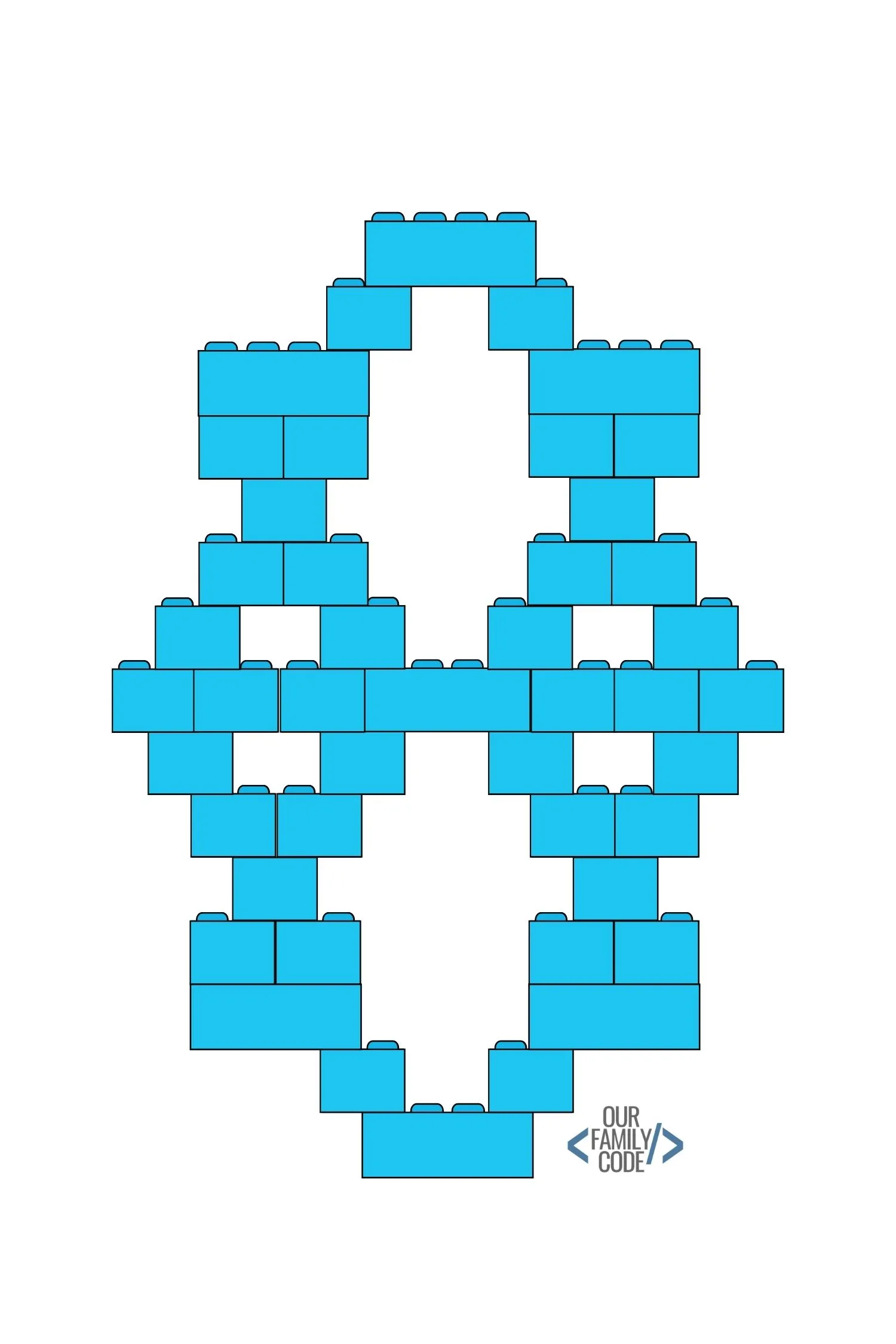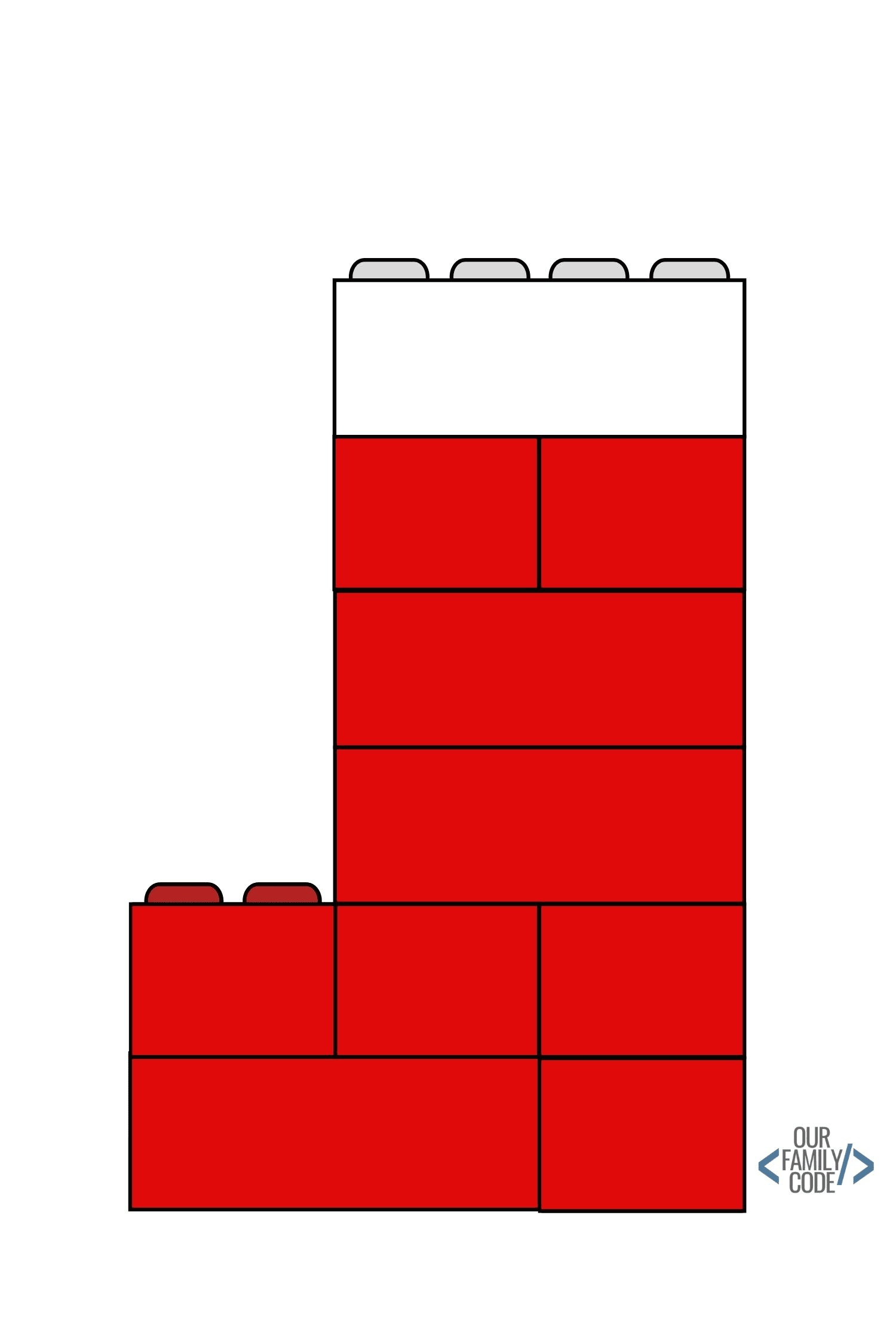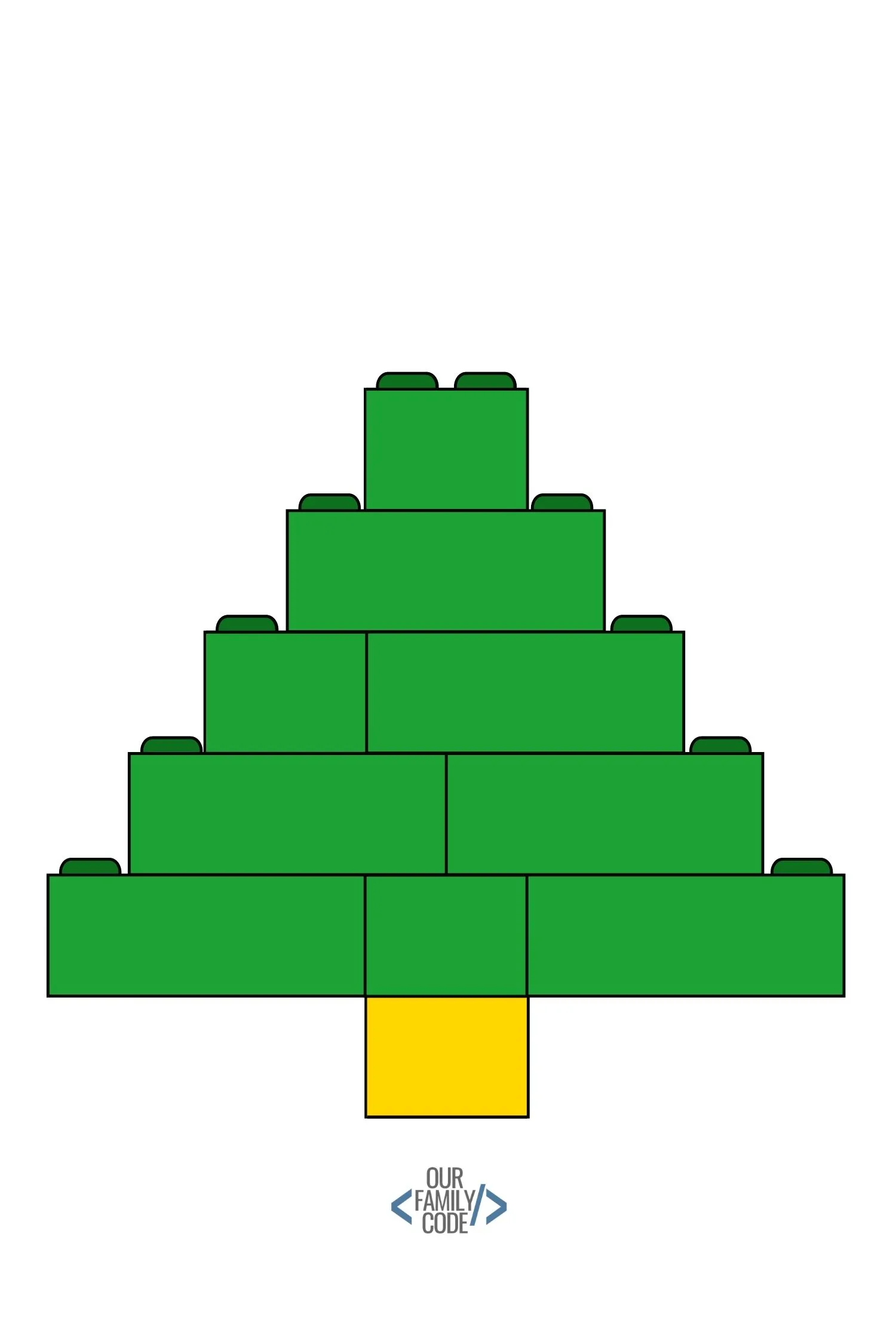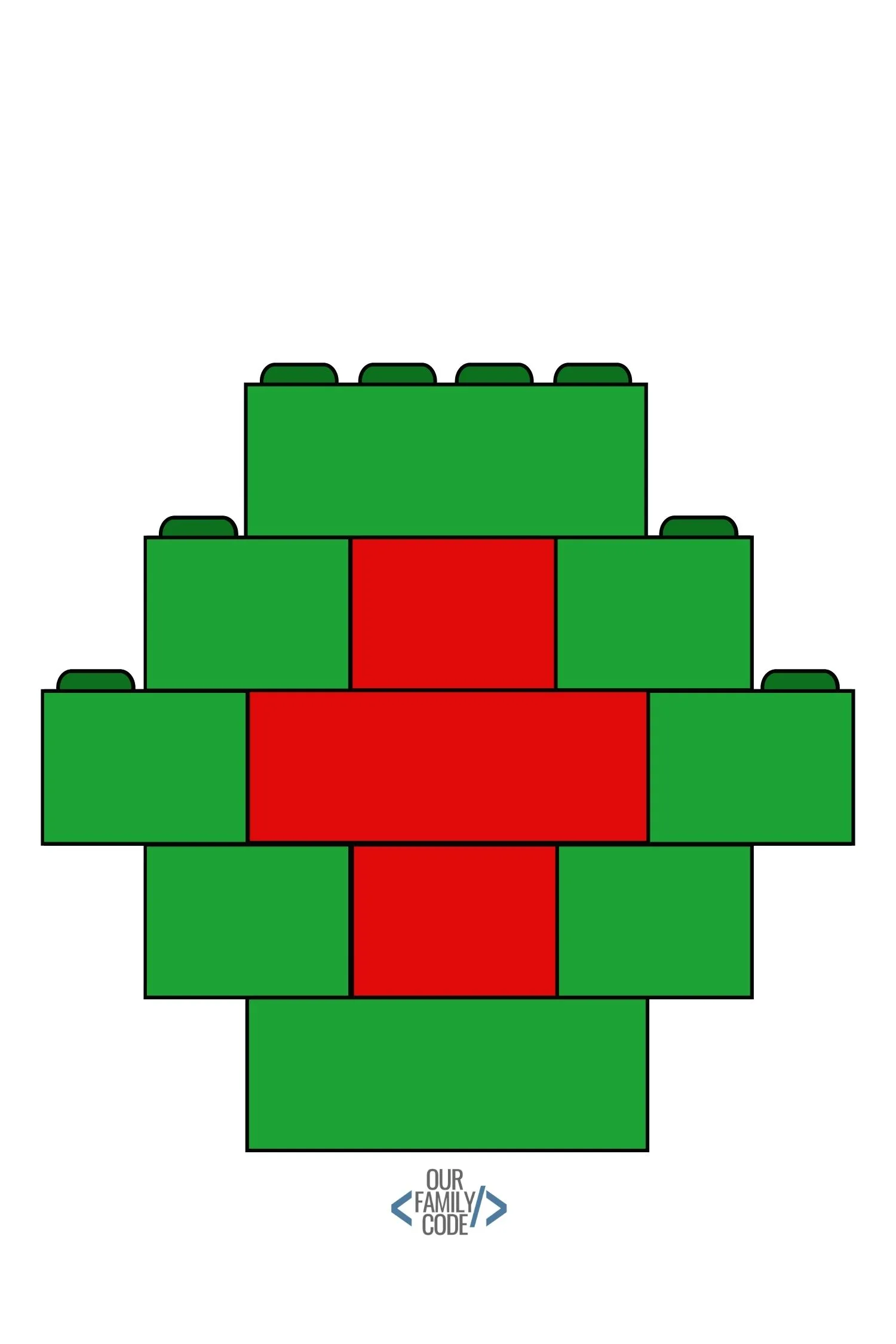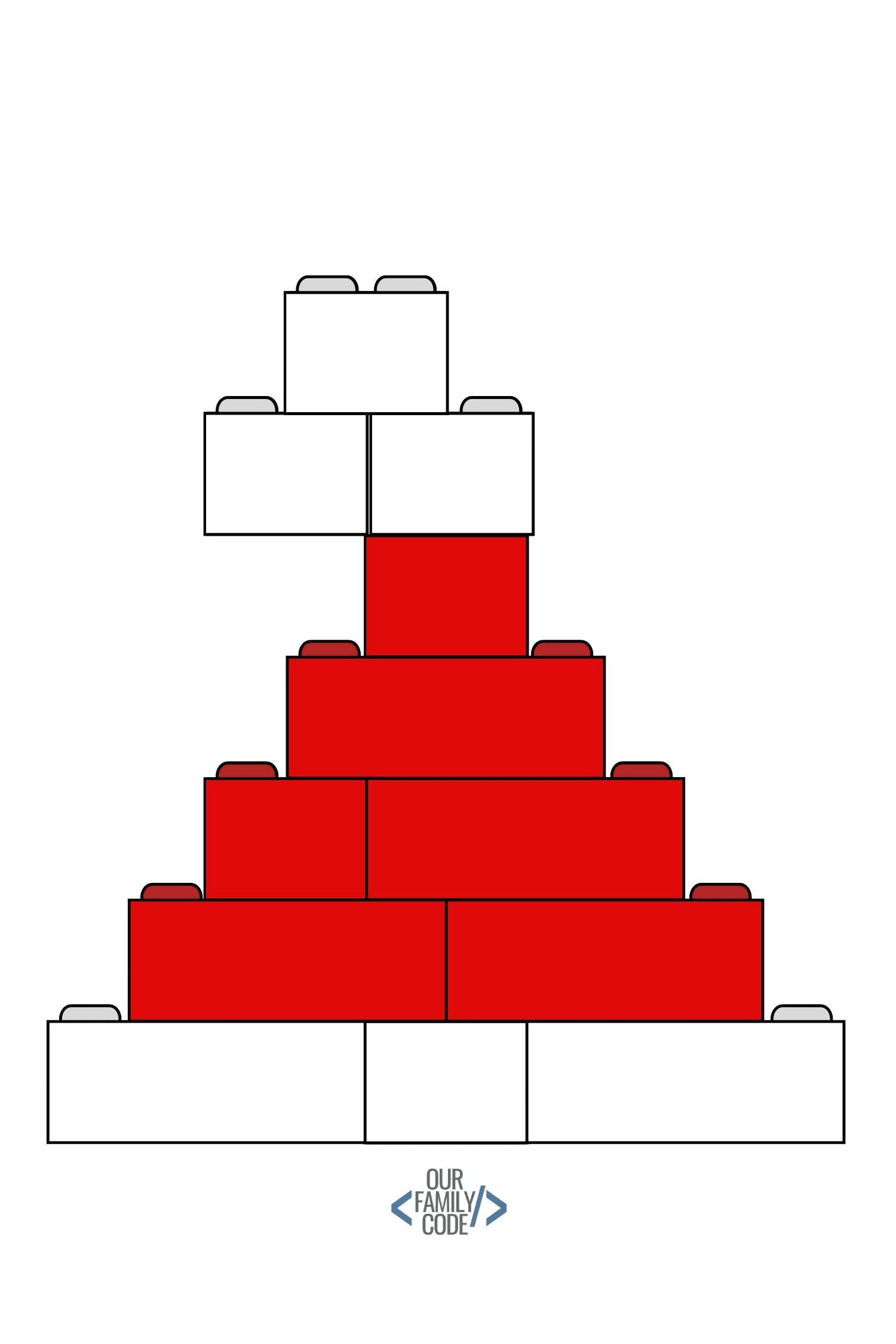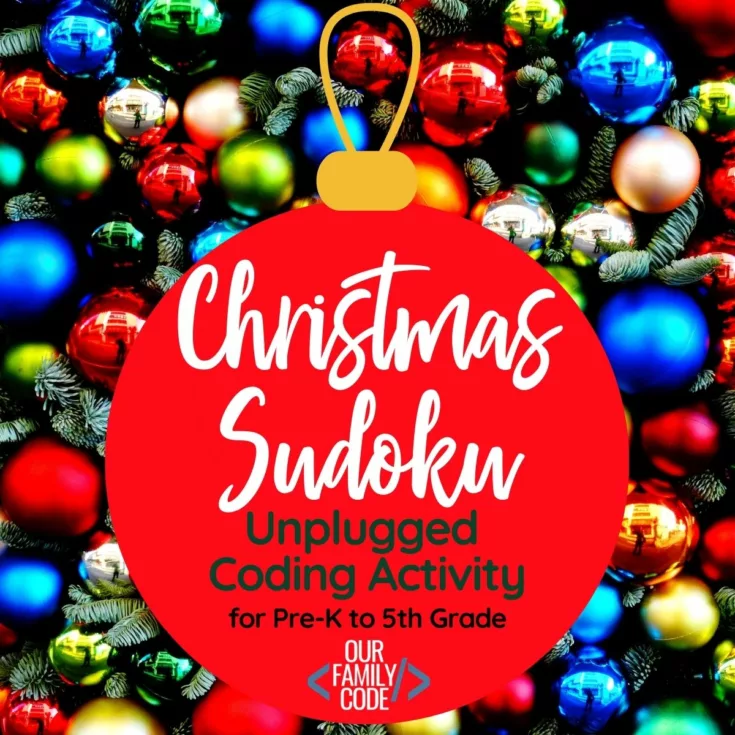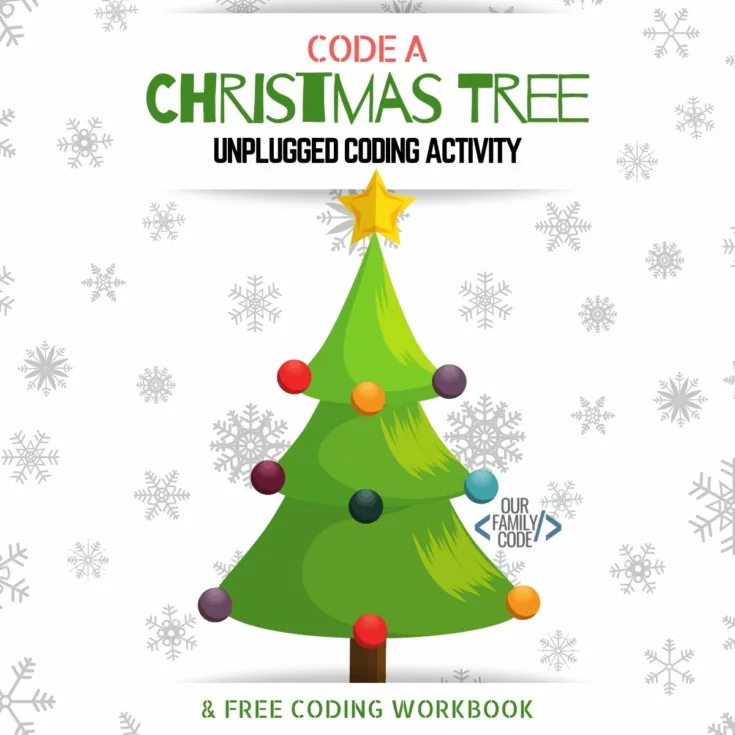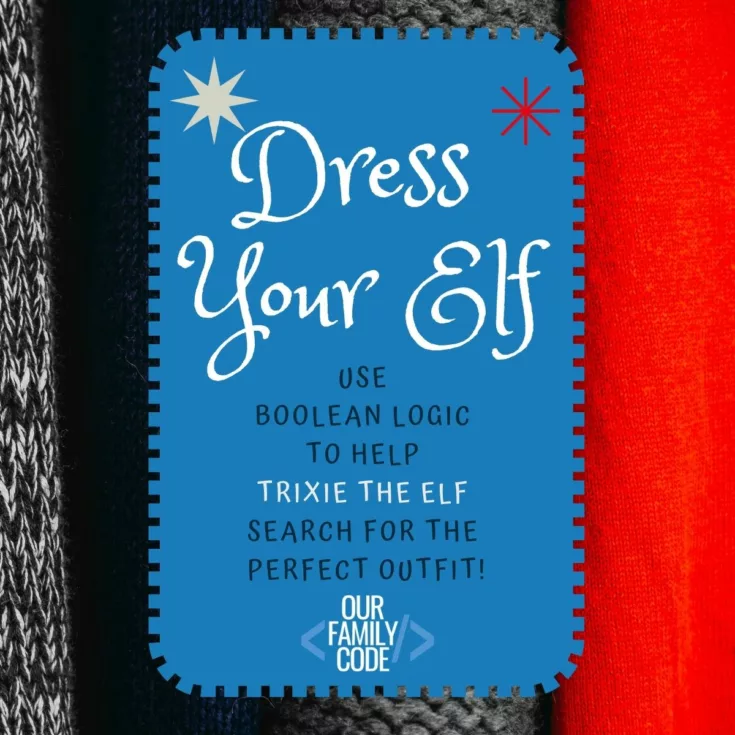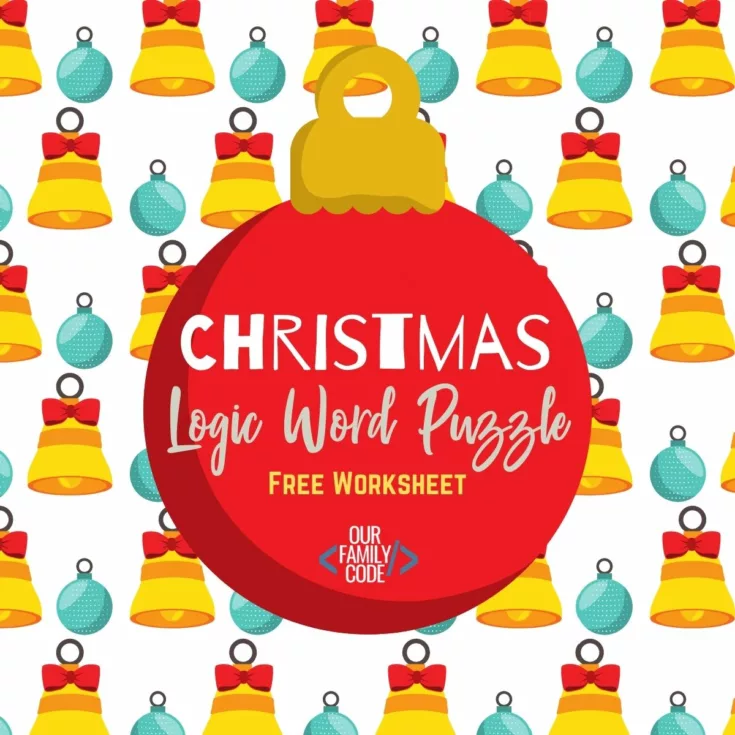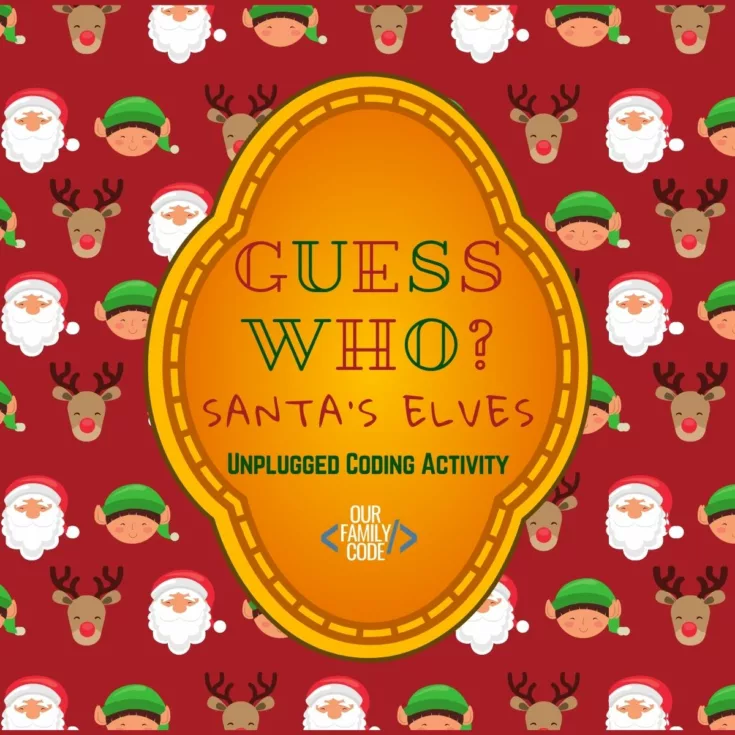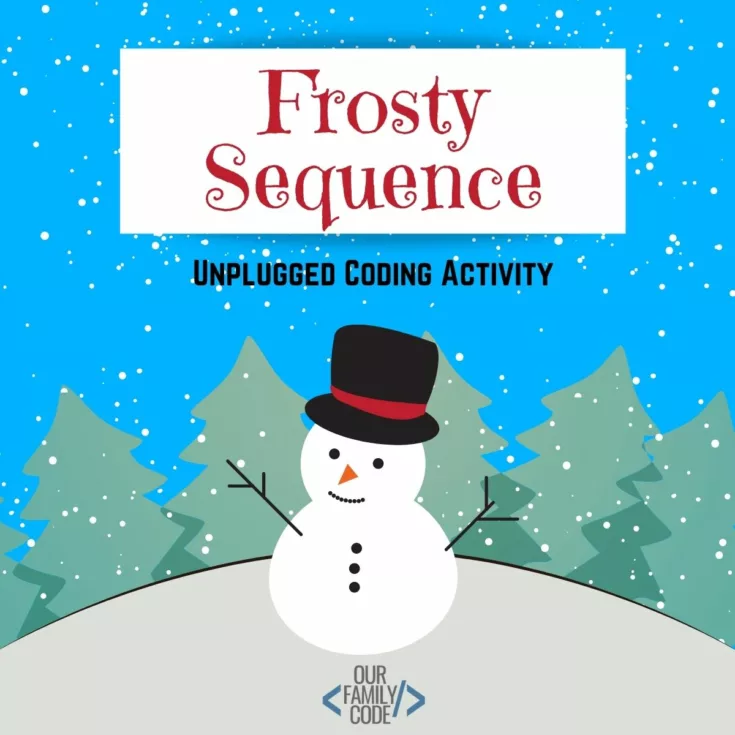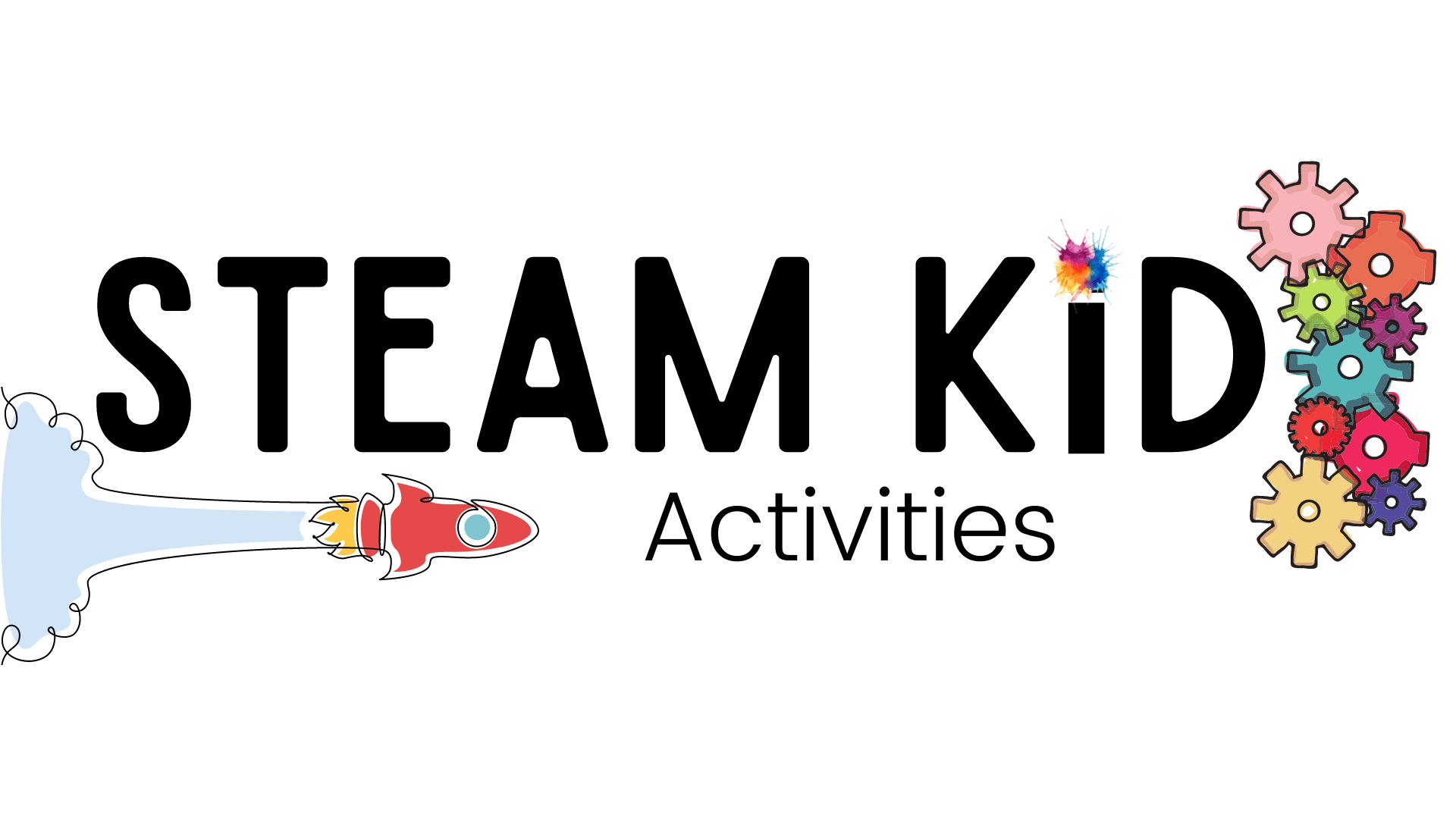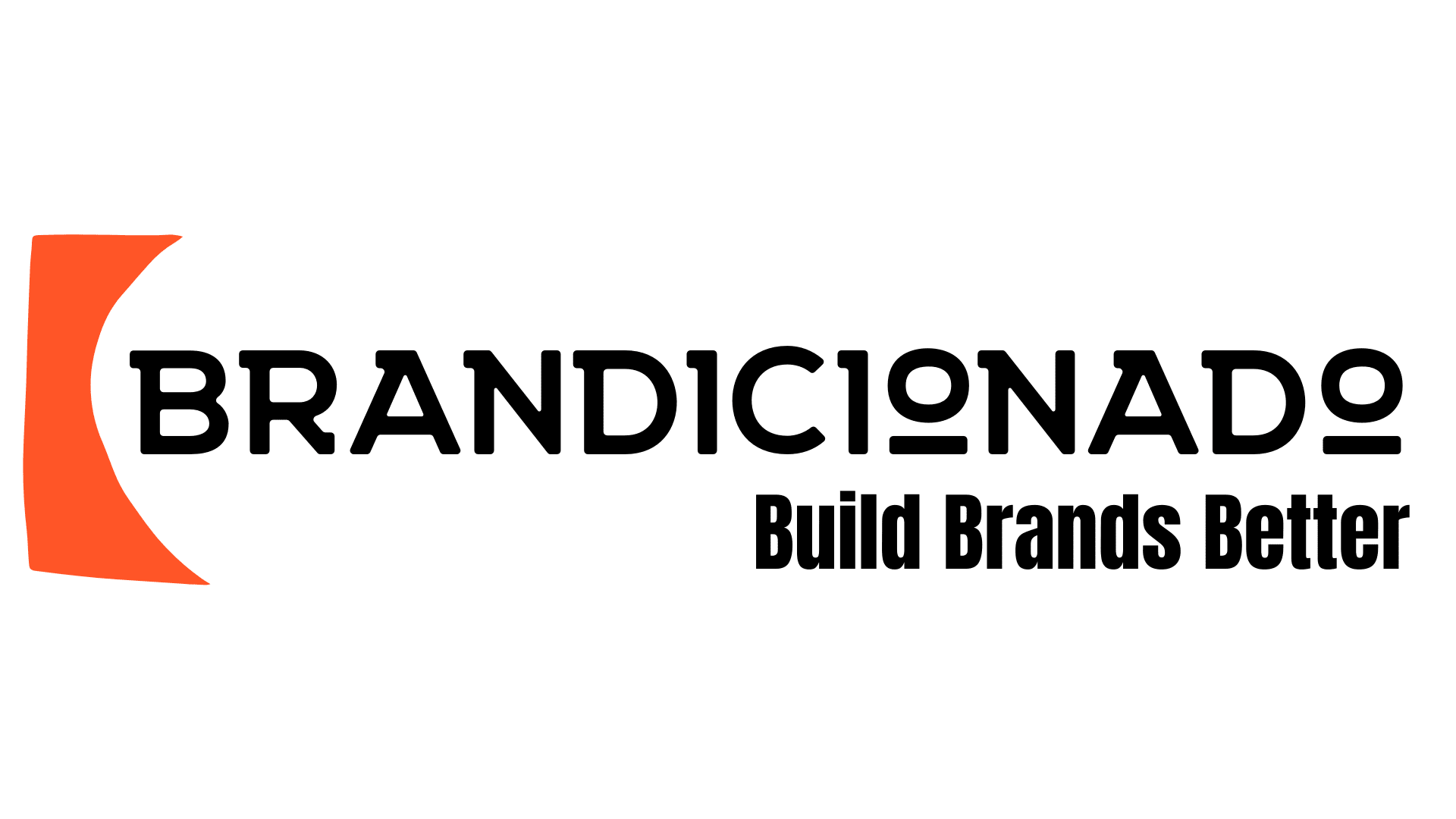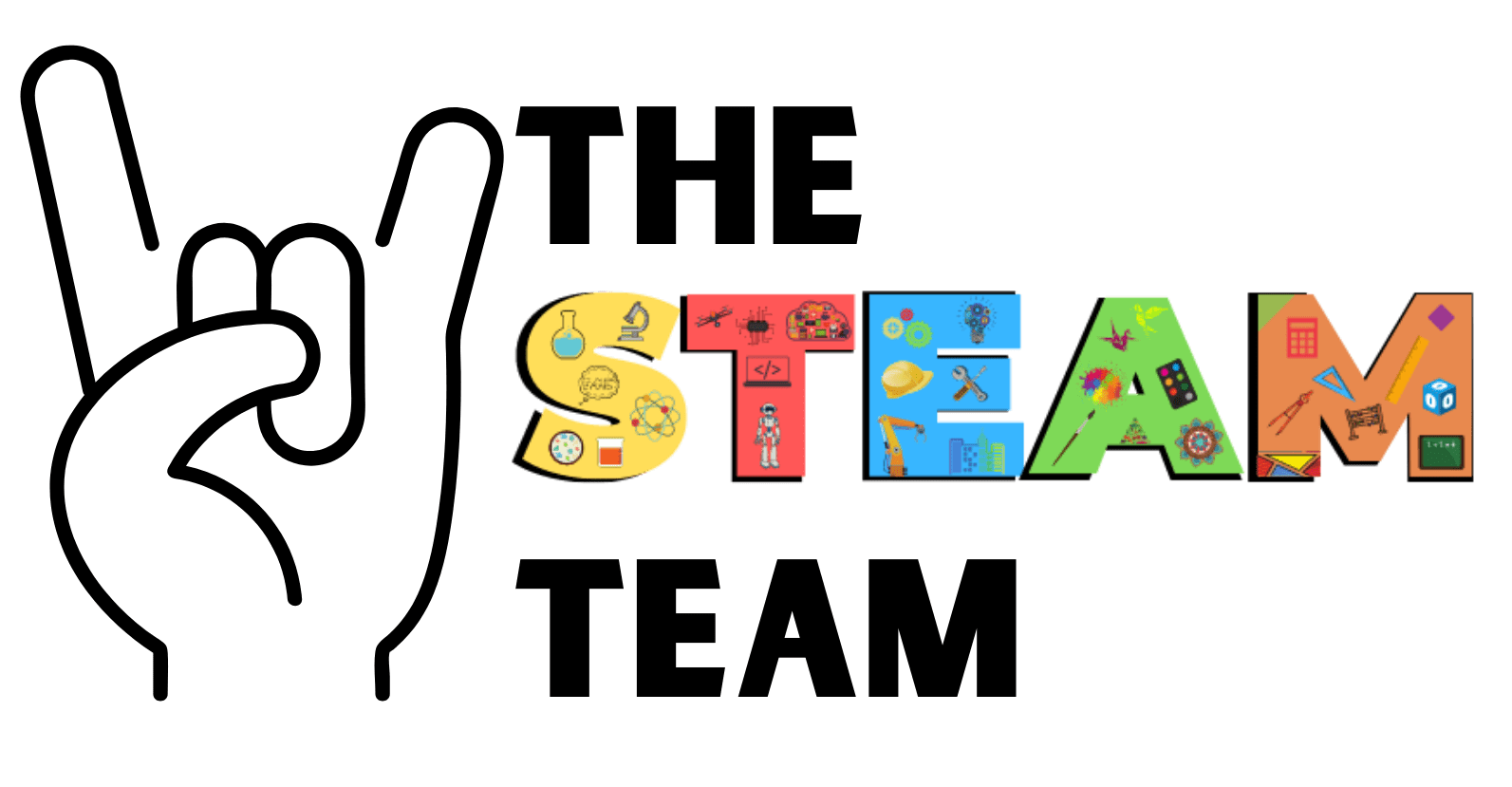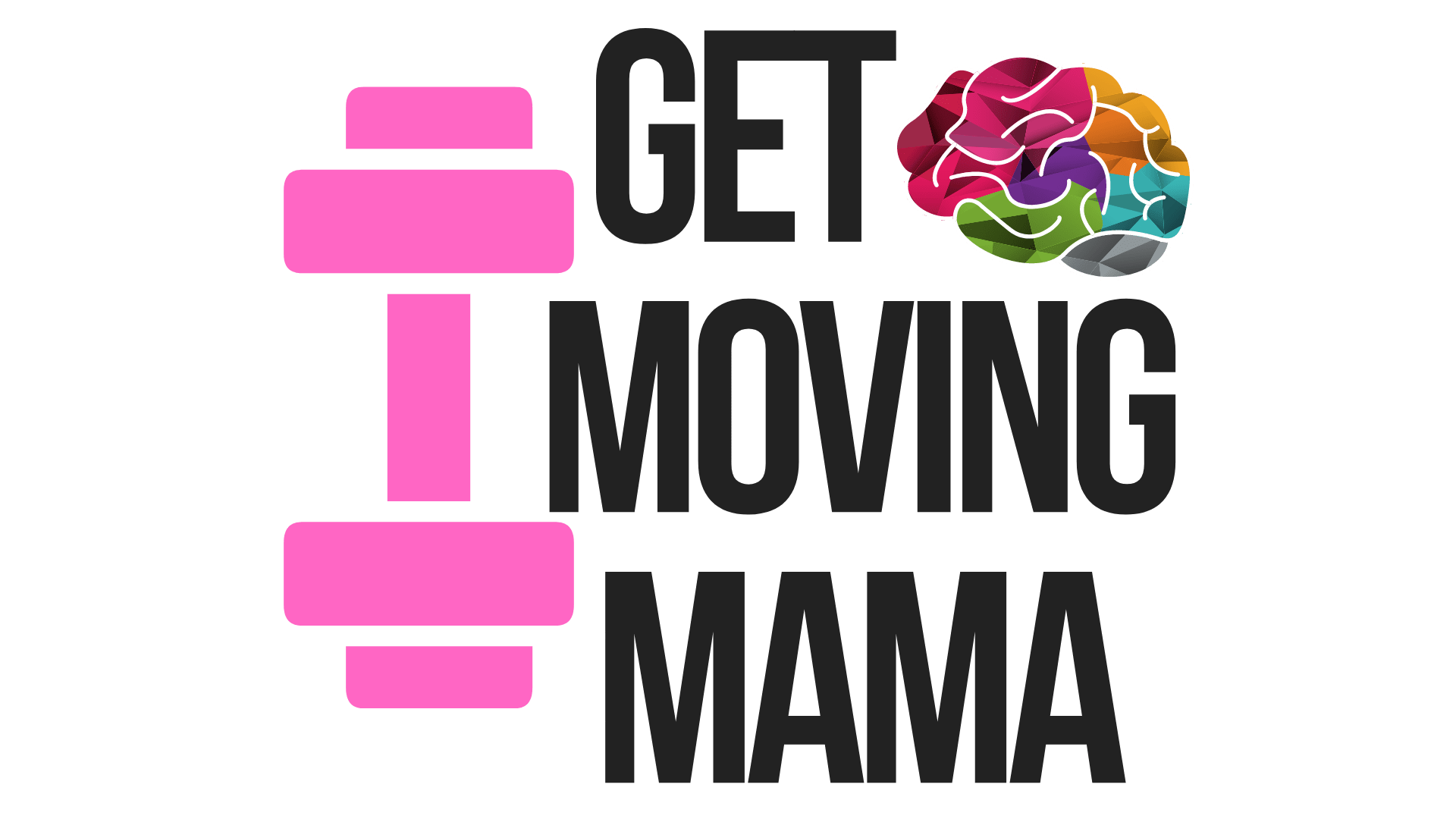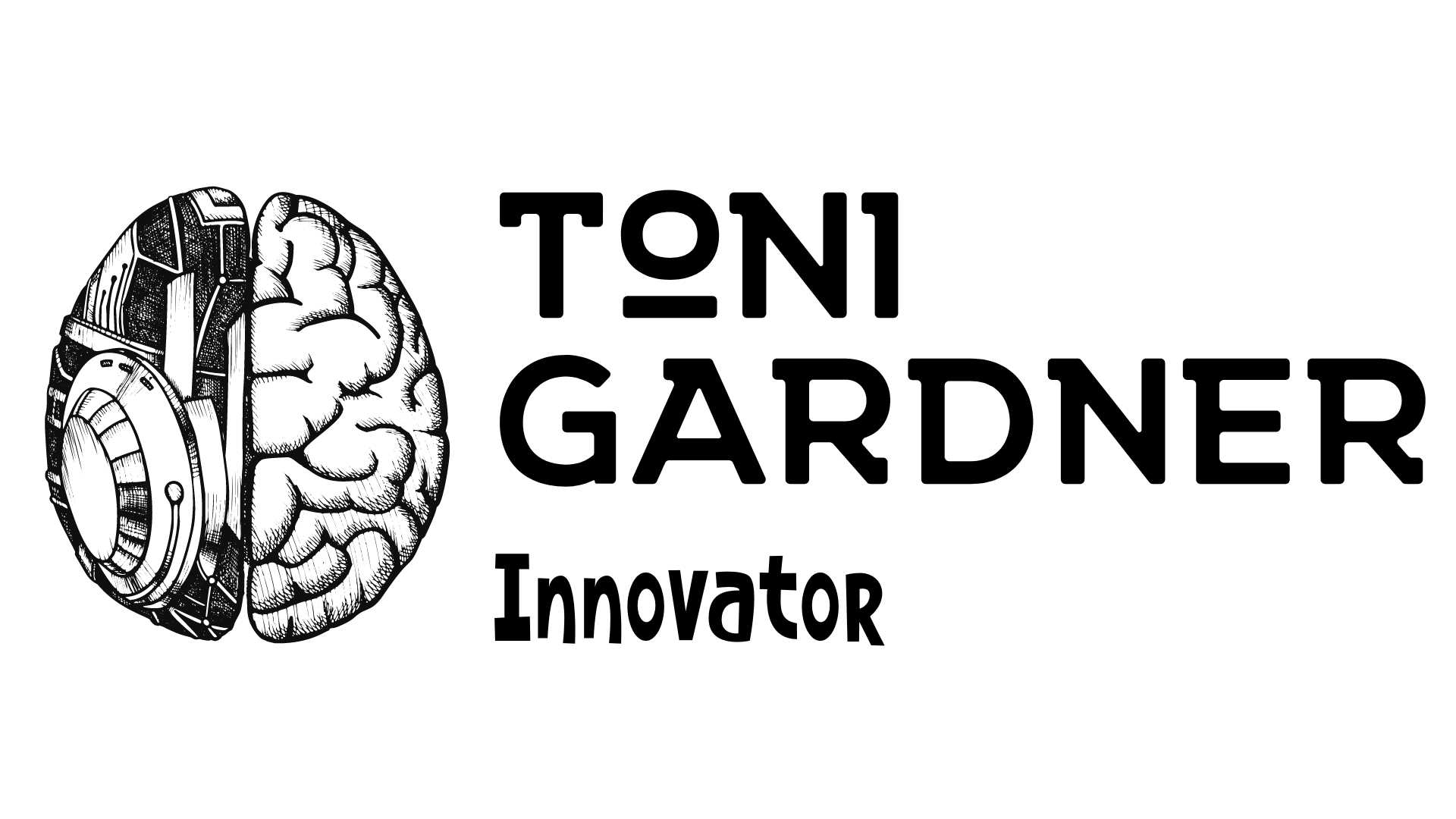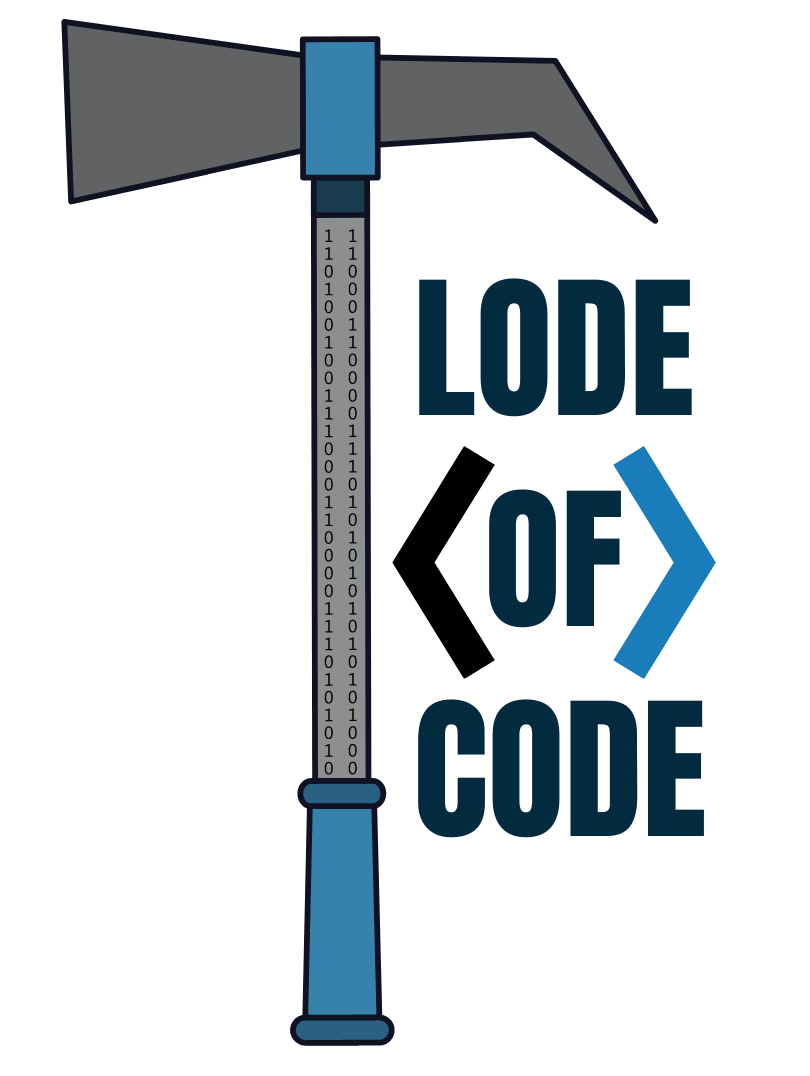Learn how to communicate like a programmer with this Christmas LEGO building cards that put your communication skills to the test!
How do computers know what to do when you open an application like Google or type a sentence in Microsoft Word?
Behind everything that a computer does is code that a computer programmer wrote in order to teach your computer what to do with the commands you give it.

Computers use their own type of languages and can’t think for themselves in order to figure out what you want them to do.
This post contains affiliate links. As an Amazon Associate, Our Family Code earns from qualifying purchases. Please see our Disclosure Policy for more details.
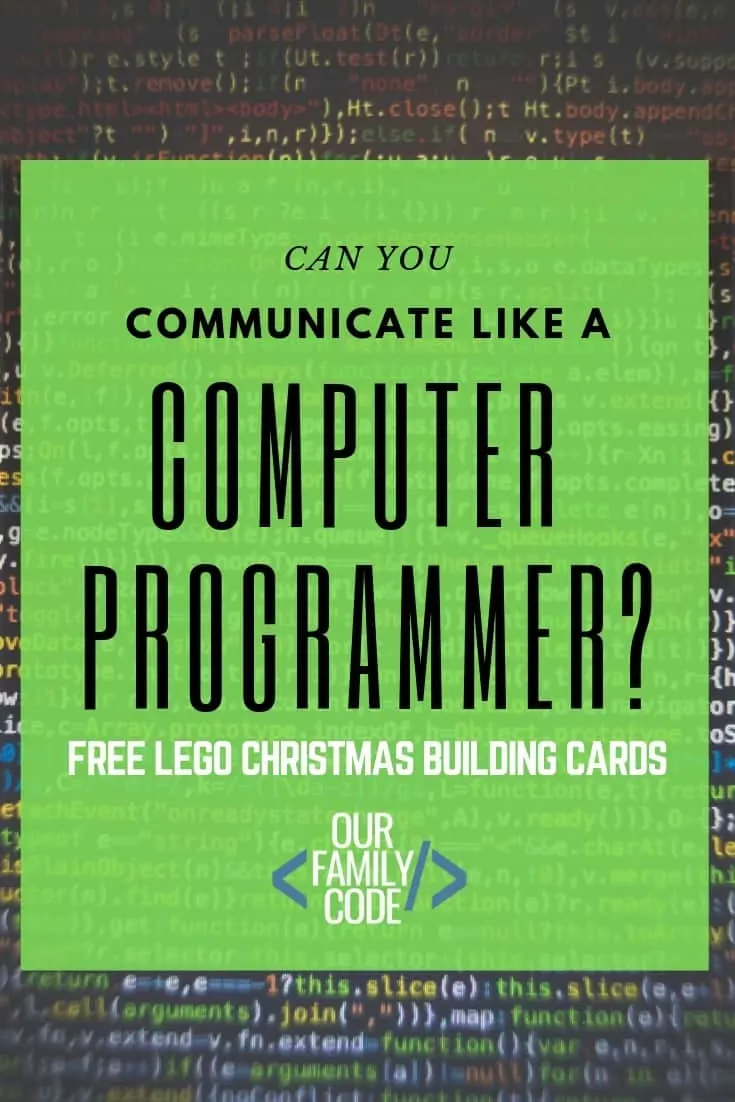
Each computer command is programmed for a specific outcome, for example, when you click on that Google Chrome icon on your desktop, it opens the Google Chrome web browser.
In order for computer programmers to teach computers how to respond to your commands, they have to use very specific instructions.
Do you think you can communicate like a computer programmer? Test your communication skills by giving another person step-by-step directions on how to build a Christmas LEGO design without them seeing the final result.
This is a great activity for kids to work on following and communicating multiple action step instructions to complete a task, solve a problem, or perform a procedure.
LEGO Christmas Structure Supplies
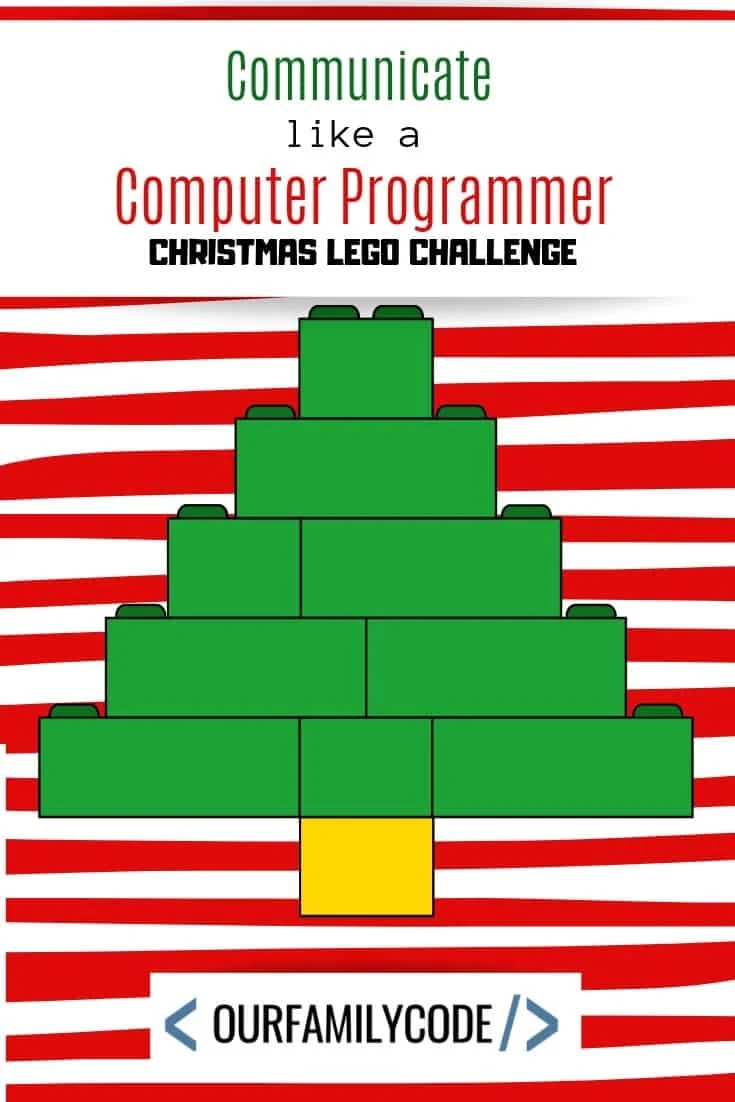
How to Communicate Like a Programmer with Christmas LEGO Designs
- Chose a Christmas LEGO Design from the Christmas LEGO Build Cards.
- Determine the type of pieces and the number needed to build the design.
- Build your design using all of the LEGO pieces called for.
- Using step-by-step instructions, tell someone else how to build what you just built, but don’t show them your completed Christmas LEGO structure either!
- Compare the two different structures. Are they the same?
- Take turns being the programmer (the person who gives the instructions) and the machine (the person who builds the LEGO structure from the instructions).
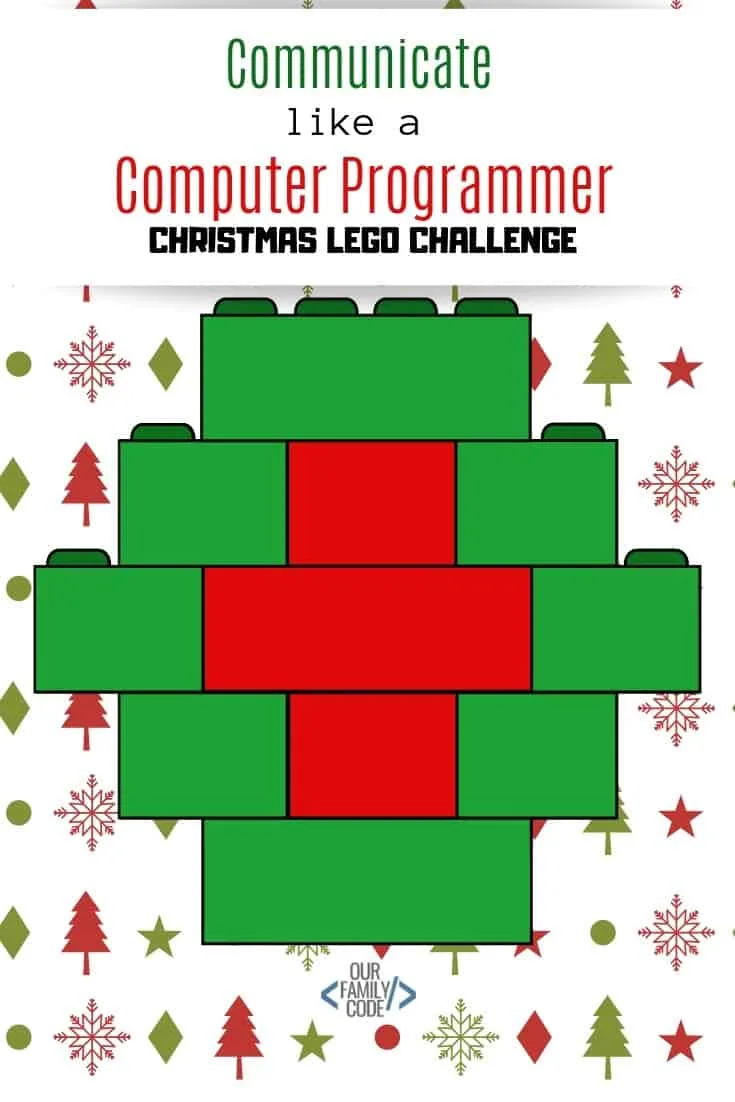
Did Your LEGO Christmas Structures Turn Out the Same?
Did your partner’s design turn out the same as your design? If so, that’s great!
When you communicate with a computer, a computer can’t ask questions and can’t predict exactly what you want it to do. It’s important to communicate the task clearly because a computer or machine will follow your instructions as you give them.
You’ll also enjoy: Christmas Algorithm Art Directed Drawing Unplugged Coding Activity
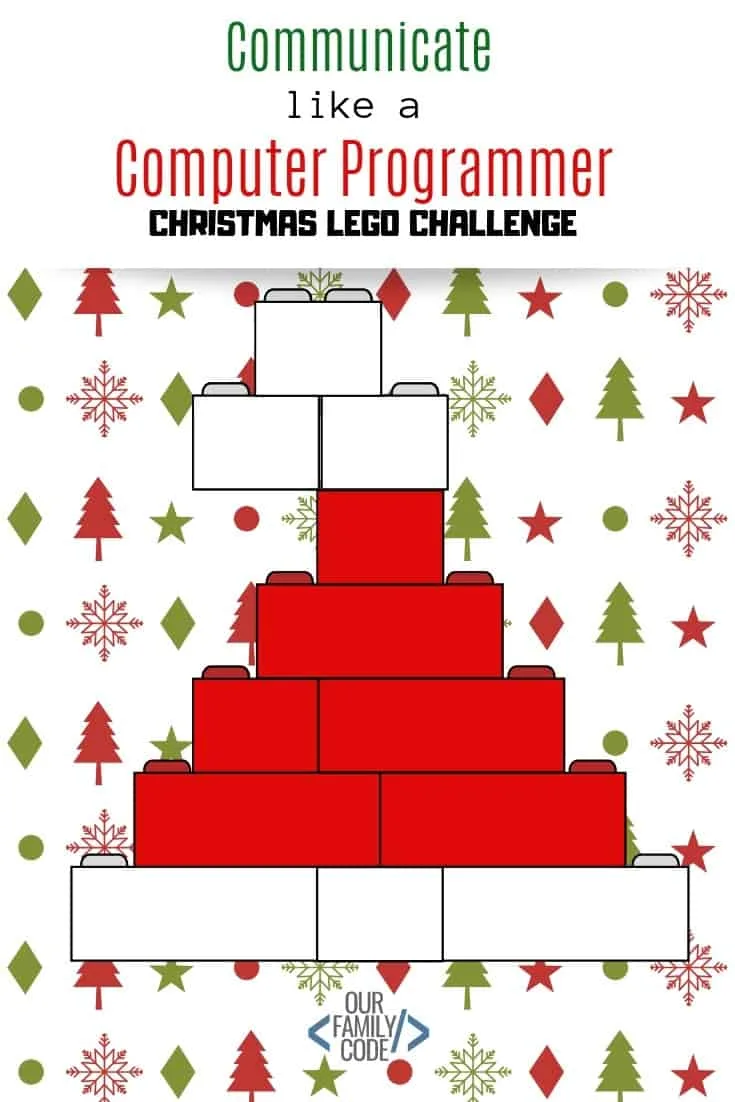
Did Your LEGO Christmas Designs Turn Out Differently?
If your designs turned out differently, think about the ways you can alter your instructions to help your partner build the design exactly like your LEGO Christmas structure.
Ask your partner for feedback on your instructions. Were your instructions difficult to follow? How can you make your instructions more clear?
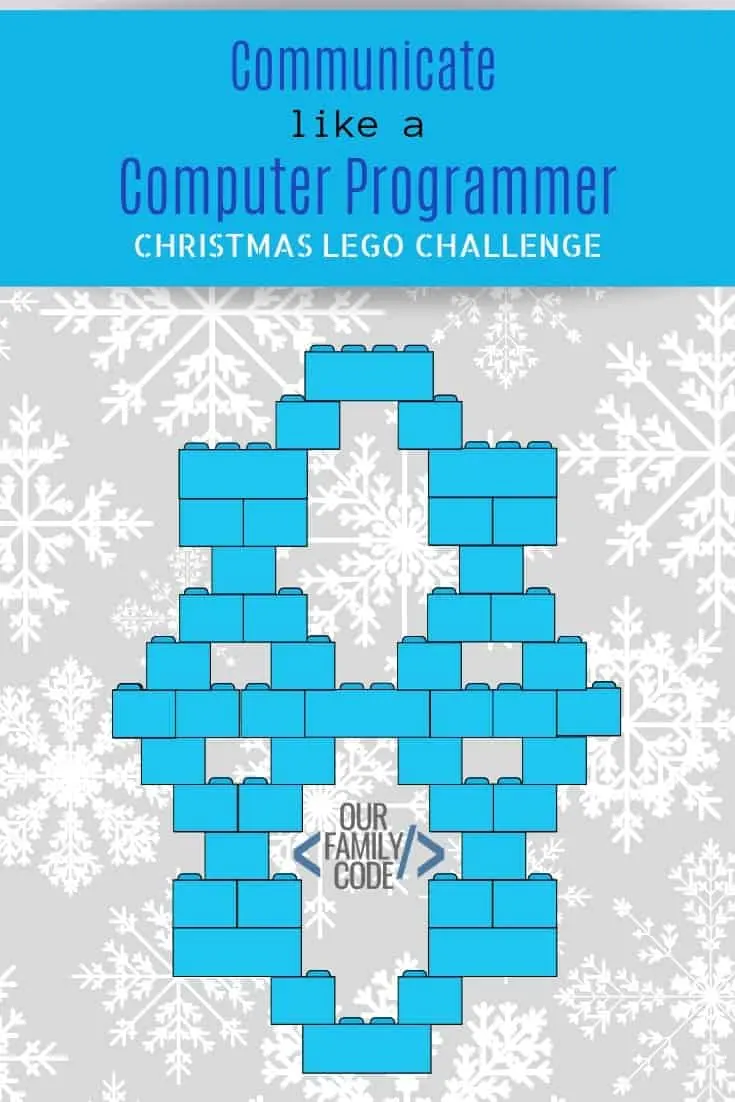
How does this LEGO Christmas Structure Activity relate to Computer Programming?
Programmers write code that gives a computer simple commands to produce actions. Code is a very specific language that is designed to communicate with a machine in the most simple and clear way.
In order for people to use different applications or games on their computer, their machines must understand how to communicate with the software program.
Computer programmers use code to write instructions for the program that the computer can understand and follow.
Programmers go through a process of writing the code, solving the problems, debugging the code, testing, and rewriting the code until the software program works just like it was designed to.
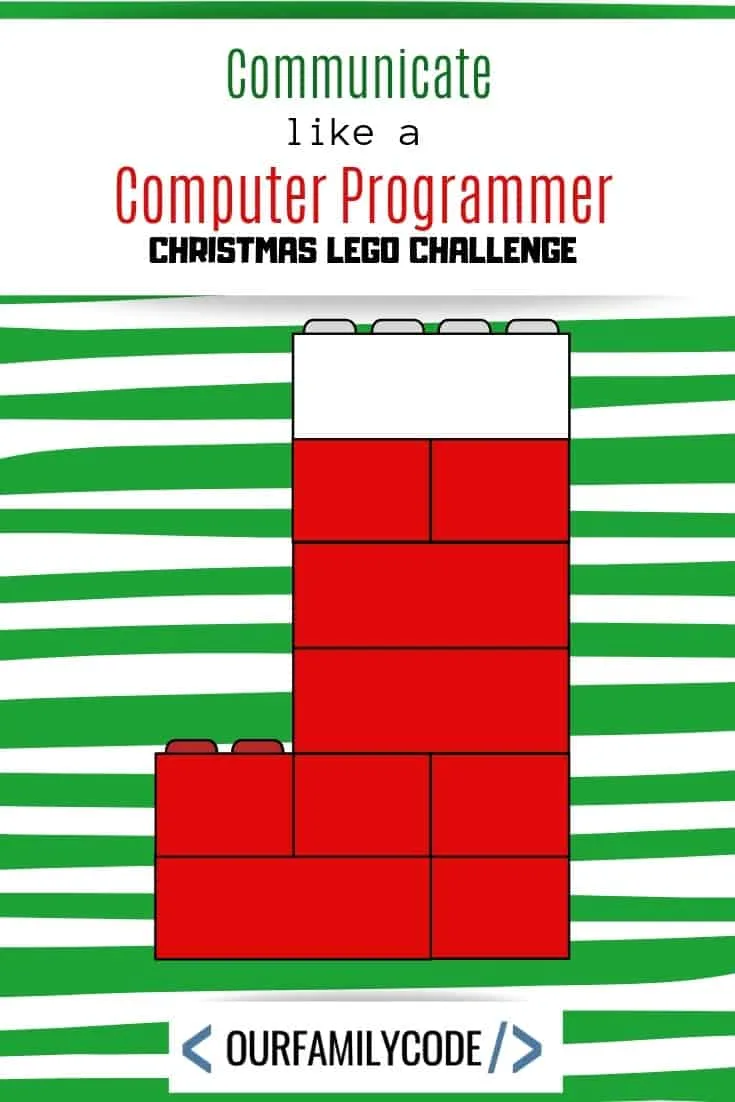
Christmas Coding Activities
Find more Christmas coding activities to work on computational thinking and beginning coding skills!
Christmas Sudoku Logical Reasoning Activity for Kids
Sudoku is a great activity to strengthen logical reasoning skills and decomposition skills while working with a simple algorithm, a series of instructions for solving problems.
Christmas Pixel Puzzles: Free Color by Number Activity for Kids
These Christmas Pixel Puzzles are a great way to introduce image representation on computers as well as work on number and color recognition.
Computers break pictures down into tiny blocks of color known as pixels. Pixels are organized in a grid and each block contains a single color.
Christmas Algorithm Art Directed Drawing Unplugged Coding Activity
This Christmas tree algorithm art activity is a great unplugged coding activity for kids K-8 to learn how actions can be turned into algorithms.
After completing the activity, kids can work together to communicate their written program to their peers or siblings to test out and debug their Christmas tree code.
Dress the Elf With this Christmas Boolean Logic Activity
Trixie the Elf needs helping searching for the perfect outfit for each day of the week. Learn how to use boolean expressions to narrow down exactly the right outfit in this Christmas Elf boolean logic activity.
Test Your Logical Thinking with this Christmas Logic Word Puzzle
Logic puzzles are a great activity to strengthen logical reasoning skills, boolean, and comparison skills while working with a series of selection statements.
This Christmas logic word puzzle activity is a way for kids to use logical thinking and pattern matching paired with spatial recognition and spelling.
Guess Who? Santa's Elves Unplugged Boolean Coding Activity
Learn about boolean and comparison operators with this Guess the Elf boolean coding activity! Boolean logic sounds like a pretty complex concept, but it’s actually very easy to understand.
Booleans are a type of data that has two values either true or false that can be used to evaluate logical questions.
Winter Unplugged Coding Worksheet: Frosty Sequences
Find the correct sequence to help Frosty the Snowman find his way through town before he melts away in this unplugged coding worksheet for kids! This free worksheet is great to print to use in a classroom or even at home!
We like to practice verbalizing our sequences as well because it helps to practice coding concepts in different ways in order to master them!
PIN THIS ACTIVITY TO SAVE IT FOR LATER

Meet Toni, the Maker Mom behind Our Family Code

Hey there, I’m Toni! I’m a software engineer and Maker Mom that finds my joy in unleashing my children’s curiosity by exploring STEAM concepts with my fantastic five!
When I’m not chasing toddlers or raising tweens, you can find me tearing things up and putting them back together over here at Our Family Code.
I am the owner and content creator of multiple educational websites designed to increase access to STEAM & STEM education with a focus on teaching computer science and coding to kids of all ages!
You can also find out more about me by visiting ToniGardner.com!
Originally published on December 7, 2018