Check out the best coding apps for kids in this 2021 coding app round-up! We decided to put all of these apps to the test to see how well they engage and teach our kids to code! Learn how to get your kids started coding today!
You’ll find a range of coding apps for kids ages 2 to 18! Some of these apps are also fantastic for beginning adult coders!

Why is Coding Important?
What is coding? Simply put, coding is how we communicate with computers and robots! Coding is also used to build and run websites, apps, games, and so much more!
If you’re not convinced that coding is an important component of your child’s education, here are some quick stats from Code.org, a non-profit organization dedicated to increasing educational opportunities in computer science for students across the globe.
According to Code.org, 90% of parents want their child to study computer science, yet only 45% of schools teach computer programming. 67% of all new jobs in STEM are in computing.
Of all school subjects, kids enjoy computer science and arts the most. Finally, Computing jobs are the #1 source of new wages in the United States and these jobs are projected to grow at twice the rate of all other jobs.
The Department of Labor estimates another 546,200 coding jobs will be added by 2028!
For some more great resources to get your little coder started off on the right track visit Computer Science Education Week, Code.org Coding Projects, and Hour of Code Tutorials and Activities.
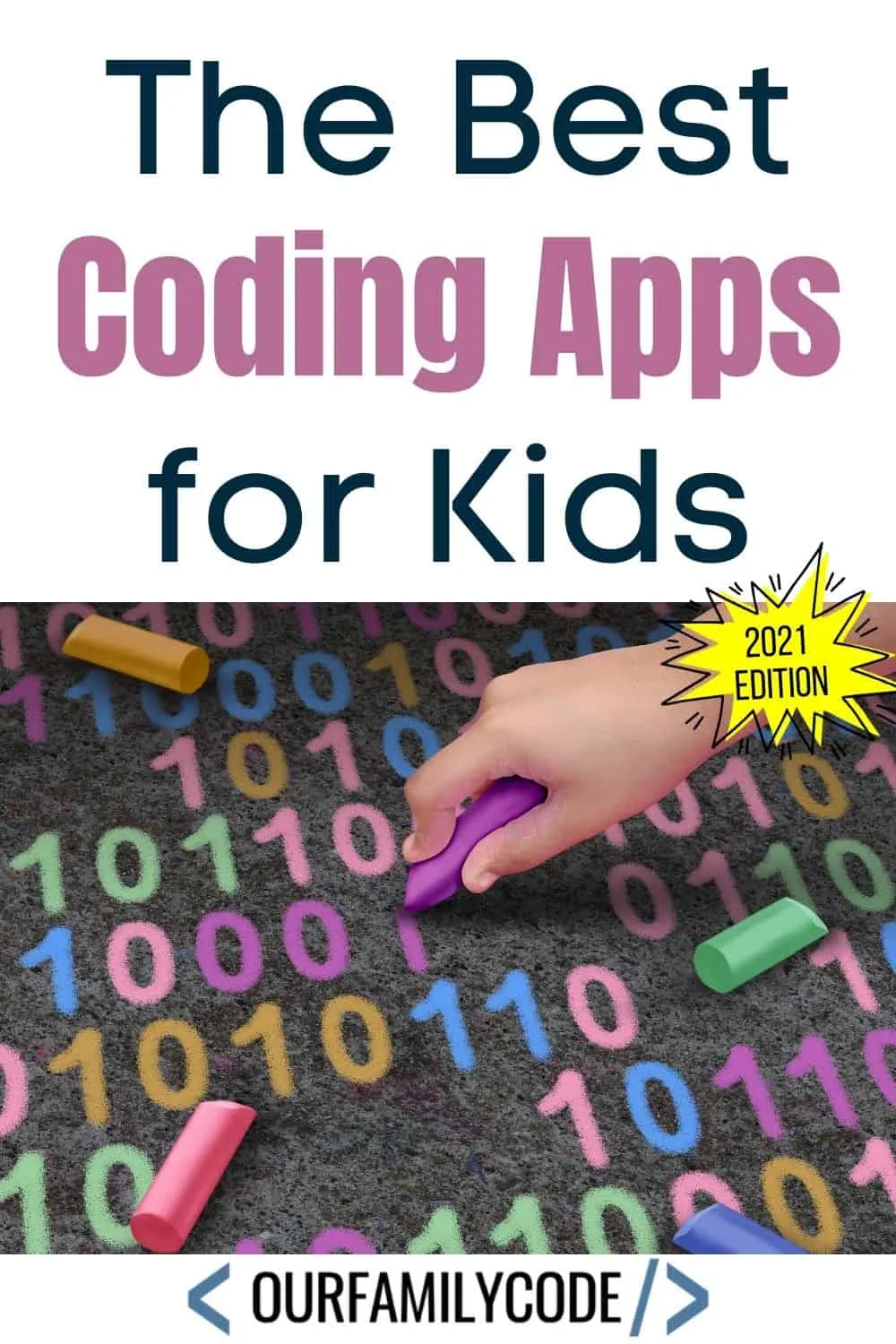
Use Coding Apps to Teach Kids to Code
We believe that coding and a knowledge of computer science is an essential part of our children’s education. However, the majority of schools don’t even teach computer science.
For the time being, it is up to us parents to initiate our kids into the world of bits and bytes. One of the ways we can facilitate this learning is through educational coding apps! We’ve rounded up our favorite, award-winning coding apps for kids below!
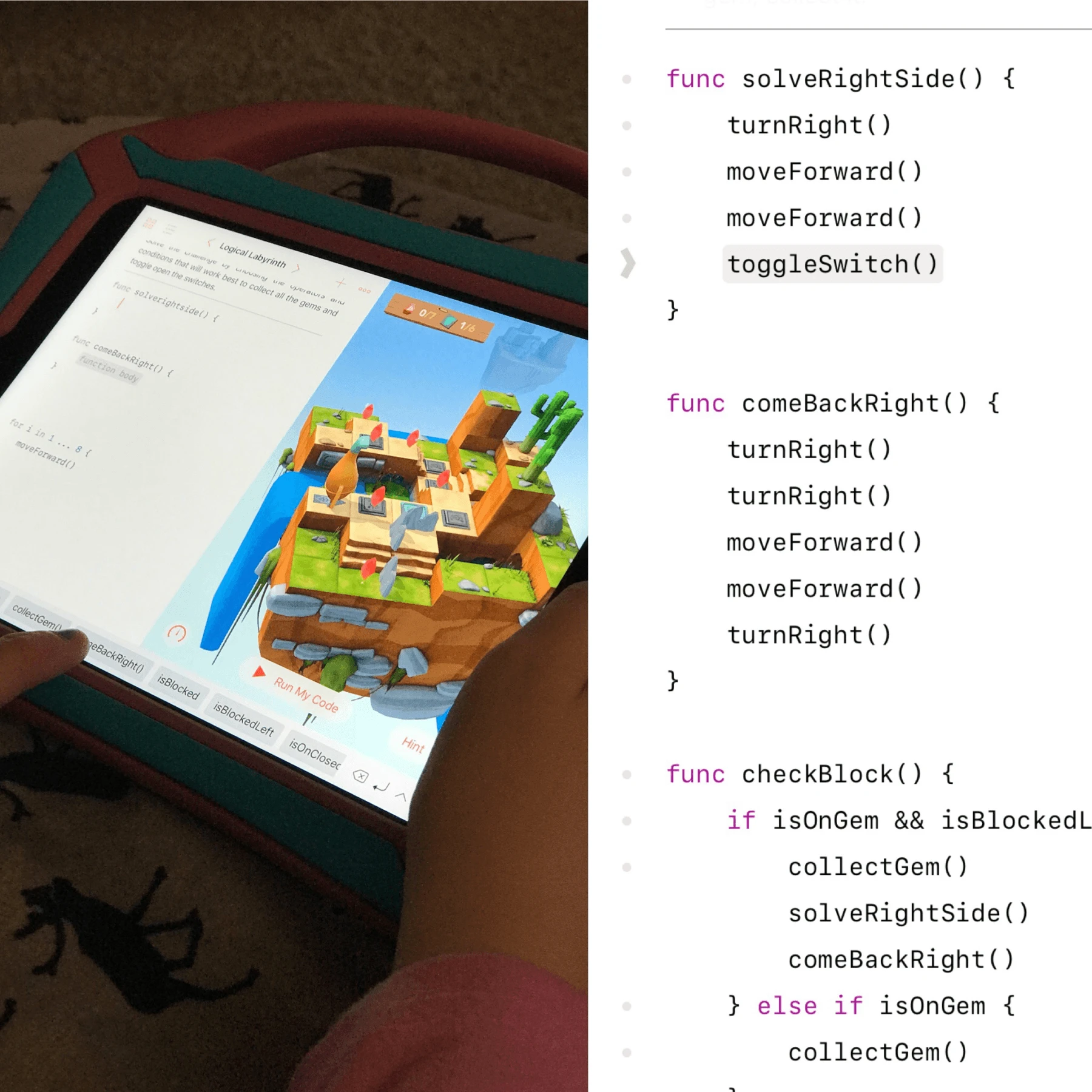
This post contains affiliate links. As an Amazon Associate, Our Family Code earns from qualifying purchases. Please see our Disclosure Policy for more details.
Coding Apps for Kids in Early Elementary
Find our favorite coding apps for kids in elementary school. These apps are ideal for beginning coders and there are even some for pre-readers!
ScratchJr
ScratchJr is an introductory programming language designed to teach kids ages 5-7 how to create their own stories and games. ScratchJr is based on the Scratch programming language with an interface that is designed to be developmentally appropriate for younger children.
Kids can snap together graphical programming blocks that make characters move, jump, dance, and sing.
ScratchJr is available as a free app for both iPad® and Android tablets.

Platform: iOS & Android
Ages: 4-8 years old
Cost: Free, $1.99 upgrade
Code Karts
Code Karts is a racing car coding game that helps pre-readers learn to code with a drag-and-drop method of building tracks.
In its newest release, Code Karts teaches kids to count in binary with 5 new games. The app teaches kids the fundamentals of code including logical thinking, sequencing, problem solving, and conditional statements.
The free version comes with 10 levels of simple and intuitive game play. You can also upgrade for $1.99 and open up 70 more levels that increase in difficulty by building on the last level.

Platform: iOS & Android
Ages: 3-6 years old
Cost: Free, Code-a-Pillar (optional) sold separately
Think and Learn: Code-a-Pillar
Think & Learn Code-a-Pillar is an interactive coding app that teaches kids ages 3-6 planning and sequencing, problem solving, number recognition, and counting skills.
Kids will help Code-a-pillar navigate through obstacles to reach his target by dragging and dropping command segments.
As kids make it through levels, they will unlock special coding segments and obstacles.
The app works with or without the accompanying Fisher Price Code-a-Pillar toy, but the toy definitely adds a hands-on, experiential form of learning to code!

Platform: iOS
Ages: 2+ years
Cost: Free with in-app purchases
Hopster Coding Safari
Hopster Coding Safari is designed to engage young kids in computational thinking, including foundations of coding, problem solving, and planning.
Kids will work through tasks in Coding Safari like helping the Tiger back to her den while learning techniques like decomposition, pattern recognition, abstraction, and algorithms.
Kodable
Kodable is an award-winning coding curriculum for kids ages 4 to 10 years old that teaches kids computer science with no coding experience required.
Kids will explore coding with the fuzzFamily and help them navigate the technomazes of Smeeborg, the asteroid fields of Asteroidia, and the slime-infested plains of Bug World!
Kodable teaches concepts like sequences, algorithms, conditional logic statements, syntax, variables, Objected Oriented Programming, classes and subclasses, properties, and methods.
Kodable also provides a range of extra resources, lessons, and guidance for parents and educators to help kids learn to code.

Platform: iOS & Android
Ages: 5-9 years old
Cost: Free for educators, $9.99/month subscription
codeSpark Academy
codeSpark Academy is one of the most used home coding programs for kids ages 5 to 9! This app has been used by more than 30 million kids in 190 countries.
codeSpark Academy has a patent pending “no words” interface that allows kids to begin to learn coding skills even if they aren’t able to read yet!
codeSpark Academy is available as a free app for teachers and verified non-profit educational institutions. For all other purchases, there is a $9.99 monthly subscription. It is available for both iPad® and Android tablets.

Platform: iOS & Android
Ages: 4-13 years old
Cost: $2.99
Lightbot
Lightbot is a programming puzzle game that requires users to use programming logic to solve levels. Kids will learn how to solve levels using commands while also gaining an understanding of procedures, loops, and conditionals.
The app features 50 levels and 20 challenge stars to collect and is available in numerous languages.
Lightbot is actually one of the more challenging coding games for kids with the upper levels being quite challenging for advanced coders (like myself!)
This is a great app to engage kids who are more advanced coders who seem to be flying through other apps easily.

Platform: iOS
Ages: 5-7 years old
Cost: Free
Daisy the Dinosaur
Daisy the Dinosaur is built by the creators of Hopscotch. Daisy the Dinosaur is a free app that features a drag-and-drop interface that kids can use to animate Daisy to make her dance.
Kids will learn basic of coding objects, sequencing, loops, and events by solving the challenges in the app.

Platform: iOS
Ages: 5-10 years old
Cost: Free (10 levels), $2.99 (20 levels), $5.99 (50 levels), $7.99 (100 levels)
Box Island
Box Island is a mobile game that takes kids on an adventure while teaching the basics of coding. Kids will learn how to apply the basics, like loops and conditionals, in order to progress through the game.
The 3D game world has 100 levels with the first 10 levels in the free version.
Coding fundamentals that are introduced include:
- Algorithmic Thinking
- Pattern Recognition
- Sequencing
- Loops
- Conditionals
- Debugging

Platform: iOS & Android
Ages: 4+ years old
Cost: Free
SpriteBox: Hour of Code
SpriteBox is a unique puzzle platform with a mix of exploration and learning to code. You can advance through worlds and free Sprite’s bottled-up friends by giving Sprite programs of instructions.
Kids will learn to sequence commands, change parameters, debug faulty logic, and use simple to complex loops to solve problems.
The game progresses from icon-based coding to using real Swift syntax. The app comes with 20 puzzles to solve and 150 stars to collect.

Platform: iOS & Android
Ages: 6-8 years old
Cost: $4.99
SpriteBox Coding
SpriteBox Coding is a full adventure game that encourages kids to learn to code from scratch.
The game begins with icon coding and then slowly advances to using real Swift syntax covering programming concepts like sequencing, parameters, loops, procedures, and basic Swift syntax.
SpriteBox Coding comes with 70 puzzles to solve and 500 stars to collect.
Tynker Junior
Tynker Junior is designed for pre-readers to learn the fundamentals of coding by snapping together graphical blocks in order to move their characters.
Tynker Junior was inspired by the Tynker programming language, which has been used by 60 million kids and in over 90,000 schools worldwide.
The app offers voice instructions for non-readers ages 5 to 7 to teach kids how to solve logic problems, create simple apps, and master coding basics. It has over 200 coding challenges in 5 puzzle-based adventures.
Tynker Junior is the first step in the Tynker programming apps and is available on iOS platforms.

Platform: iOS & Android
Ages: 5-10 years old
Cost: Free app, check price for Osmo
Osmo
Osmo Coding Awbie is a unique, hands-on approach to working with code by using physical blocks to program Awbie, a cute character, instead of drag-and-drop blocks on a screen.
We work with Osmo Coding Awbie frequently in our house because it enables kids to learn computational thinking skills and engages them by combining tangible blocks with screen time.
Osmo has two coding apps as well as a variety of additional games for the console. It is more affordable to buy Osmo in packages and sets than purchasing individual programs.
In Coding Jam, kids use code blocks to create catchy jams with beats and samples.
Read our review of Osmo Coding Awbie


Platform: Android
Ages: 5+
Cost: Free version, Pro Version: $0.99
Algorithm City
Algorithm City is a 51-level, 3D style coding game that teaches the basics of programming.
Kids can choose an animal as their character and learn command sequencing and functions and loops by guiding their character through levels collecting gold.

Platform: iOS & Android
Ages: 7+ years old
Cost: $4.99/month or $29.99/year
Coding Games for Kids
Kidlo Coding Games for Kids is designed to teach young children simple sequences, loops, functions, debugging, arrays, and coordinates.
Kidlo Coding has won numerous award for its coding app that features more than 200 fun games like firefighting, popping balloons, or playing dentist.
The games feature 1000+ levels that teach basic programming concepts, improve problem-solving skills, boost memory, and increase logical thinking skills.

Platform: iOS & Android
Ages: 8+ years old
Cost: Free, Dash Robot sold separately
Wonder for Dash and Dot Robots
We’ve been huge fans of Dash and Dot robots for years now. Dash and Dot is one of the best robots for kids because they are versatile and easy to use regardless of literacy level.
The Wonder app features over 50 challenges that will teach you how to code and bring your Dash and Dot robots to life.
There are several apps from Wonder Workshop to pair with Dash and Dot, but the Wonder app is our most used.
Our favorite part is that we can transfer code to our robot that it will run without needing to be connected to an iPad®.

Platform: iOS & Android
Ages: 6-12 years old
Cost: Free
Run Marco
Run Marco is an adventure coding game that teaches kids to code using instructions in the form of the standard visual programming language “Blockly”.
The app is translated in 26 languages and teaches basic instructions, sequence of commands, different types of iteration, and conditional logic.
Coding Apps for Kids Ages 8-13 years old
These coding apps are great for older kids in upper elementary school and middle school! Some of these apps pair with robots for an interactive robot coding learning experience.

Platform: iOS & Android
Ages: 6-10 years old
Cost: Free (Ch 1), $3.99 to unlock entire game
Nancy Drew Codes and Clues Mystery Coding Game
Nancy Drew Codes and Clues is a great learning game for kids that teaches basic coding, reading, and critical thinking skills.
Kids will utilize basic coding concepts to find clues and code their robot puppy in a story-based hidden object mystery game.
Critical thinking skills emphasized include:
- Pattern Recognition
- Spatial Visualization
- Problem Solving
- Algorithmic Thinking
- Attention to Detail
LEGO® Boost
The LEGO® BOOST app is designed to be used with the LEGO® BOOST Creative Toolkit (17101) to bring robot toy creations to life!
Kids will enjoy more than 60 activities that utilize drag-and-drop coding in order to control their creations from a mobile device.
The LEGO® BOOST Creative Toolkit teaches kids to build 5 different LEGO® models in the form of a robot, a cat, a LEGO®-building machine, a guitar, and a mouse on a car.
The LEGO® BOOST Creative Toolbox set (17101) is sold separately.
LEGO® is a trademark of the LEGO Group of companies which does not sponsor, authorize or endorse this site.

Platform: iOS
Ages: 10+ years old
Cost: Free
Cargo-Bot
Cargo-Bot is a free puzzle game that uses a robotic arm to move colored boxes into designs. Kids learn to sequence by choosing the preset actions of the robotic arm.
This app was initially created on an iPad® using a touch-based coding app called Codea. Fun fact: It was the FIRST game programmed entirely on iPad® using Codea!
Codea is based on the programming language Lua, so the logic behind this app helps prepare kid coders to use Lua, which is the programming language used to design games on Roblox!
One unique feature of Cargo-Bot is that the score is reflected by how short you can make the code! This helps kids to think concisely to find the simplest solution, which translates to learning to write clear, concise code!

Platform: iOS
Ages: 8-17 years old
Cost: Free 7-day trial, $9.99/month or $79.99/year
Hopscotch
Hopscotch is a popular kids coding app used on nearly 44% of iPad® devices in schools. Hopscotch is our top all around STEAM coding app because it offers numerous options to create stories using characters, designs, and illustrations.
The app uses a drag-and-drop interface and play-along video tutorials to teach kids how to make some popular game styles.
Hopscotch offers a fully moderated community where kids can play and learn from millions of projects created by other kids.

Platform: iOS & Android
Ages: 10+ years old
Cost: Free
AlgoRun
AlgoRun is a free coding app suitable for kids ages 10 and up. The app features puzzle challenges that support learning the basics of programming in an intuitive way using game mechanics.
AlgoRun has 30 levels that are fun and interactive for young kid coders. The app uses functions as conditionals and loops by helping kids to understand the logic of how each is used rather than just memorizing what each means.
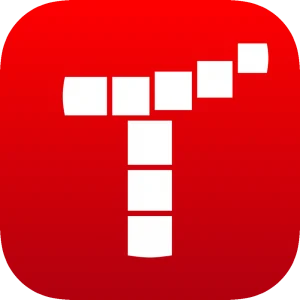
Platform: iOS
Ages: 8-13 years old
Cost: 7-day free trial then $6.99/month or $59.99/year
Tynker
Tynker has been used by more than 60 million kids and thousands of schools!
Tynker features step-by-step tutorials to learn to build games and apps, modify Minecraft, program drones, control micro:bit, and explore STEM concepts!
The app offers drag and drop coding for ages 8 to 13 to teach kids how to build apps and games, explore STEM subjects, design Minecraft mods, and control robots and drones.
Kids will learn to create their own apps and animations using drag and drop puzzles as well as learn Javascript, Swift, and Python languages.
Coding Apps for Teens
The following coding apps are ideal for teens, more advanced coders, and even adults!
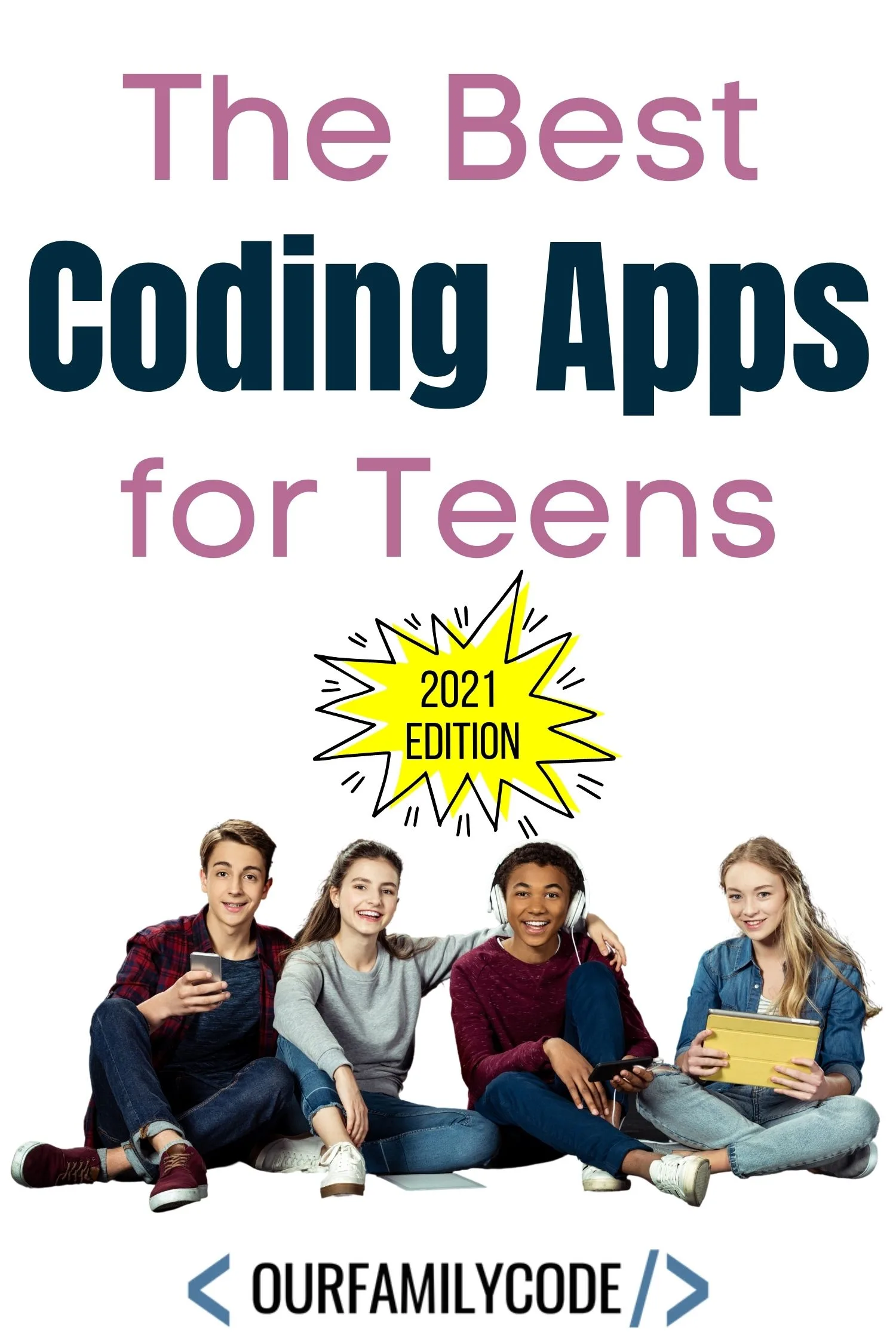

Platform: iOS & Android
Ages: 15+ years old
Cost: Free
Grasshopper
Grasshopper is a coding app created by Google for beginners that features fun, quick games that teach JavaScript.
The app takes you through a slide that explain the basics of coding specific to that section. After each section, you’ll find a short quiz to review. Once you pass the quizzes, you move on to coding puzzles.
Grasshopper coding puzzles explain various coding terms including variables, strings, loops, arrays, conditionals, operators, functions, and objects.
I find Grasshopper fun and engaging even as someone with experience coding! It’s a great way to do some quick learning!

Platform: iOS & Android
Ages: 12+ years old
Cost: Free
SoloLearn
SoloLearn features a vast collection of FREE programming courses to learn how to code. You can receive a certificate for each course that you complete with thousands of programming topics to learn coding concepts, brush up on programming skills, or learn the latest coding techniques.
Some programming concepts taught include:
- Python
- Java
- C++
- C
- C#
- PHP
- SQL
- Algorithms & Data Structures
- Ruby
- Machine Learning
- Design Patterns
- Git
- Swift

Platform: iOS & Android
Ages: 12+ years old
Cost: Free
Mimo
Mimo is a great coding app that features personalized learning paths filled with smaller exercises, coding challenges, building real-world projects, and receiving immediate feedback.
Mimo teaches users programming, Python, HTML, CSS, JavaScript, Swift, and more through experiential lessons with an end goal of building an iOS app or completing real-word projects.
For additional playground and projects, users can subscribe to Mimo Pro.

Platform: iOS
Ages: 10+ years old
Cost: Free
Swift Playgrounds
Swift Playgrounds created by Apple teaches people to code by presenting them with interactive puzzles to master the basics of coding.
The app requires no coding knowledge and is perfect for older kids just starting out. Swift Playgrounds is based on the programming language, Swift, created by Apple and used to create some of the most popular apps today.
Users will guide an adorable character through challenges in a colorful 3D world. Swift Playgrounds also integrates with other apps and even controls non-Apple robots like LEGO®, Sphero, and Dash.
This app is most suitable for literate children around 10 years old and up. It’s also great for users all the way up to adults who wish to learn the basics of coding in an intuitive, fun way.
Read our review of Swift Playgrounds.

Platform: iOS & Android
Ages: 13+ years old
Cost: Free
Programming Hub
Programming Hub features a huge collection of 5,000+ programs and more than 35 courses bundled into an app for daily coding practice.
This app use interactive coding lessons to teach coding concepts including HTML, JavaScript, C, C++, C#, Swift, Python, R Programming, Java, Artificial Intelligence, CSS, and more for free!
Programming Hub is a great choice for older or more advanced students looking to learn beyond basic skills. The app features 20 languages to choose from.
Pro Version of Programming Hub is available $6.99/month, $14.59/3 months, or $41.99/year.
Google Play and the Google Play logo are trademarks of Google LLC.
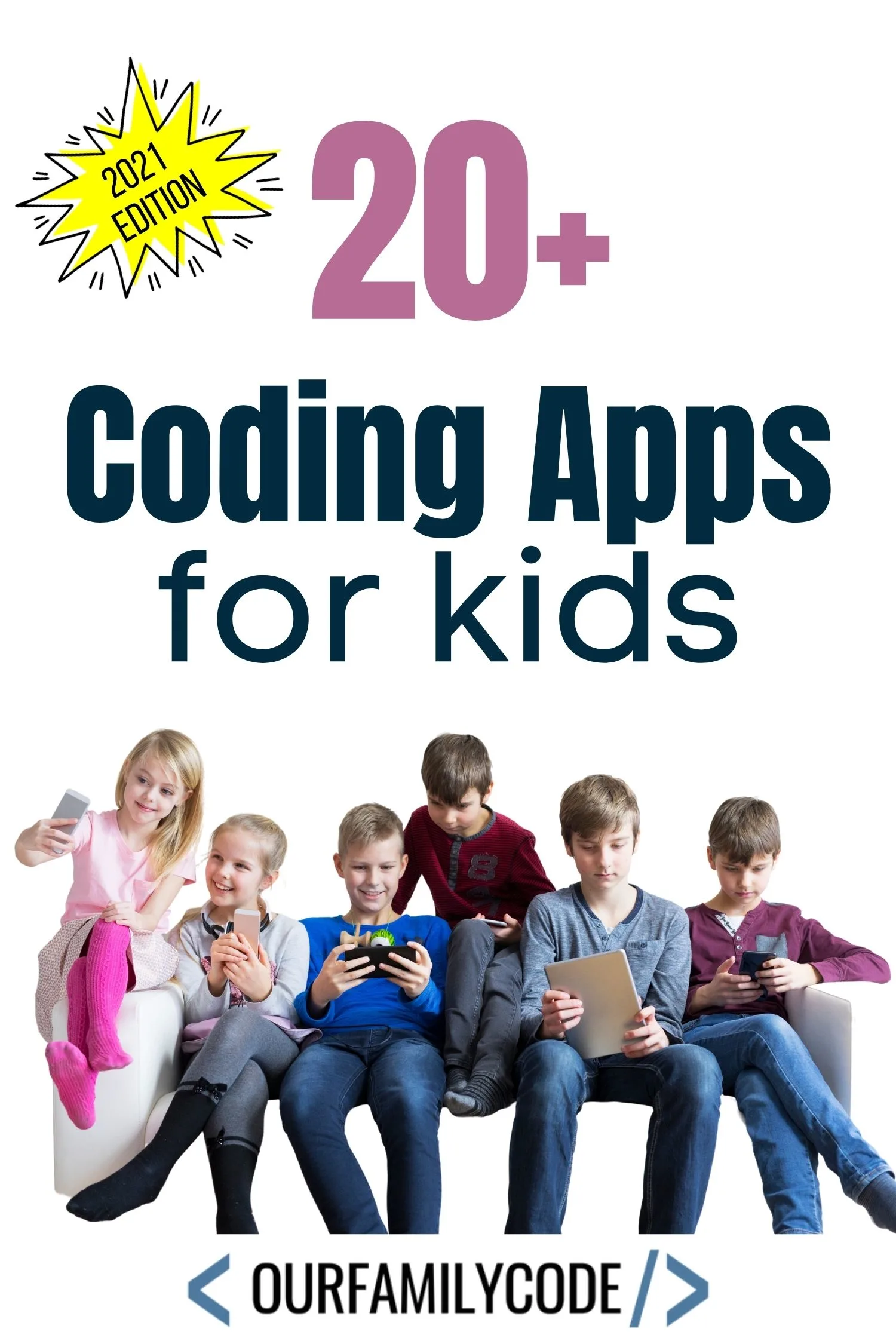
Meet Toni, the Maker Mom behind Our Family Code

Hey there, I’m Toni! I’m a software engineer and Maker Mom that finds my joy in unleashing my children’s curiosity by exploring STEAM concepts with my fantastic five!
When I’m not chasing toddlers or raising tweens, you can find me tearing things up and putting them back together over here at Our Family Code.
I am the owner and content creator of multiple educational websites designed to increase access to STEAM & STEM education with a focus on teaching computer science and coding to kids of all ages!
You can also find out more about me by visiting ToniGardner.com!


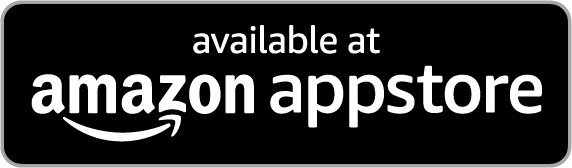



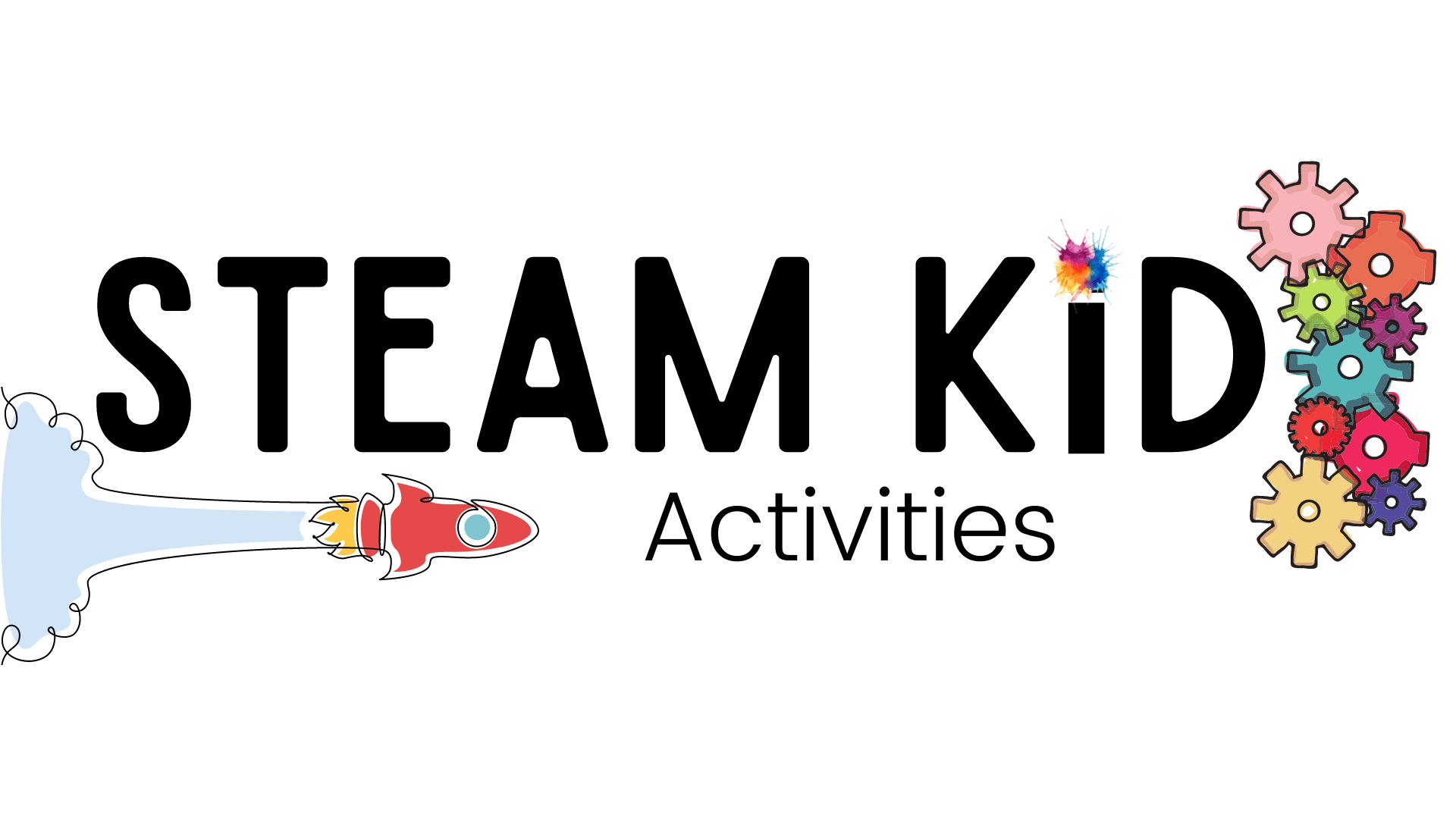
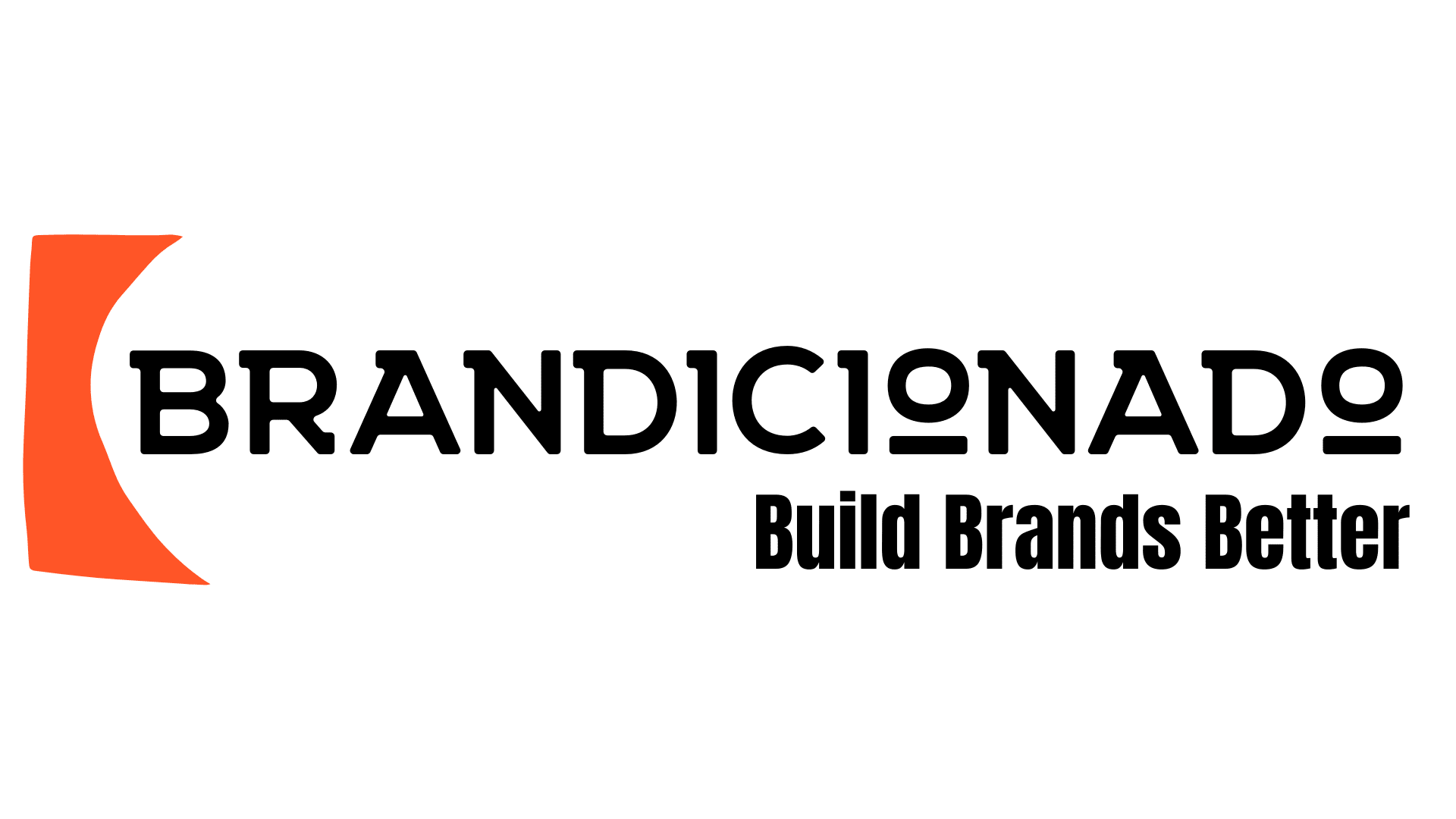
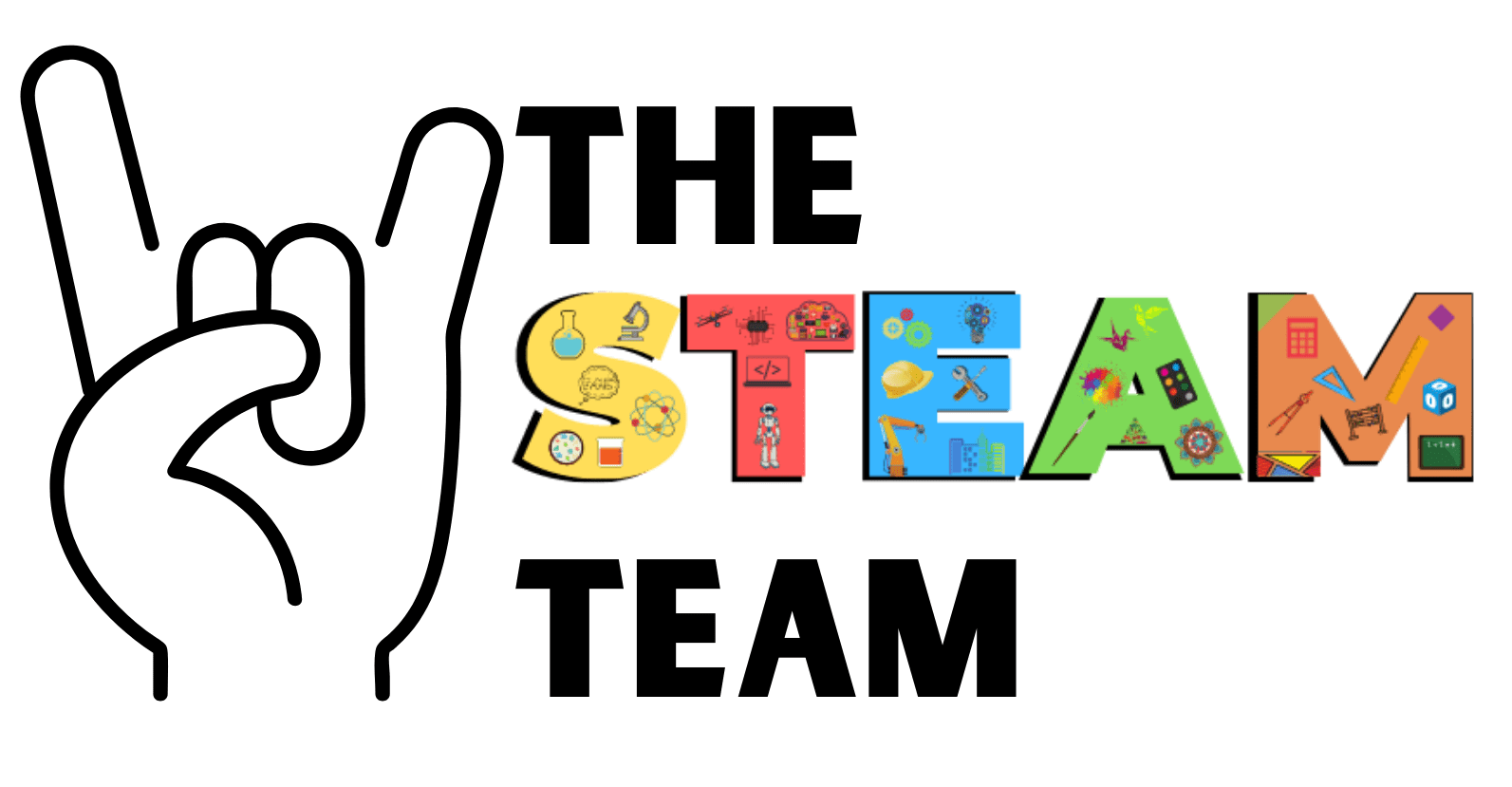
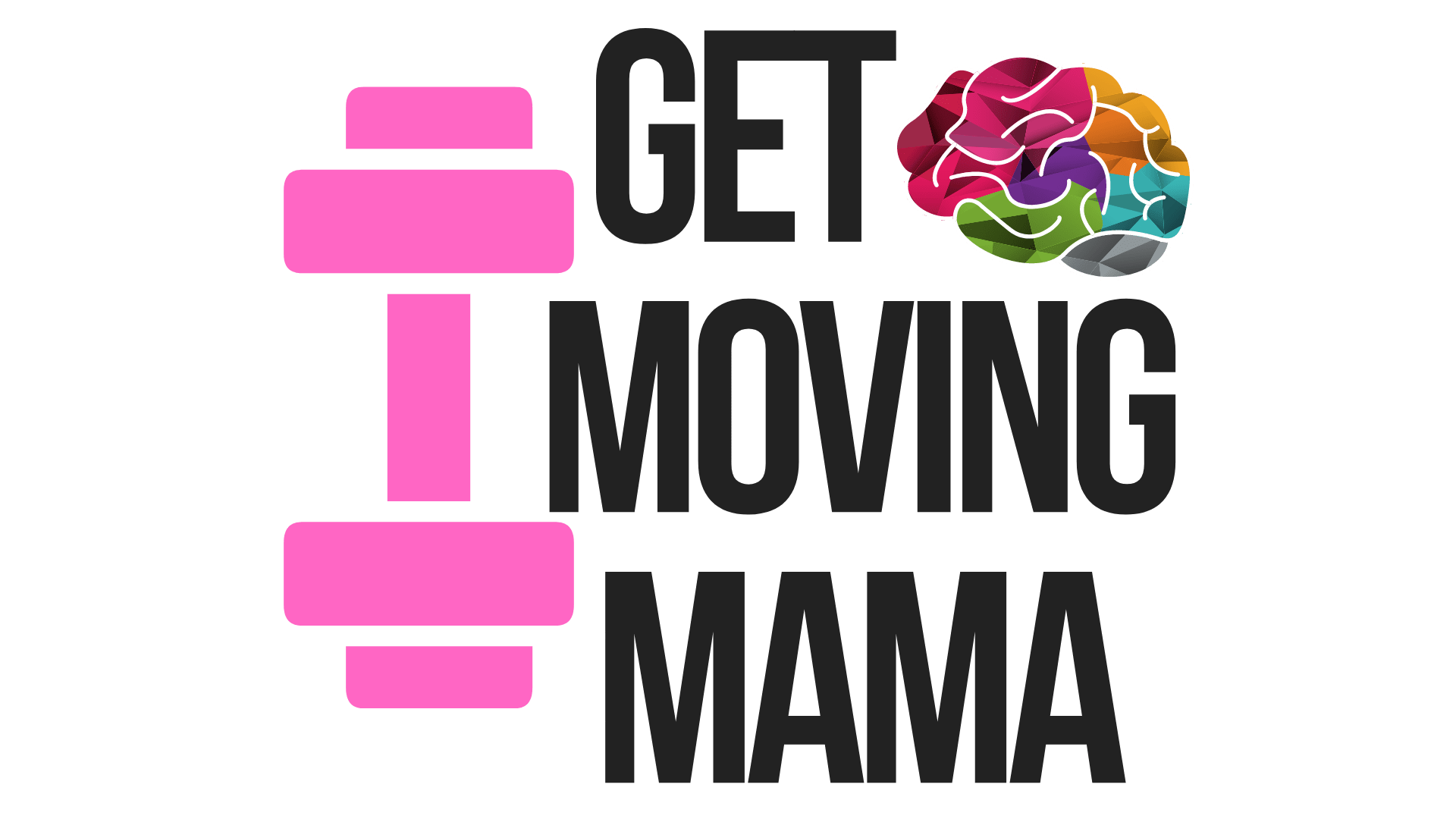

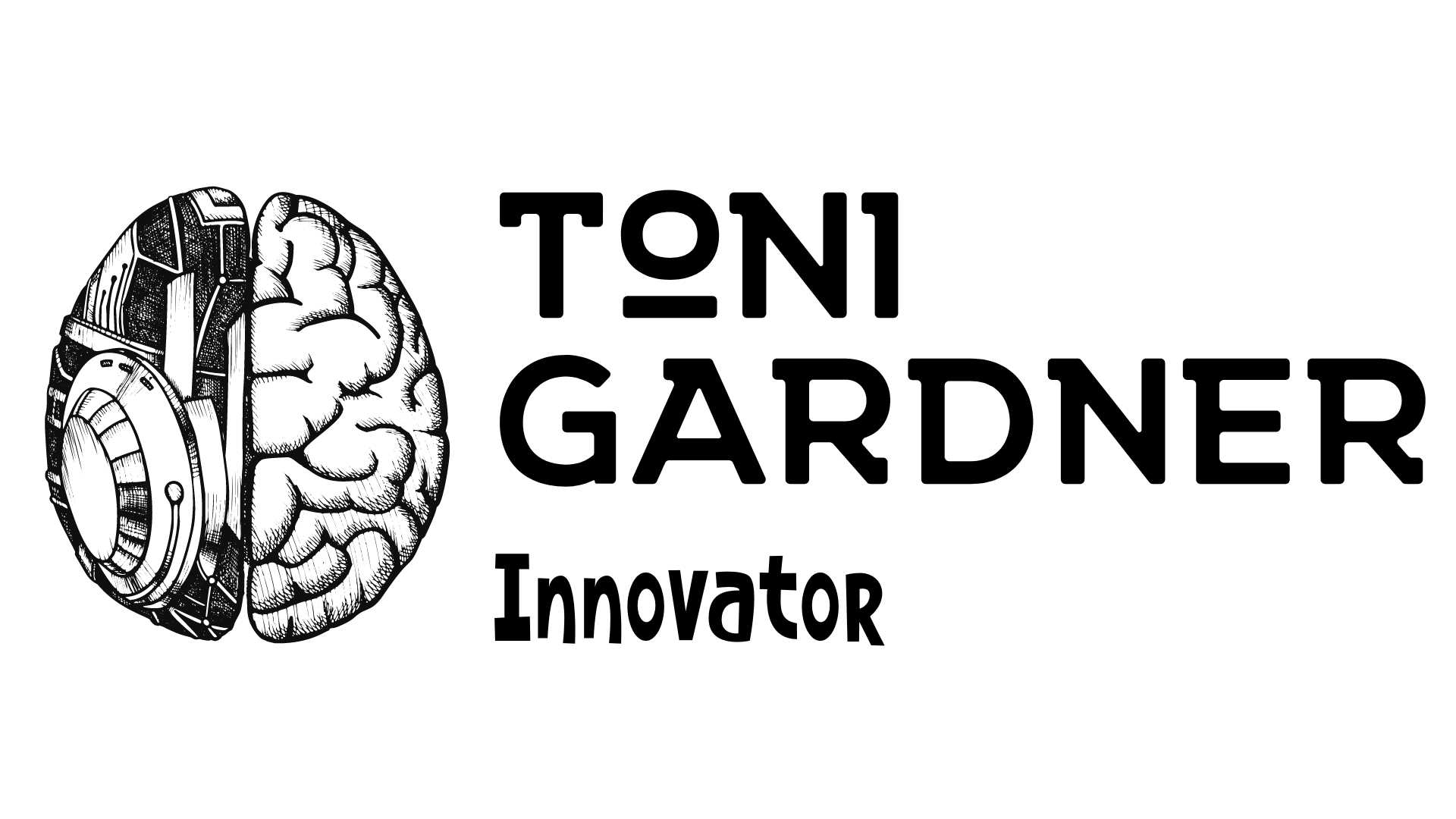
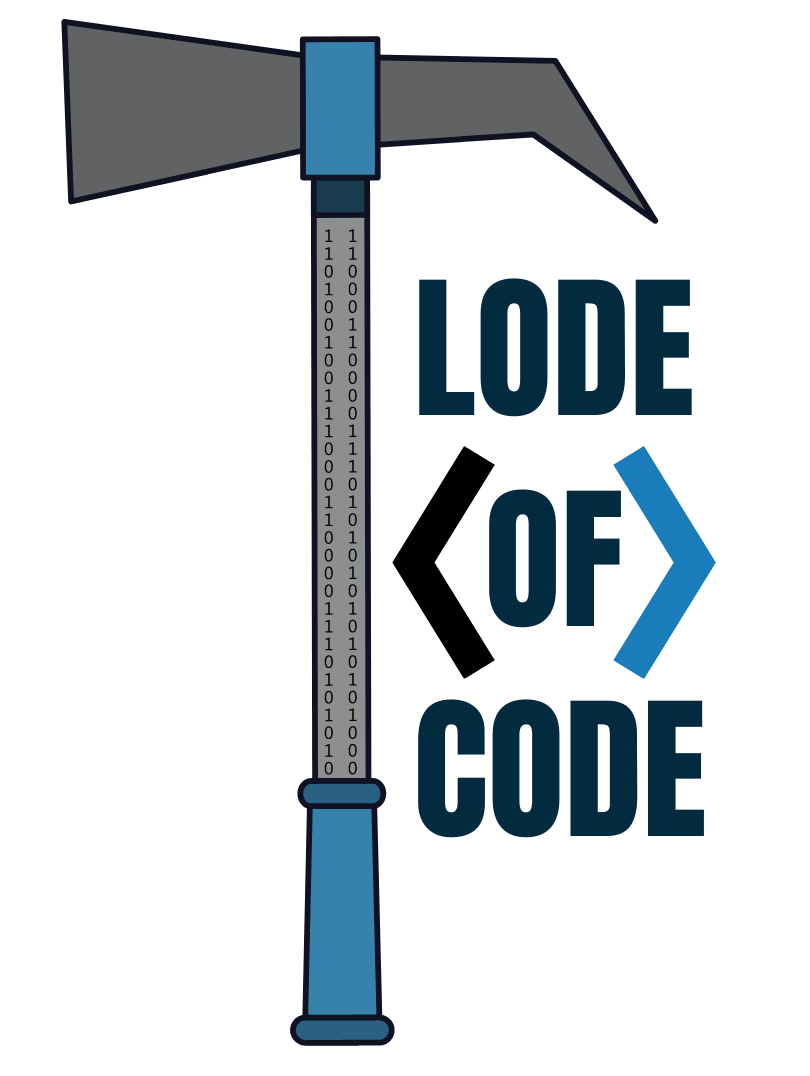
TechyKids Canada
Monday 26th of April 2021
This is such an amazing list of coding apps for kids. They can make coding fun and interesting for them. Also, it would spark their interest towards learning more!